Resolving communication errors – Computronic Controls Sentinel 300P User Manual
Page 19
Advertising
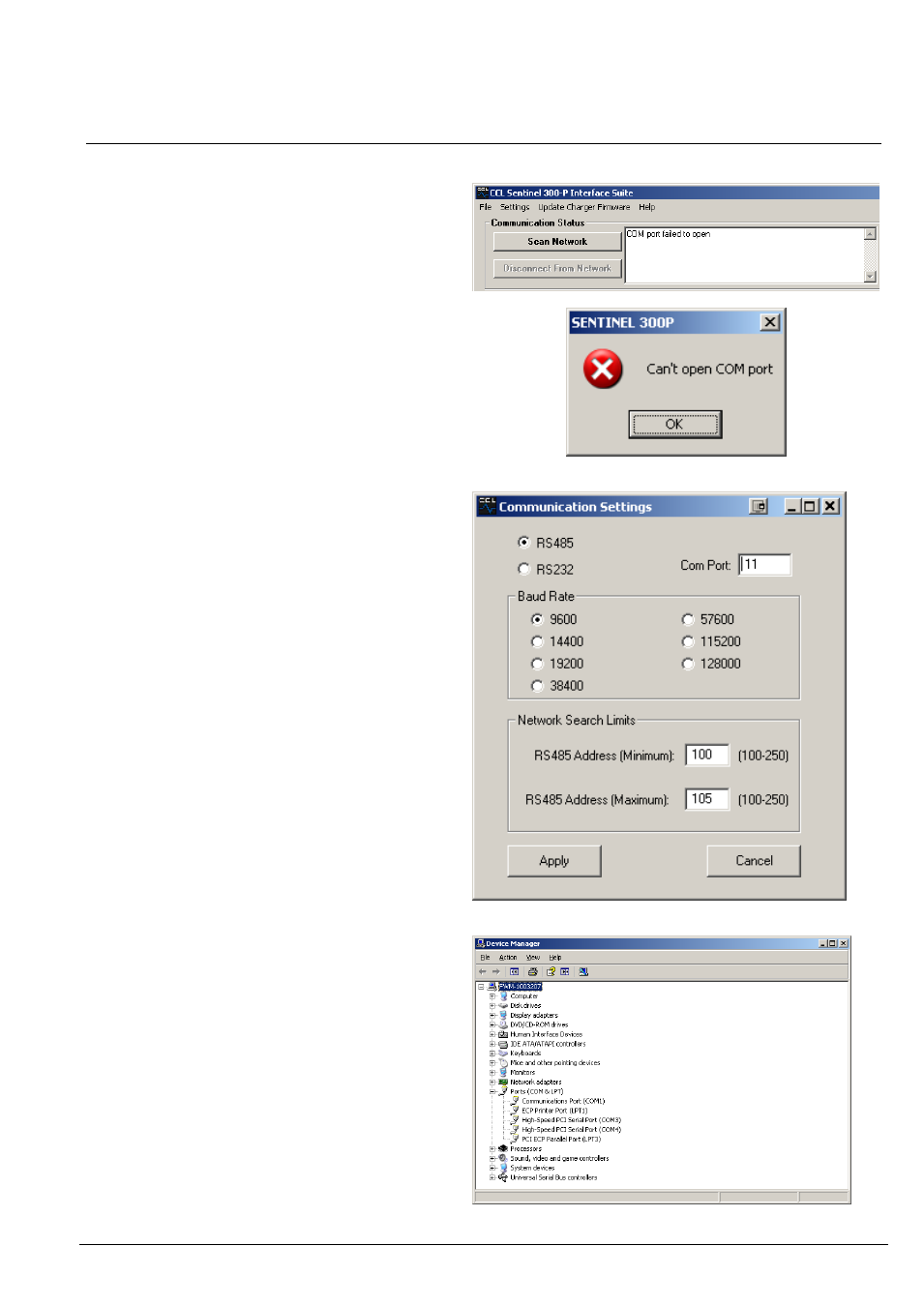
SNTL300P-PCSUITE installation & operation
ci0042 p19/22 issue 5 2015-04-22
Resolving Communication Errors
If the correct COM port settings have not been
entered the following errors will occur
Under settings
– communication settings set the
following parameters.
RS485 Address (Minimum) 100
RS485 Address (Maximum) Up to 250
Note:
The Higher the number the longer it will take for the
system to scan node addresses, if possible limit the
Maximum address number to as low as possible.
RS485 Com Port must match the device settings
within the Windows OS they can be found under
Control Panel/System/Device Manager and should
be listed under Ports (COM & LPT)
Advertising