Connecting to charger – Computronic Controls Sentinel 300P User Manual
Page 8
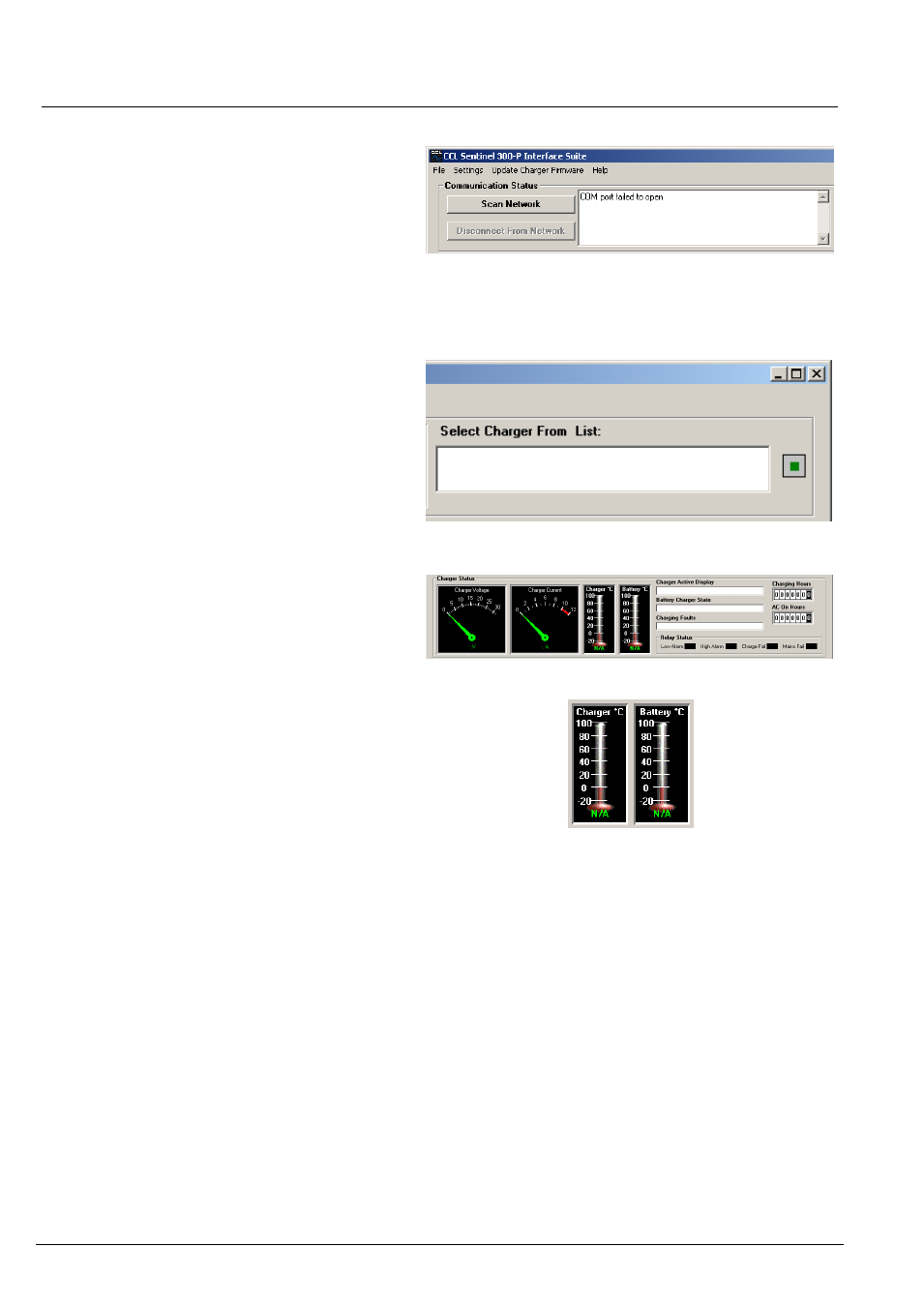
SNTL300P-PCSUITE installation & operation
ci0042 p8/22 issue 5 2015-04-22
Connecting To Charger
Once connected to charger and SNTL300P has
either DC or AC power, select Scan Network to
initiate scan
See resolving communication errors section of
this document should you have problems connecting
to the SNTL300P
Upon connection to the SNTL300P the Select
Charger From List section shown below will list all
SNTL300P units that are active on the connected
RS485 MODBUS. Select the appropriate charger to
connect to.
Once communication is established with that unit,
the Voltmeter, Ammeter and Charger Status
windows and indications will become active and
reflect the SNTL300P’s current condition
The two thermometers will indicate SNTL300P local
temperature as well detected battery temperature
should a remote temperature compensation lead be
connected.
Temperature is shown in °C
Note: Local Charger temperature is for information
purposes only.