Computronic Controls Sentinel 300P User Manual
Page 18
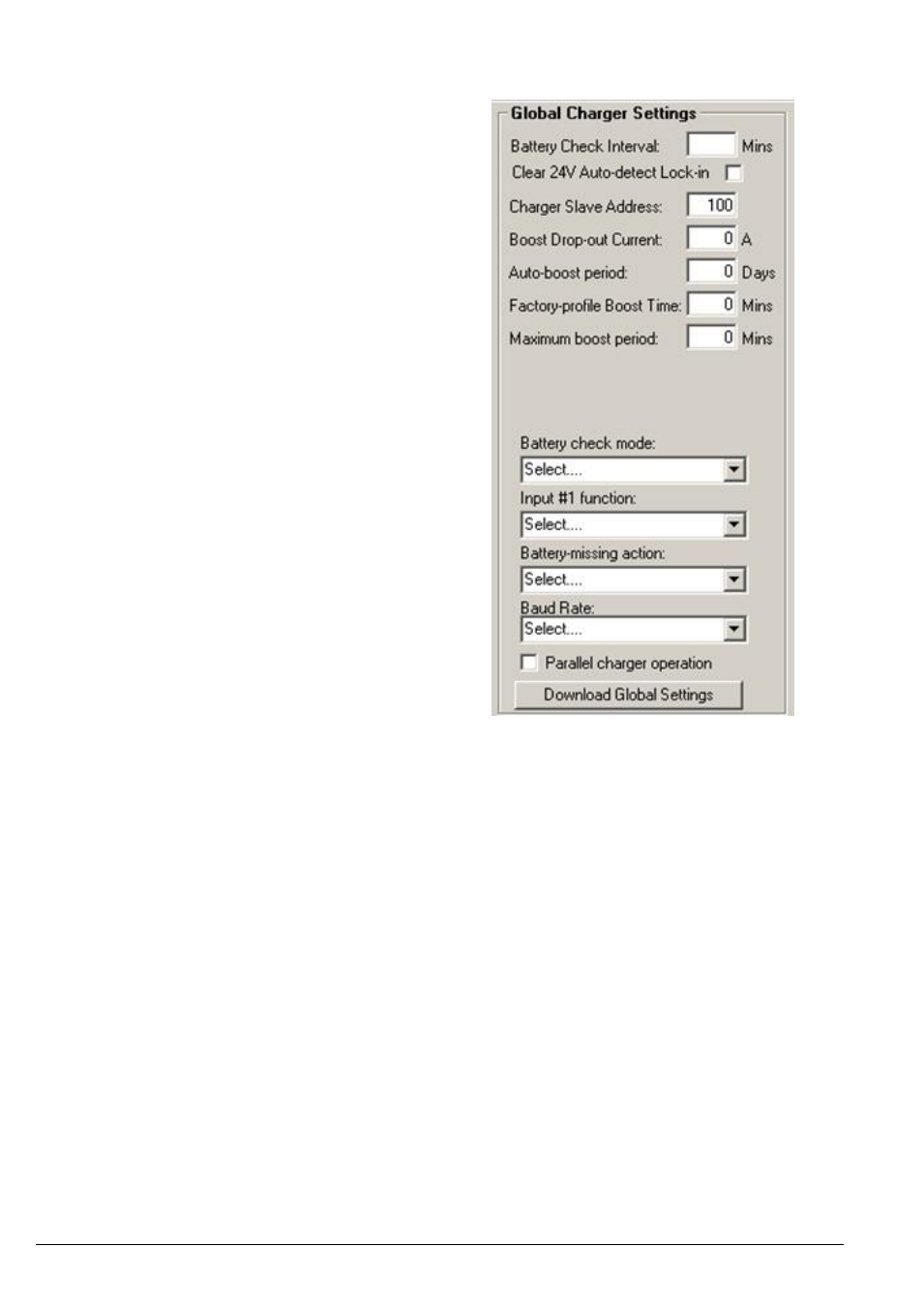
SNTL300P-PCSUITE installation & operation
ci0042 p18/22 issue 5 2015-04-22
Configurable options from drop down Menus
Battery check mode
10 second (default) whereby the charger ramps its
output voltage down looking for a voltage of >nominal
voltage of battery, this check is performed according
to the Battery Check Interval set in the Global Charger
Settings and as described in the Battery Check Routine
section in this document.
Ultra Fast for an immediate detection of removal of
battery when in float mode of operation. Note: panel
load must be resistive >50mA and have no active
capacitance value.
Input #1 function
The input can now be configured to either manually
initiate a boost cycle (default) or completely disable
all boost functions.
Battery-missing action
The charger can be configured for float voltage output
under battery missing alarm (default) or to shut off its
own DC output until battery detected
Note: Measured voltage must exceed nominal voltage
of battery for re-detection to occur.
Baud Rate
9600 (default) the RS485 baud rate can be configured
from the additional drop down menu. This baud rate
only applies when the SNTL300P is in remote
configuration mode (DIP switch 5 ON).
The SNTL300P must be restarted for this change to
take effect.
Parallel Operation
By enabling this option, the SNTL300P can now
connected in parallel for an increased current output.
This option disables all battery checking functions and
therefore the battery missing check interval, battery
check mode and battery missing action options. It also
disables the Auto Detect DIP switch function. If this
option is enabled and DIP switches 1-4 are set to off
for Auto Detect, the SNTL300P will not turn its output
on and will alarm.
Select desired configuration then Download Global
Settings