Manger view overview, Manager password, Remote profile settings – Computronic Controls Sentinel 300P User Manual
Page 12: Can output
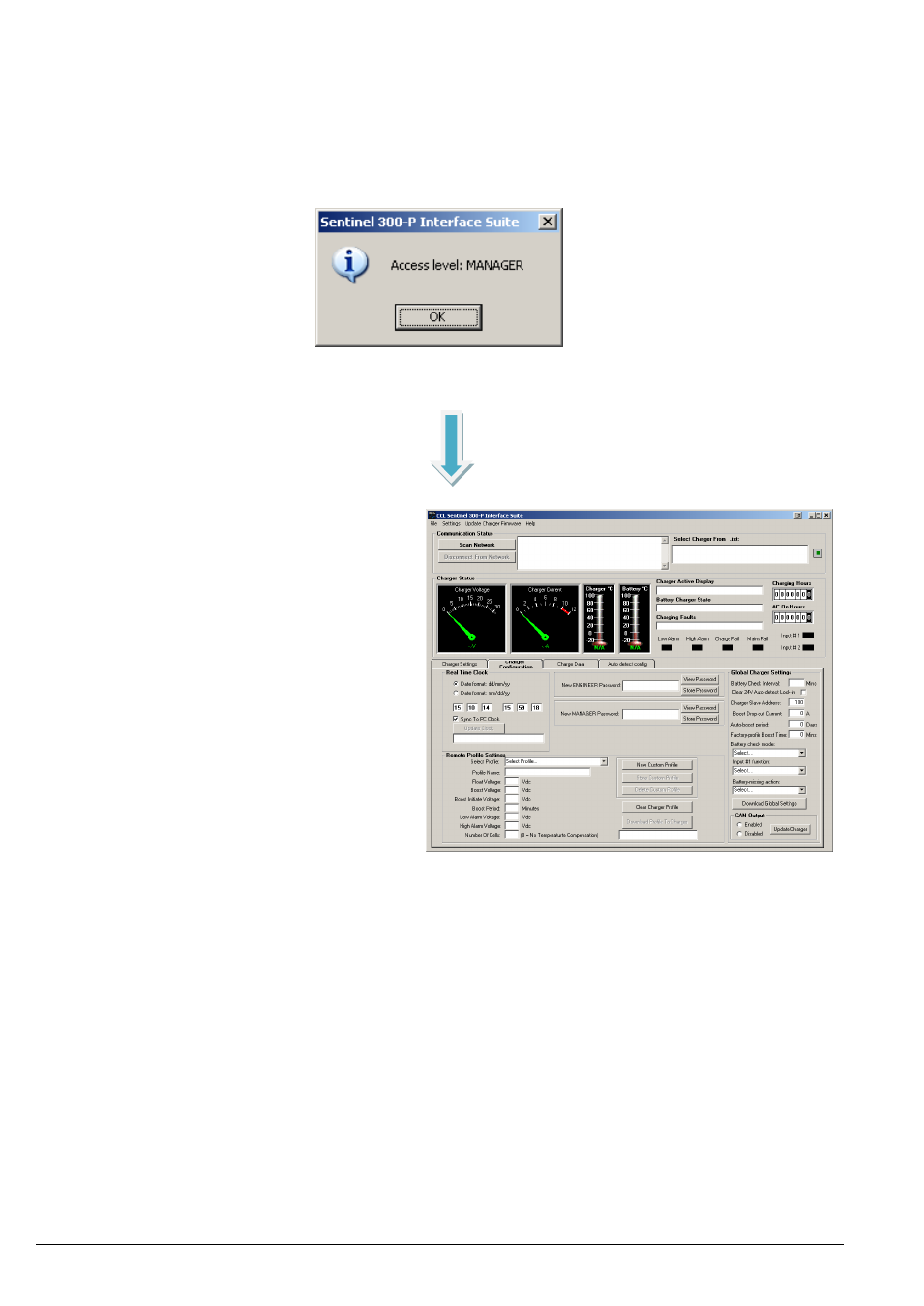
SNTL300P-PCSUITE installation & operation
ci0042 p12/22 issue 5 2015-04-22
Manger View Overview
As well as the basic view screen, an additional tab of Charger Configuration is now available
Within the charger configuration tab both the
operator configuration levels are available plus the
following additional settings are now available:
Manager password
The manager password can be changed or viewed
Remote Profile Settings
From the predefined list of battery profiles a new
charger profile can be selected and downloaded to
charger. New charger profiles can also be both
created and deleted
– see SNTL300P configurable
settings for details
CAN Output
The SNTL300P can now be configured to deliver a
J1939 CANBUS compliant output from terminals 12
and 13 from CN2 (IO Array).
Note: Firmware Revision v003 or above is required
To configure your hardware for CAN, set Jumpers
J5a and J5b, located just above LED’s, from position
2-3 as shown to positions 1-2. CAN output is now
from 12 & 13 of the IO array.