Setting charger address, Boost drop out current, Auto-boost period – Computronic Controls Sentinel 300P User Manual
Page 17: Factory profile boost time
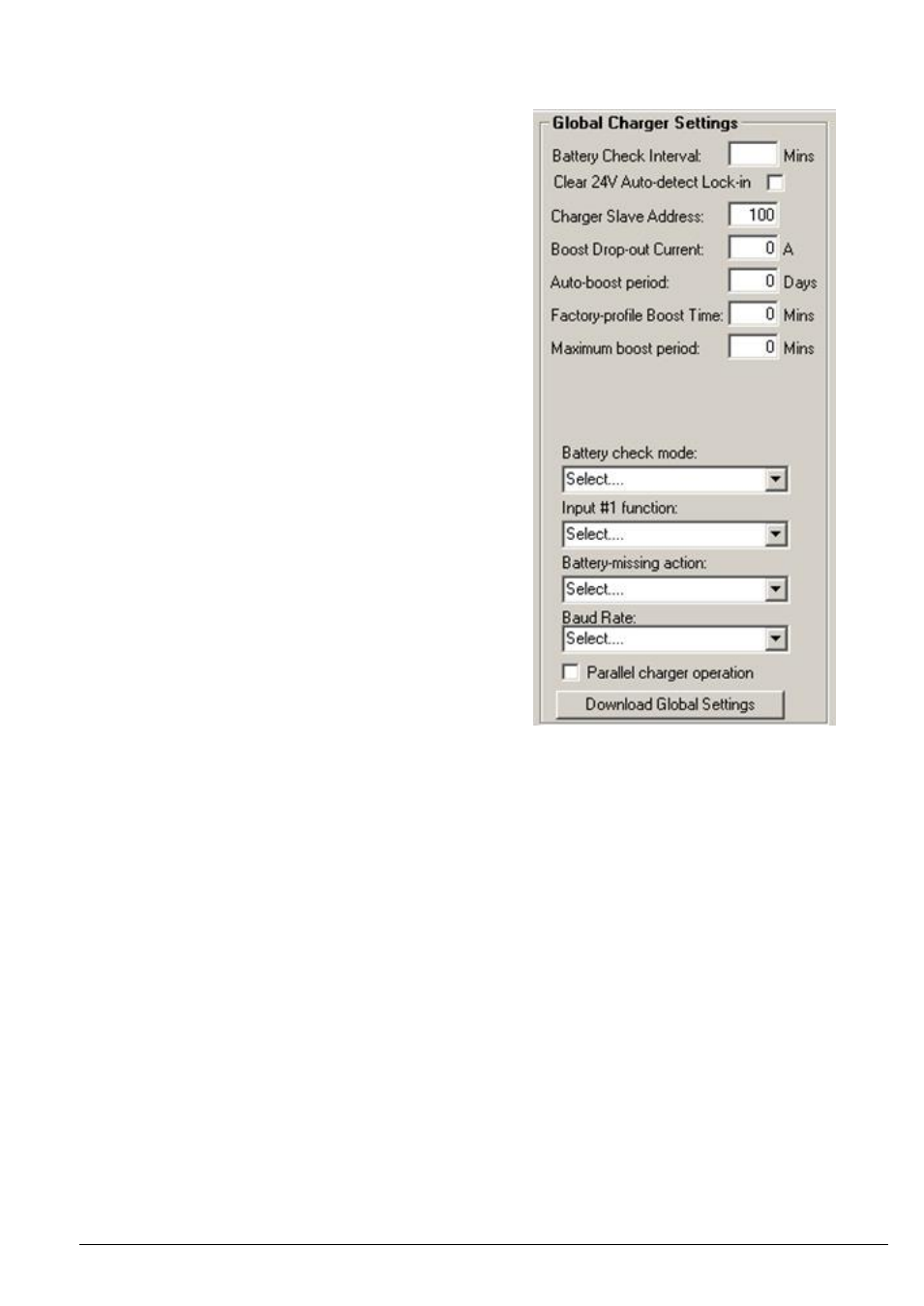
SNTL300P-PCSUITE installation & operation
ci0042 p17/22 issue 5 2015-04-22
Setting Charger Address
The SNTL300P Network address can be configured
between 100 and 250, to change this enter new
address in
Charger Slave Address
and then select
Download Global Settings
Note: If multiple SNTL300P units are connected to the
same RS485 network, ensure that they have unique
addresses configured.
Boost Drop Out Current
The SNTL300P will terminate its Boost cycle if the
output current has dropped below a preset level. This
prevents needless battery gassing and temperature
rise, once the battery is fully charged.
Configurable Boost Drop-Out Current between 0
(Disable) and 5amps to a 0.1A resolution, and then
select
Download Global Settings
Auto-Boost Period
The SNTL300 employs a configurable option to allow
an auto-boost cycle to occur without the need to
manually engage it. Should the charger not have
recorded a boost cycle happening within a given
period, it exercises the batteries, elevating their
terminal voltage, recombining the partly separated
water and strong sulphuric acid within the cells,
preventing build up on the battery plates and
maintaining battery life and performance
Enter required Auto-Boost Period in Days, 0 (Disable) -
31, and then select
Download Global Settings
Factory Profile Boost Time
The Standard Boost Extension Time of preset profiles
can be configured via Global Charger Settings, Enter
required Factory Profile Boost Time in Minutes and
then select
Download Global Settings
Maximum boost period
1440 (default) the charger will monitor time spent in
ramp to boost mode, should the charger not reach the
expected boost target voltage in a given time period,
the unit will alarm and turn its output off for 4 hours
before attempting again. This provides increased
protection against batteries with shorted cell(s). Bit 10
in the alarm status register provides indication of this
fault.