Engineer view overview, Engineer password, Charger profile – Computronic Controls Sentinel 150P User Manual
Page 14
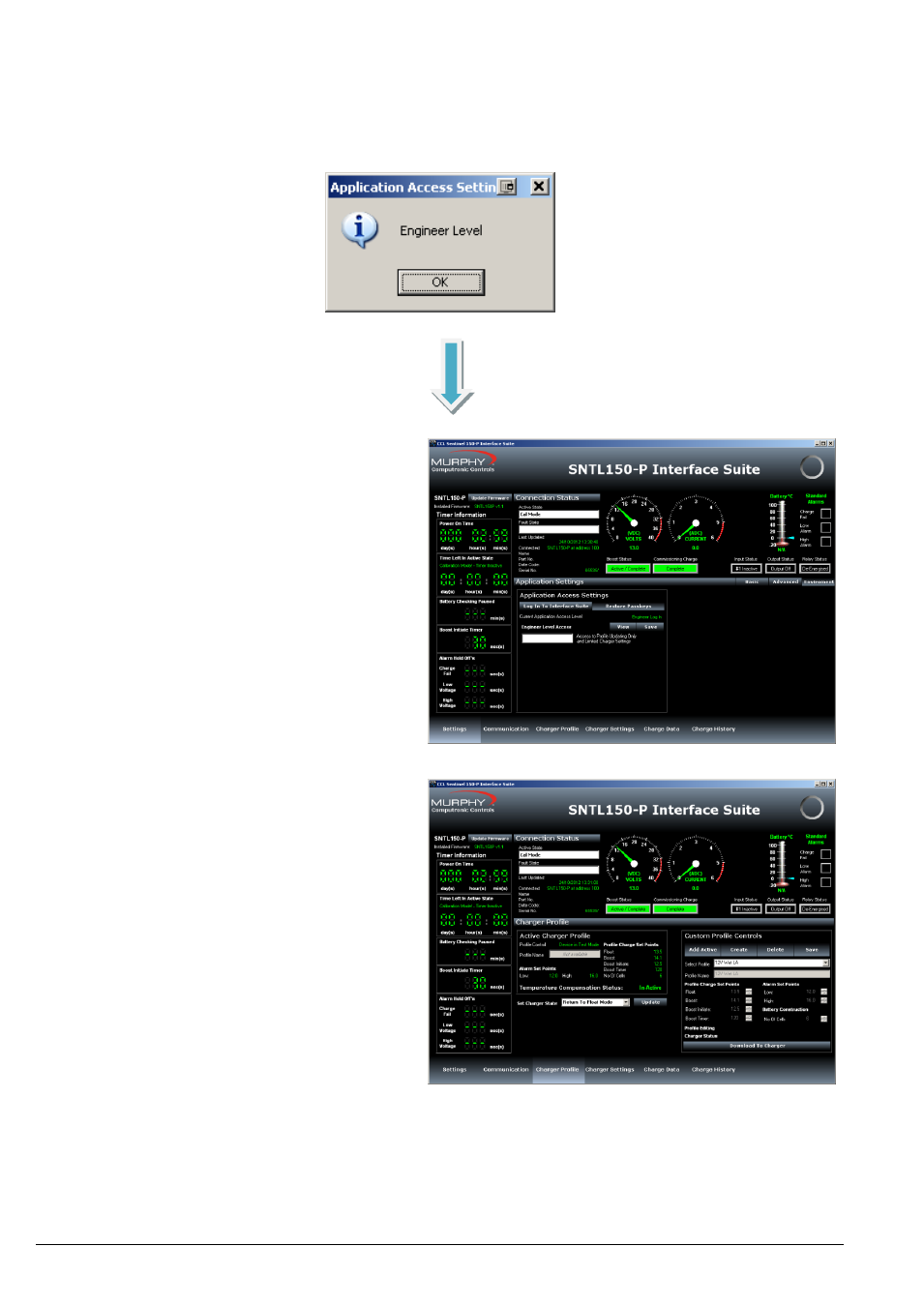
SNTL150P-PCSUITE installation & operation
ci0052 p14/28 issue 2 2014-01-09
Engineer View Overview
As well as the basic view screens, additional controls are now available
Within the interface suite the following additional
settings are available:
Engineer password
Within the Settings/Environment Tab, the engineer
password can be changed or viewed
Charger Profile
From the drop down list provided a new charger
state can be selected, select item from list then
select Update to make changes
Note: SNTL150P cannot change its state whilst
performing a charger check (mains check)
From the predefined list of battery profiles a new
charger profile can be selected and downloaded to
charger
Within the charger settings screen the following additional settings are available: