Resolving communication errors – Computronic Controls Sentinel 150P User Manual
Page 25
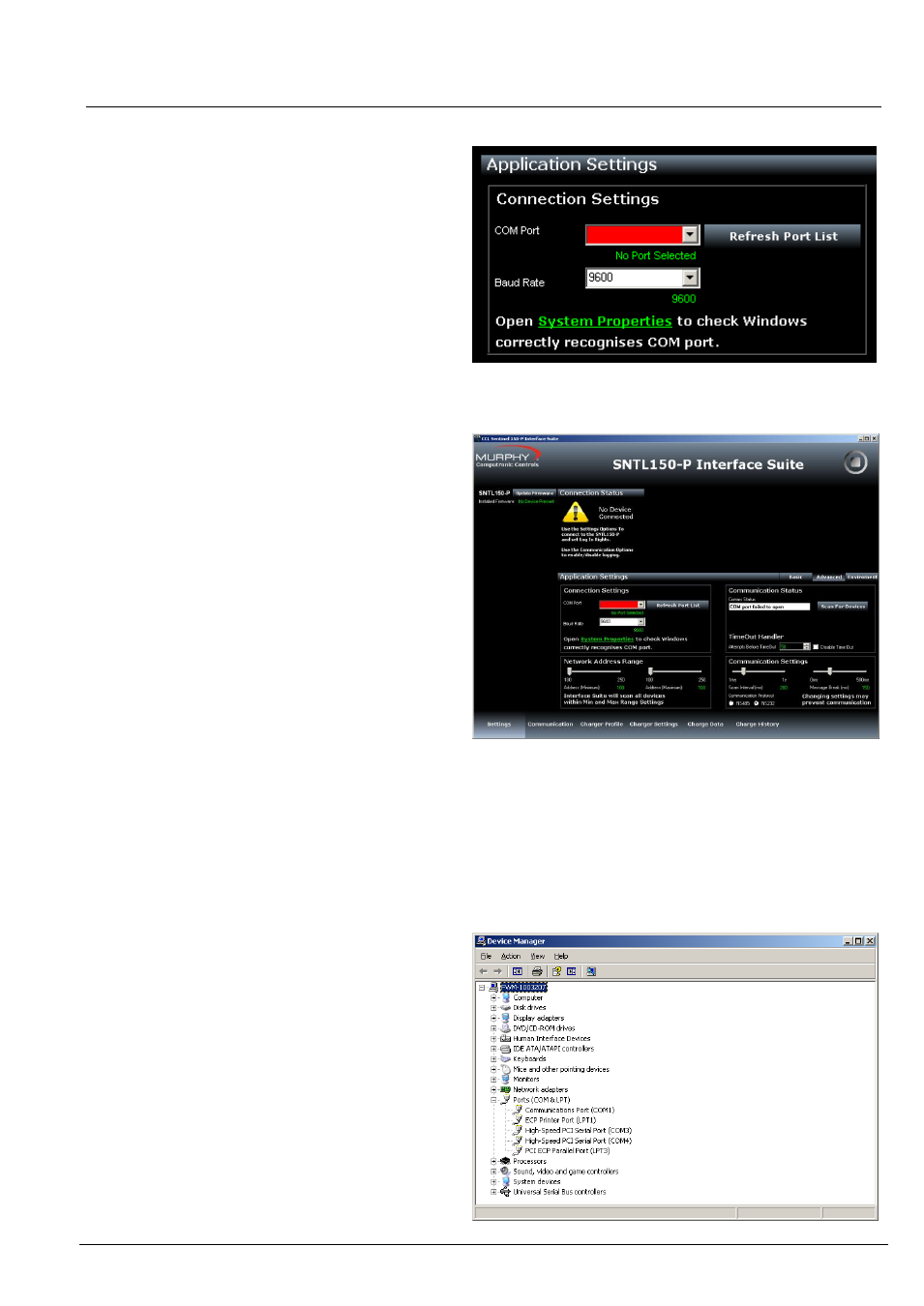
SNTL150P-PCSUITE installation & operation
ci0052 p25/28 issue 2 2014-01-09
Resolving Communication Errors
If a valid COM port setting has not been entered the
following errors will occur. Ensure a COM port is
selected from the drop down list.
Ensure the COM port selected is correct for the
USB/TTL converter connected between SNTL150P
and PC.
Baud Rate is 9600 as default for the SNTL150P
charger.
Under settings
– Advanced settings set the
following parameters.
Network Address (Minimum) 100 (cannot be
changed)
Network Address (Maximum) Up to 250
Note:
The Higher the number the longer it will take for the
system to scan node addresses, if possible limit the
Maximum address number to as low as possible.
Currently the SNTL150P has a fixed address of 100.
These settings have no effect.
Communication Settings
Scan Rate
– Sets the scan rate interval between the
Interface suite and the SNTL150P. This enables
reduced entries in the log file when capturing long
charge logs.
(Adjustable between 1ms and 60s)
Message Break - Controls the end of message time
out from the SNTL150P.
(Adjustable between 0ms and 500ms)
Note: Adjusting the Message Break Time may result
in failure of the SNTL150P to communicate.
USB Com Port must match the device settings
within the Windows OS they can be found under
Control Panel/System/Hardware/Device Manager
and should be listed under Ports (COM & LPT)