Creating custom profiles – Computronic Controls Sentinel 150P User Manual
Page 19
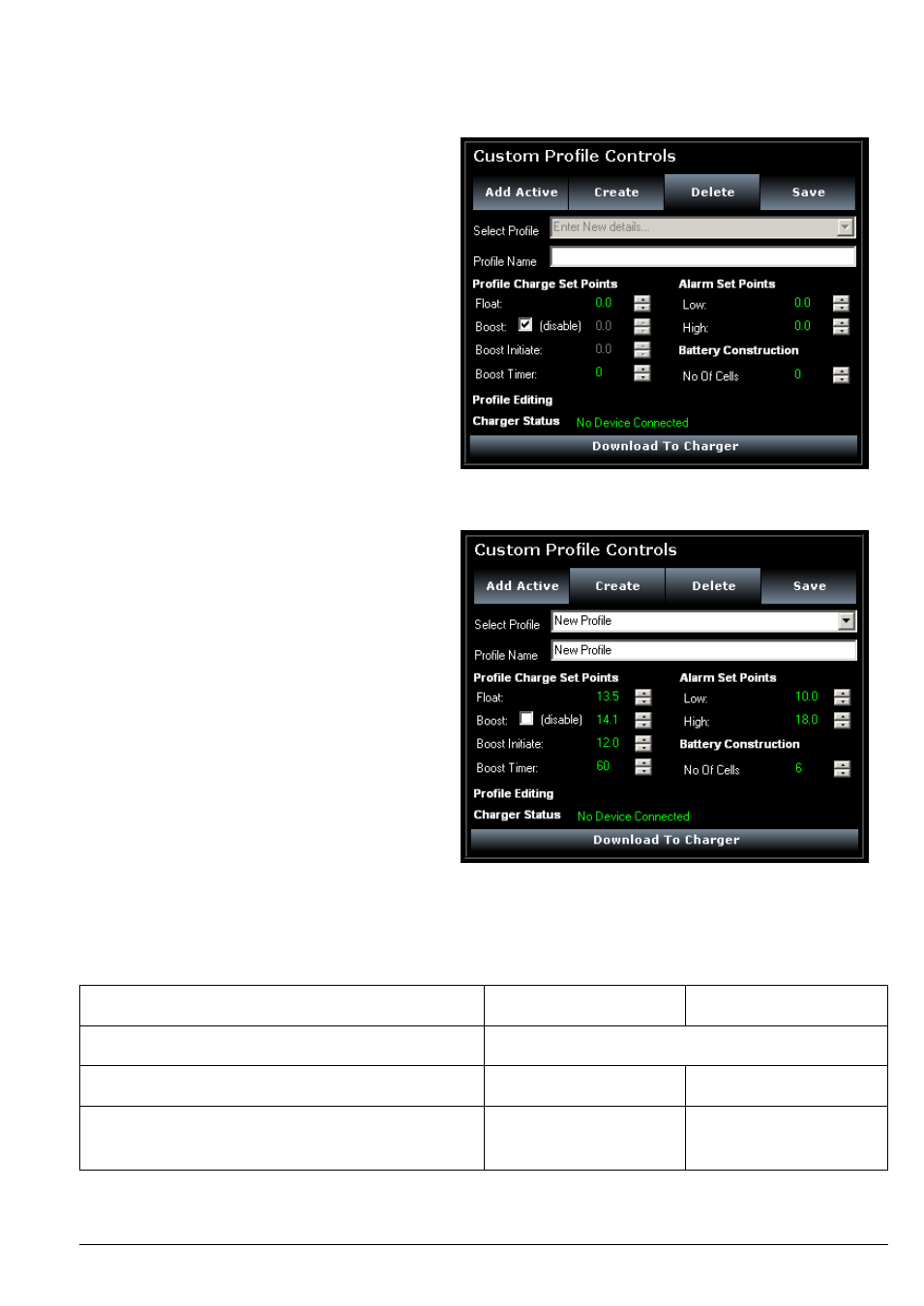
SNTL150P-PCSUITE installation & operation
ci0052 p19/28 issue 2 2014-01-09
Creating Custom Profiles
Only available in Manager Mode
Select
Create
this will allow entry of charger
profile parameters as outlined above.
Enter all parameters as required
Once complete, select
Save
*Please see notes below for rules on charger
profiles.
The newly created custom profile will now appear
in the drop down list of profiles
Rules & Limits of Profile Creation:
Parameter
12V Models
24V Models
Boost Initiate Setting
10V / 20Vdc- Float Setting within correct scale
Float Setting
10V – 17Vdc
20V-32.0Vdc
Boost Setting*
*To disable boost tick boost disabled option
10V – 17Vdc
20V-32.0Vdc
Note: Mixing voltage thresholds (17V) on a singular profile will also create an error. For example, Float cannot be
13.5Vdc and Boost be >17Vdc.