Manager view overview, Manager password, Charger profiles – Computronic Controls Sentinel 150P User Manual
Page 16: Charger settings, Charger identification, Charge history
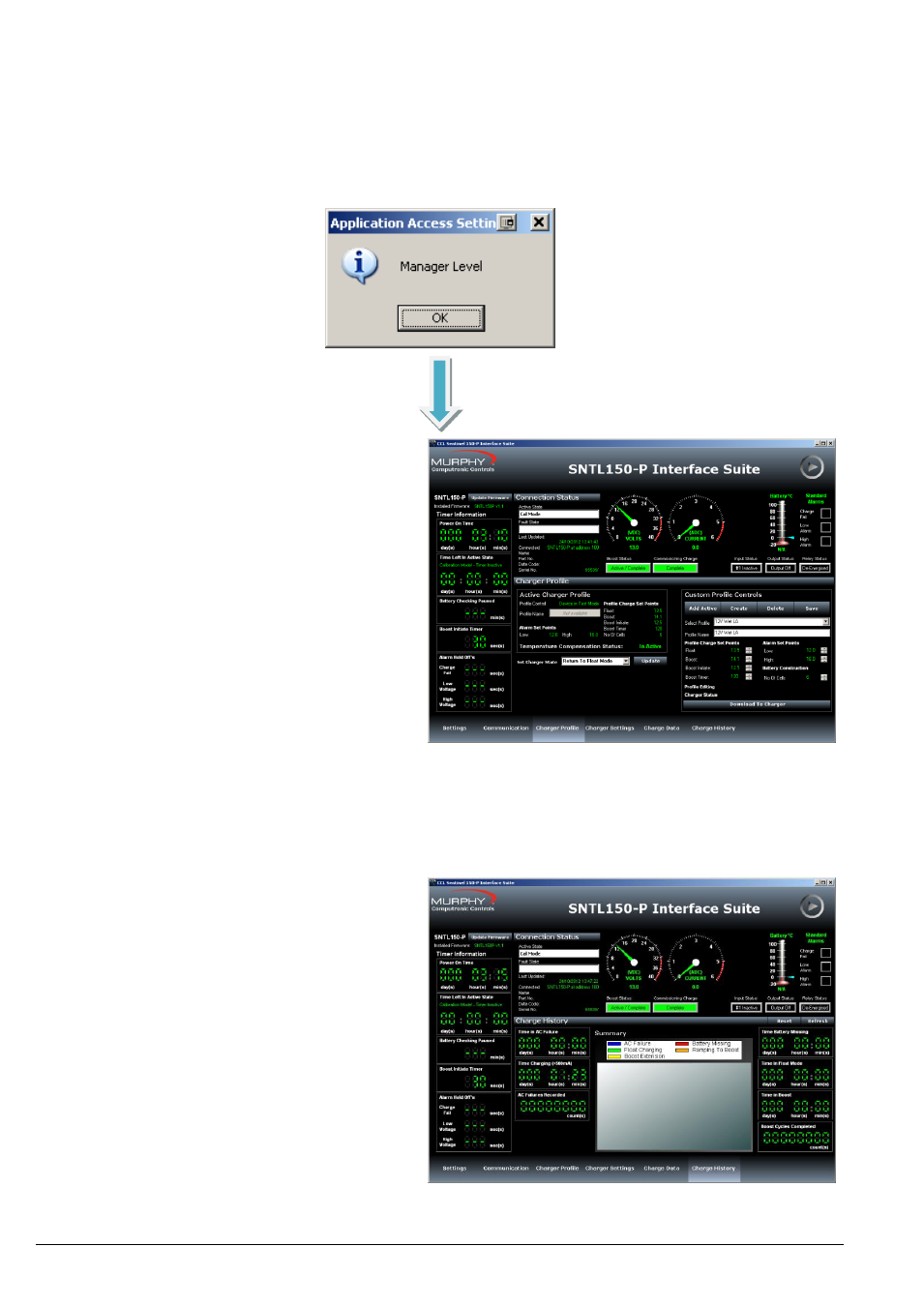
SNTL150P-PCSUITE installation & operation
ci0052 p16/28 issue 2 2014-01-09
Manager View Overview
As well as the basic view screens additional controls are now available
Within the various screens both the engineer
configuration levels are available plus the following
additional settings are now available:
Manager password
Within the Settings/Environment Tab, the manager
password can be changed or viewed
Charger Profiles
From the predefined list of battery profiles a new
charger profile can be selected and downloaded to
charger. New charger profiles can also be both
created and deleted
– see SNTL150P configurable
settings for details
Charger Settings
From the Charger Settings the SNTL150P can be
reset to factory defaults for the Part Number the
charger is configured to.
Charger Identification
The SNTL150P can now be configured to have a
unique Charger Name. This appears within the
Connection Status Window.
Charge History
The SNTL150P charge history can be cleared by
selecting Reset from the Charge History Screen.
Note: Power On Time and Charging Time (>500mA)
are not resettable.