In system programming – Computronic Controls Sentinel 150P User Manual
Page 27
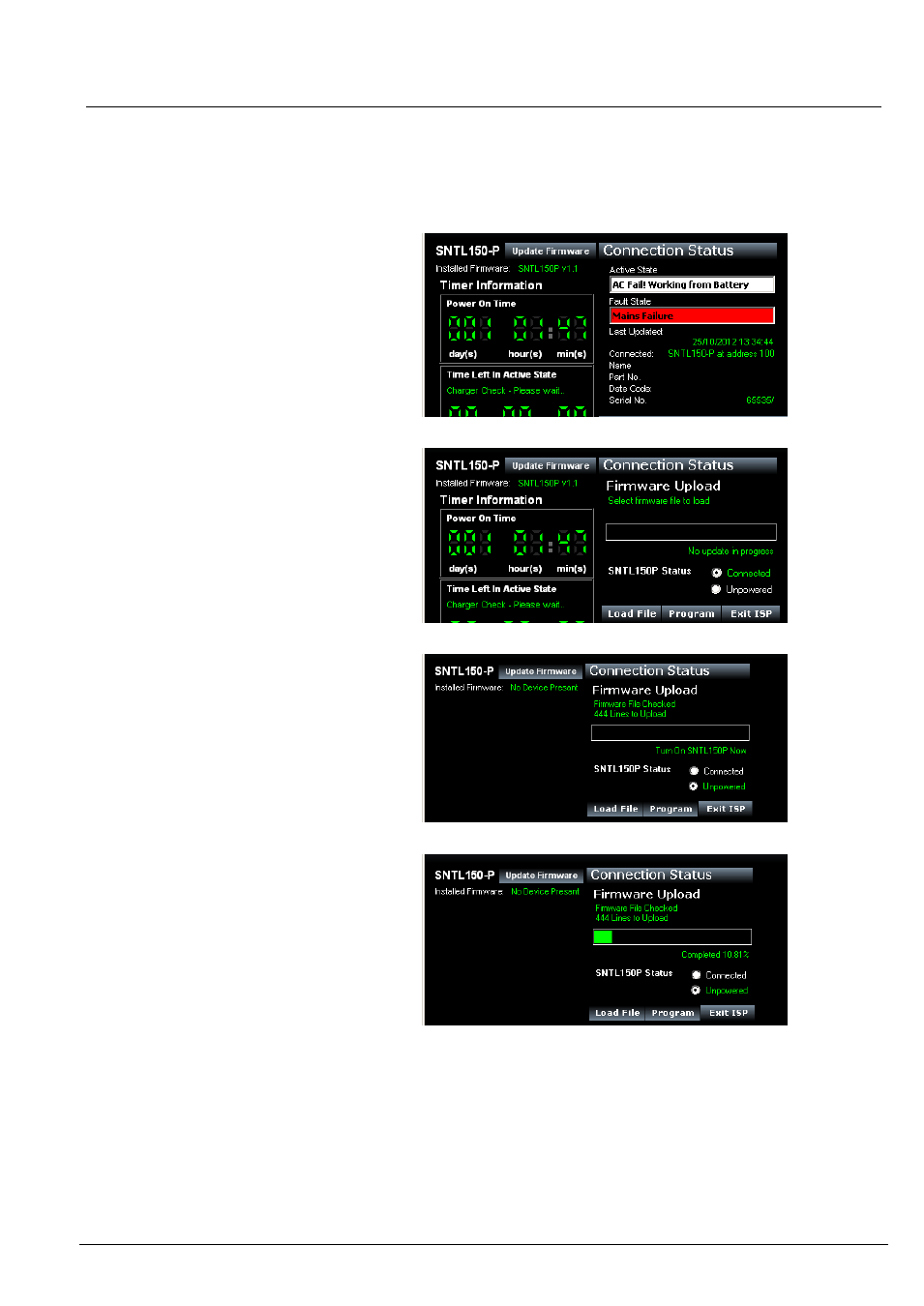
SNTL150P-PCSUITE installation & operation
ci0052 p27/28 issue 2 2014-01-09
In System Programming
Updating your firmware
Install the SNTL150P Interface Suite as per the instructions contained with the manual.
Once installed follow standard Connecting To Charger section of manual to ensure charger connects correctly to
software suite. Once successfully connected, follow instructions below.
From side status window, select update
firmware
From the in-system programming tool
select file to download using
Load File
Dialogue
If the SNTL150P is powered up and
connected the Interface Suite, after
selecting Program the SNTL150P will
automatically reset ready to accept new
program. Should the SNTL150P not be
powered follow instructions on screen to
turn on charger
Whilst programming the charger
firmware the SNTL150Ps green LED will
flash rapidly as the data is downloaded.
Selecting Exit ISP will abort the process.
Once complete, the interface suite will
automatically close the ISP and connect
to the SNTL150P