Digital input settings (where fitted) – Computronic Controls Sentinel 150P User Manual
Page 23
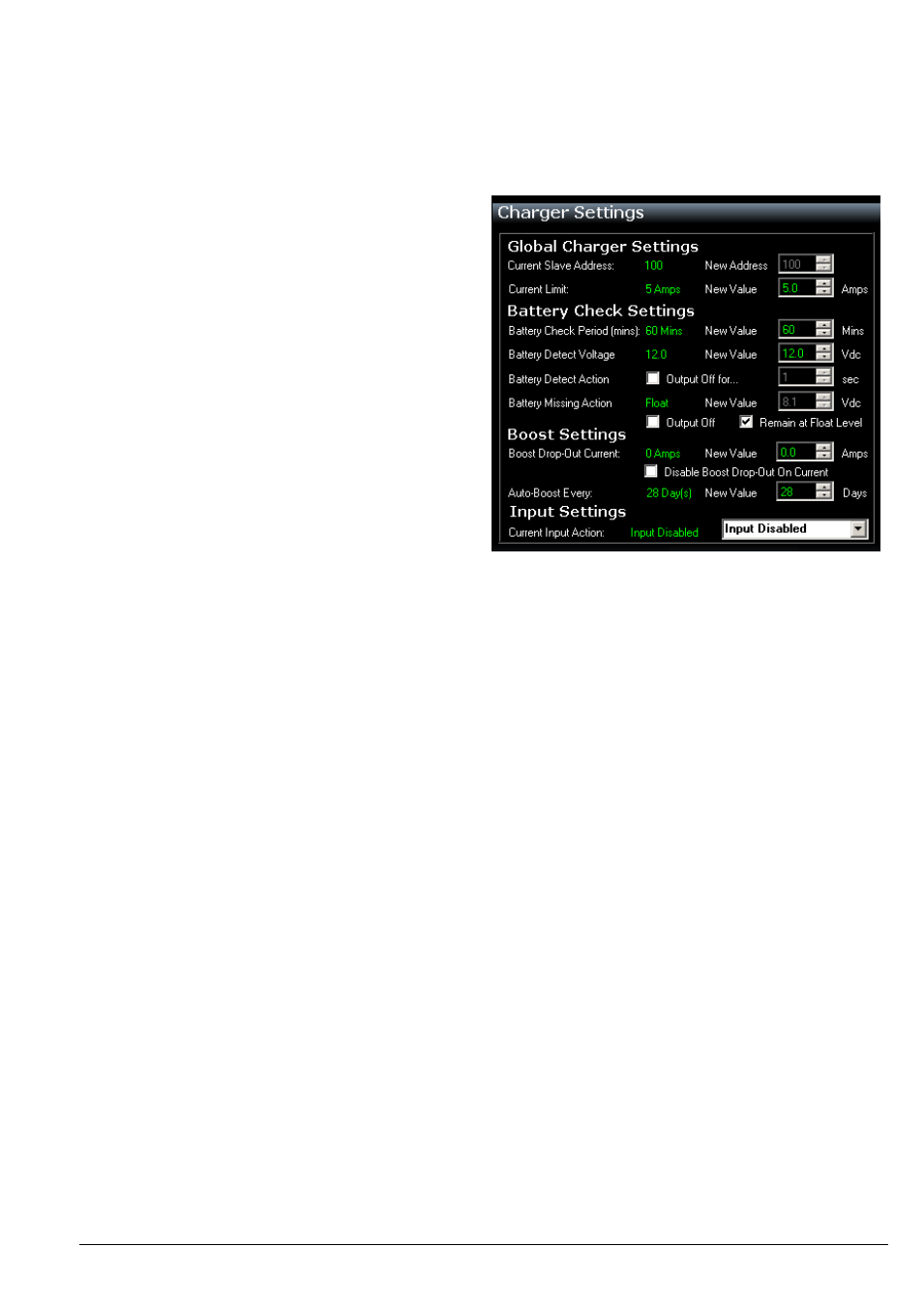
SNTL150P-PCSUITE installation & operation
ci0052 p23/28 issue 2 2014-01-09
Digital Input Settings (where fitted)
The digital input can be configured to make SNTL150P
behave in a given manner.
The following options are available:
Return To Float Mode
Single Input Action, forcing charger back to Float.
(Once actioned, the input needs to be released and re-
triggered for it to act again)
Ramp To Boost
Single Input Action, forcing charger through a full boost
cycle
Boost Extension
Single Input Action, forcing charger into a timed boost
extension cycle
Perform Battery Check
Single Input Action, forces SNTL150P to perform a
battery check
Reduce to Nominal Voltage
Held Input Action, reduces the output voltage of
SNTL150P to its nominal value. (12/.24V) SNTL150P
will remain at this level unit either:
Input is released
A Short Circuit / Reverse Polarity Fault occurs
Turn Output Off
Held Input Action, turns the output off from the
SNTL150P. SNTL150P will remain in this condition until
either:
Input is released
A Short Circuit / Reverse Polarity Fault occurs