Getting started, Environment settings – Computronic Controls Sentinel 150P User Manual
Page 7
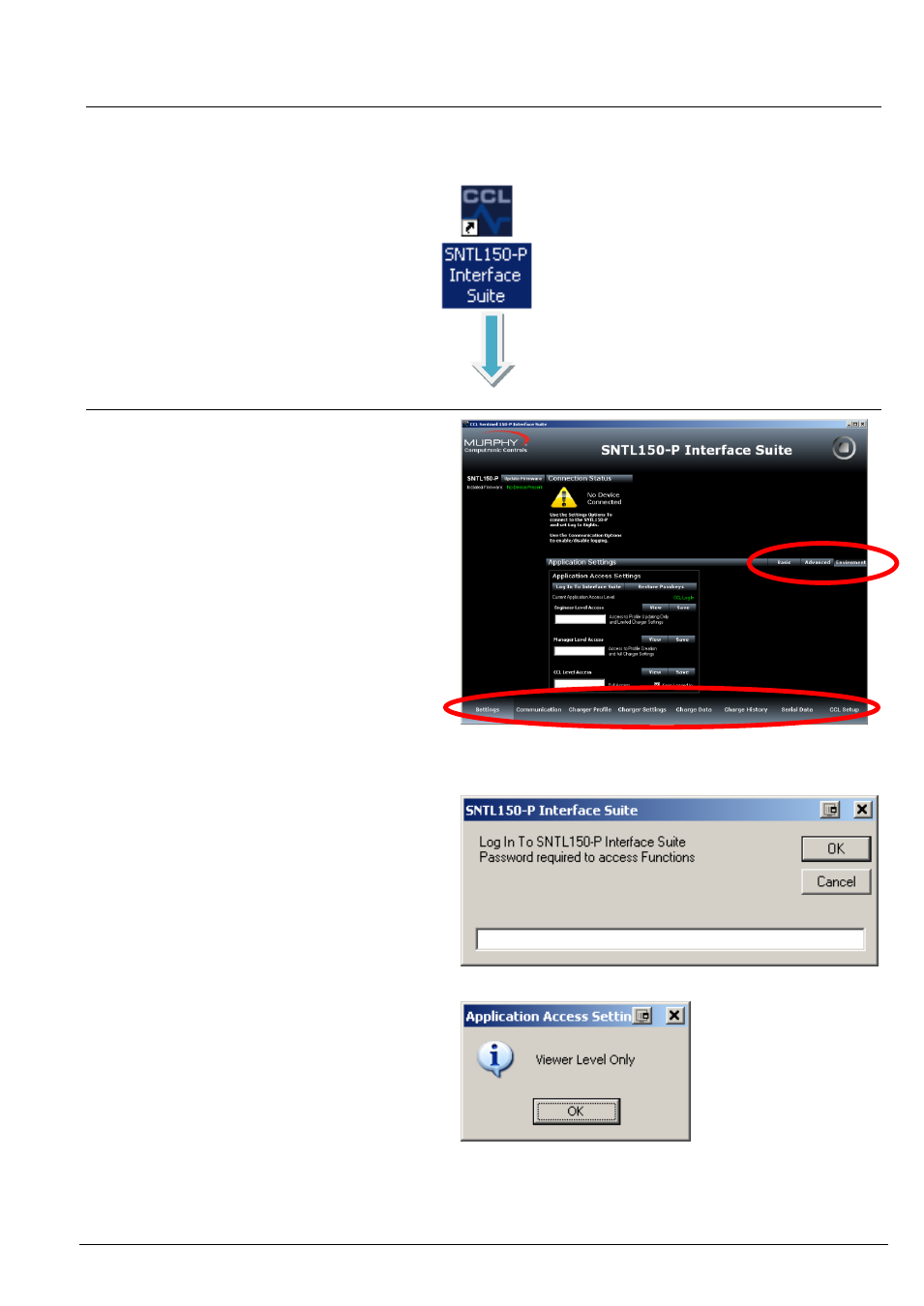
SNTL150P-PCSUITE installation & operation
ci0052 p7/28 issue 2 2014-01-09
Getting Started
After installing SNTL150P interface suite on your PC, a desk top icon as shown below will be added. Select this to
launch the SNTL150P interface suite
Environment settings
From Settings Screen, select environment from
Menu Bar and then select Log In To Interface
Suite
When asked for
password,
enter the supplied
password to access the appropriate level.
There are 3 modes of operation for the SNTL150P
Interface Suite
Basic View Level
Engineer Level
Manager Level
See
SNTL150P Interface Suite Environment
settings section of this document for information
on paramaters available within each log in level.
Should an incorrect password be entered then the
system will state the following:
And limit access to View Level only
Screen Tab Control
Menu Bar for Screen