Computronic Controls Sentinel 150P User Manual
Page 17
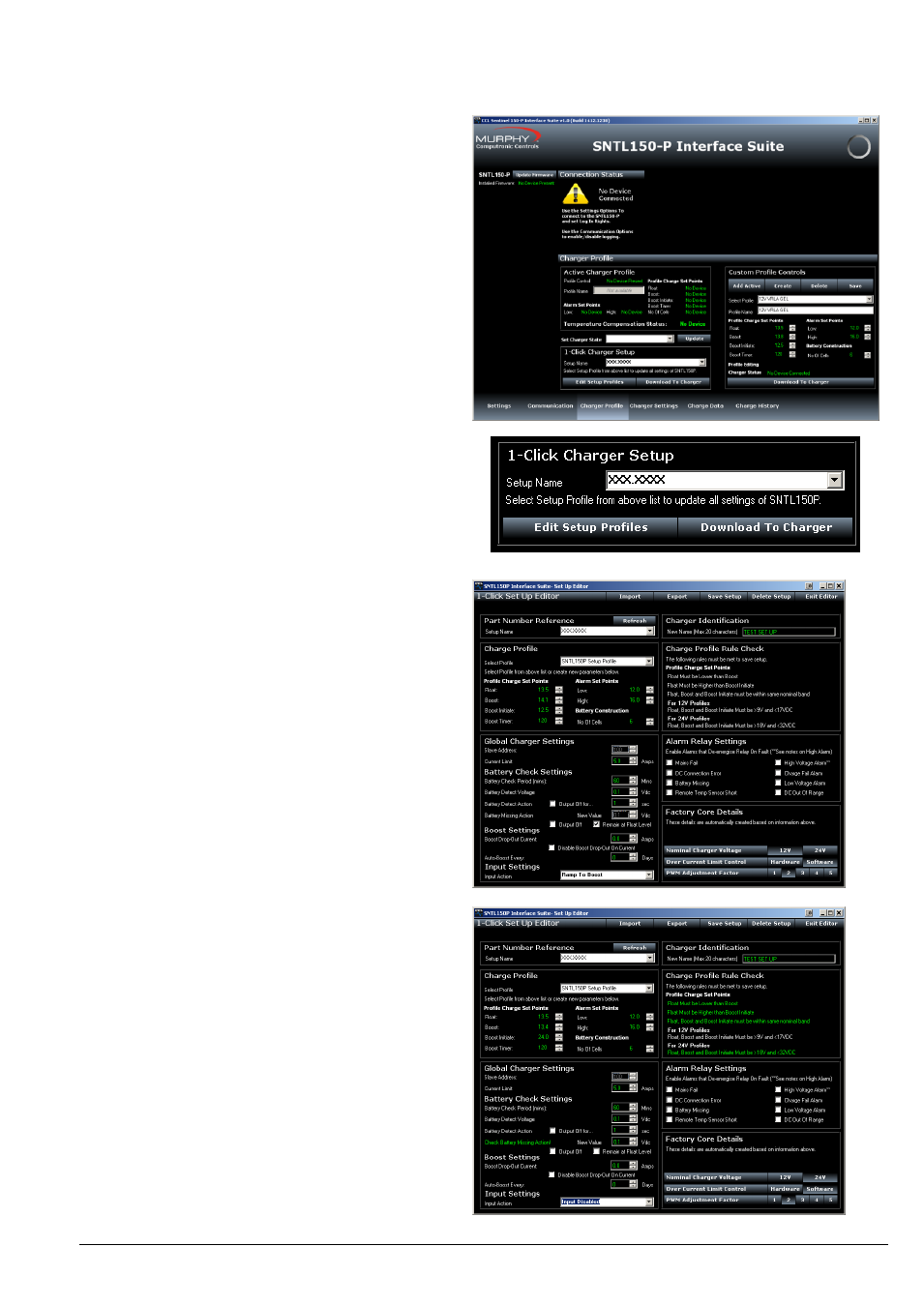
SNTL150P-PCSUITE installation & operation
ci0052 p17/28 issue 2 2014-01-09
1-Click Setup Options
Within the Charger Profile Tab an option to set the
SNTL150P up by means of a user generated part
number is available.
This allows all settings, including charger profile and
general settings to be configured in a singular
process. These setup profiles can be created,
modified and deleted from the Editor Screen.
Select Download To Charger to apply setup.
Select Edit Setup Profiles to access the Setup
editor screen.
From the Setup Editor screen, a full Setup
configuration can be created, deleted or modified.
To create a new Setup enter required name in the
Setup Name area and complete all details as
required.
Once complete select Save Setup from the menu.
The setup profile can also be exported to a .pro file.
Any previously exported .pro files can also be
imported into the Setup Editor and modified/saved
as required.
Should any details be missing or out of range. The
Setup Editor will highlight errors and prevent saving
of profile.
Once complete select Exit Editor. Any newly saved
profiles will now appear within the 1-Click Editor
panel in the main application Tab.
Note: If the connected SNTL150P does not match the
nominal voltage of the Setup Profile created then
the SNTL150P Interface will flag the error and not
download the information to the SNTL150P.