Installing the license – Doremi CaptiView User Manual
Page 10
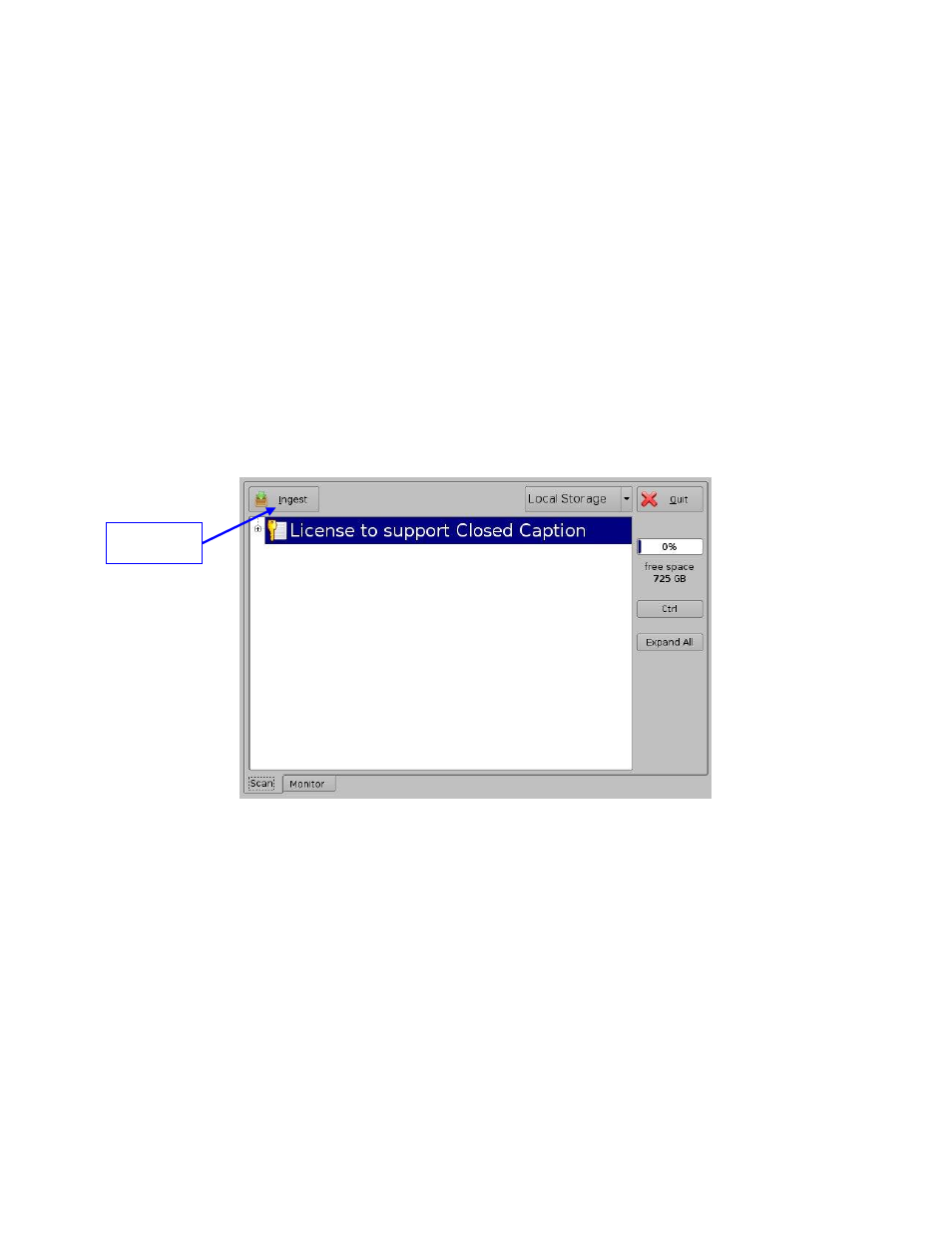
D2K.DP.000469.DRM
Page 10 of 27
Version 2.1
Doremi Labs
2.2 How to Set Up the CaptiView System on a Doremi Cinema Server
2.2.1 Installing the License
The CaptiView license is required to enable a Doremi Cinema Server to playback the Closed
Caption data contained in the Digital Cinema Package (DCP). The license needs to be installed
before setting up the CaptiView system. Contact your local Doremi support team to receive the
Closed Caption license (Section 0).
Insert the USB drive that contains the Closed Caption license update into the unit.
The Ingest Manager GUI window will appear (Figure 5).
Select the file that contains the CaptiView license and then click on the Ingest button
Reboot the server to complete the ingest process.
Figure 5: Ingest Window
Once the ingest is complete, check the license information by going to Menu
→
Control Panel
→ License Manager.
Follow the steps below for configuring the CaptiView System to finalize the set up
process:
Ingest
Button