Charging the captiview – Doremi CaptiView User Manual
Page 15
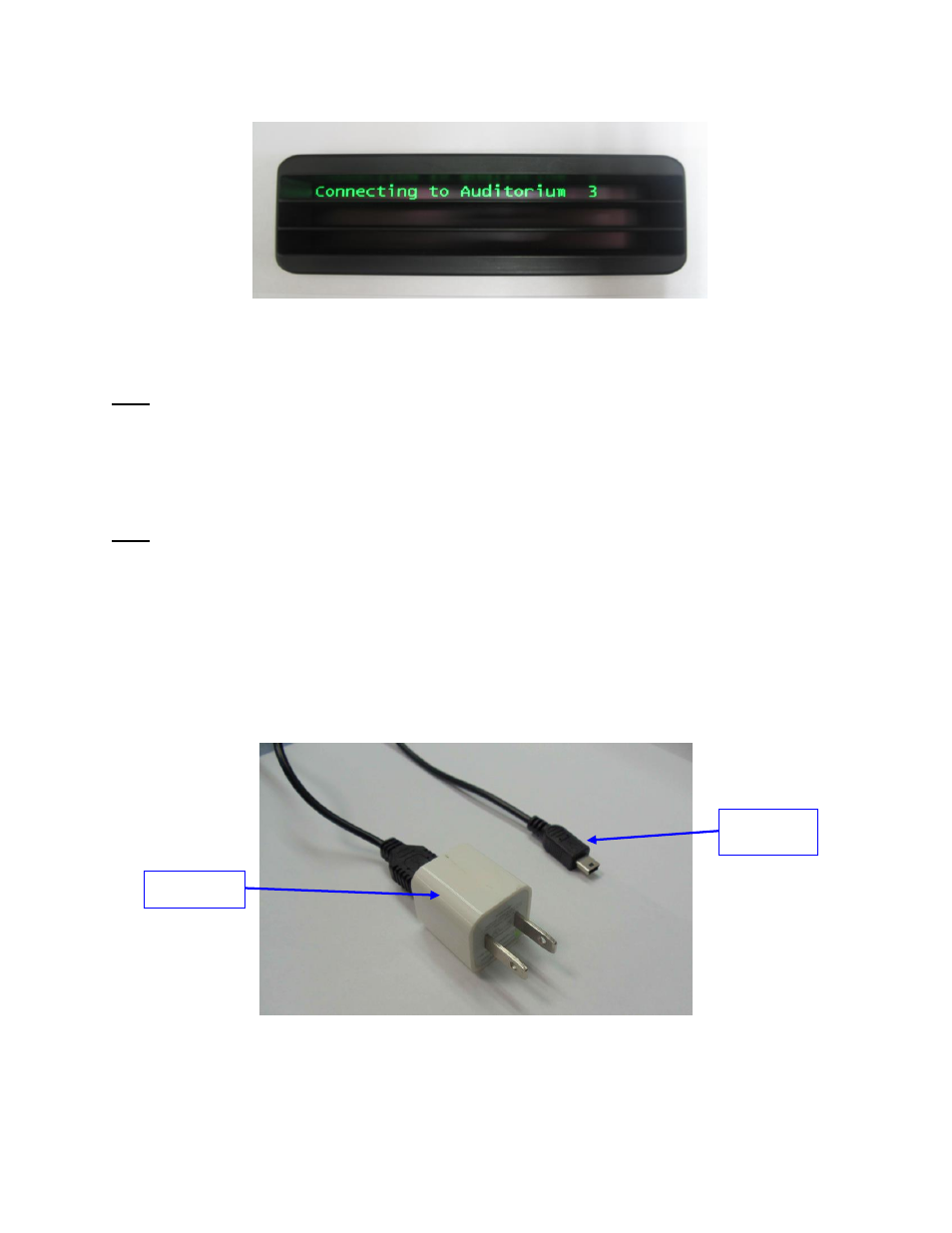
D2K.DP.000469.DRM
Page 15 of 27
Version 2.1
Doremi Labs
Figure 12: Connection Message
Note: If the CaptiView Display is being charged while it is on, it will show as charging even
when it is not charging anymore, until the device is turned off and on again. The charge time will
take approximately 2 hours to complete and will last for 24 hours of playing time.
Once the CaptiView system is connected, play a Digital Cinema Package (DCP) with
closed captioning to check if it is working properly.
Note: In the event that the Digital Cinema Server does not detect the CaptiView Transmitter,
follow the steps below:
Shut off the server. Do not reboot or log off.
Remove all USB devices.
Power the server back on.
Plug the CaptiView Transmitter in and the server should detect it.
2.2.4 Charging the CaptiView
To charge the CaptiView, connect the charging cable to the receptacle (Figure 13).
Figure 13: Charging Cable and Receptacle
Connect the mini USB end into the charging port on the CaptiView (Figure 14). Connect
Charging
Cable
Receptacle