Doremi CaptiView User Manual
Page 11
Advertising
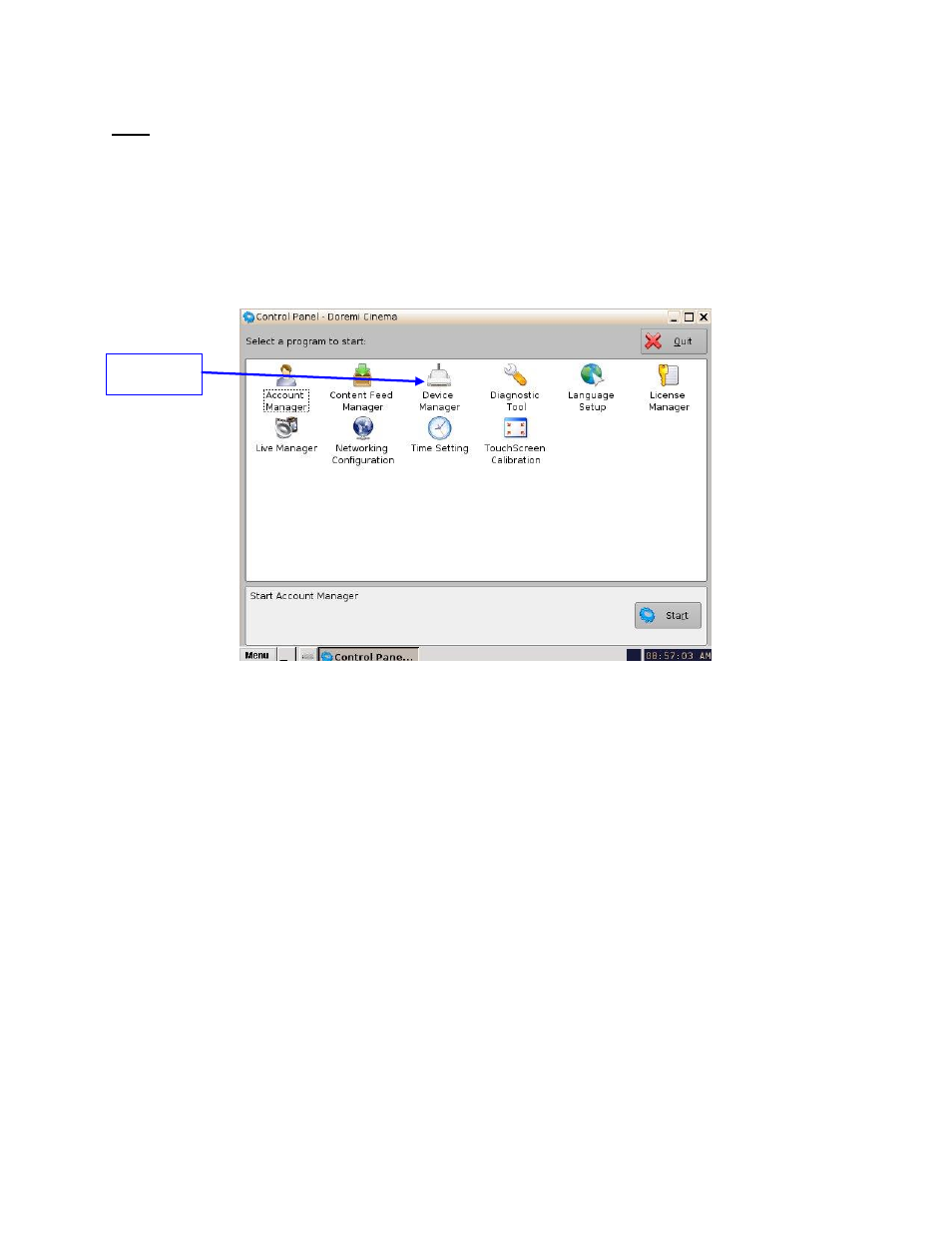
D2K.DP.000469.DRM
Page 11 of 27
Version 2.1
Doremi Labs
Note: Doremi Cinema Servers (DCP-2000, DCP-2K4, or ShowVault) must have software 2.0.0-
0 or higher to support the CaptiView. It is recommended to test the CaptiView system to ensure
that it operates correctly before using it in a live theater.
Plug the CaptiView transmitter dongle into a Doremi Digital Cinema Server USB port
only.
Go to Menu and then click Control Panel.
Select and open the Device Manager icon (Figure 6).
Figure 6: Control Panel Window
From the Device Manager window, click on the Add button.
The Add Device window will appear.
Select the Closed Caption device.
Device
Manager
Advertising
This manual is related to the following products: