Doremi CaptiView User Manual
Page 14
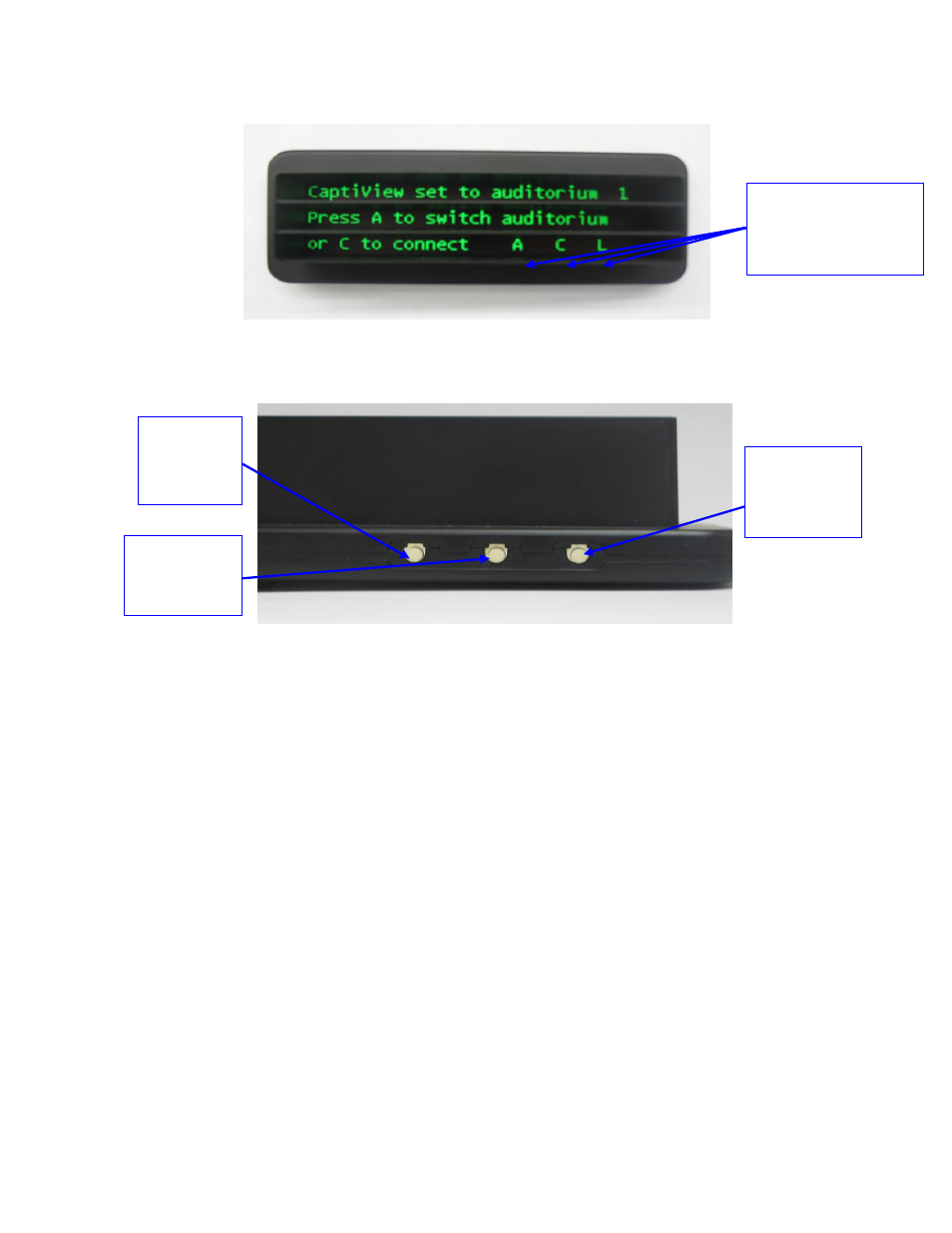
D2K.DP.000469.DRM
Page 14 of 27
Version 2.1
Doremi Labs
Figure 10: CaptiView Display Start-Up Message
Figure 11: CaptiView Display Button View
The letters A, C, and L represent the three buttons that are on the bottom of the
CaptiView device (Figure 11).
o A stands for Auditorium and is the first button from the left.
o C stands for Connect and is the second or middle button.
o L stands for Language, a feature that will be included in a future release, and is
the third or last button from the left.
Press the A button repeatedly until the desired auditorium number appears.
The CaptiView display must be set to the same auditorium number as the CaptiView
transmitter in order to establish a connection.
Press the C button to connect to the Auditorium.
A message saying, “Connecting to Auditorium #” will appear (Figure 12):
The letters A,C, and L
correspond to the
three buttons on the
device
Button A:
The first
button from
the left
Button C: The
second or
middle button
Button L: The
third or last
button from
the left