Introduction, Purpose, System requirements – Doremi CaptiView User Manual
Page 5: Parts list, 1 introduction
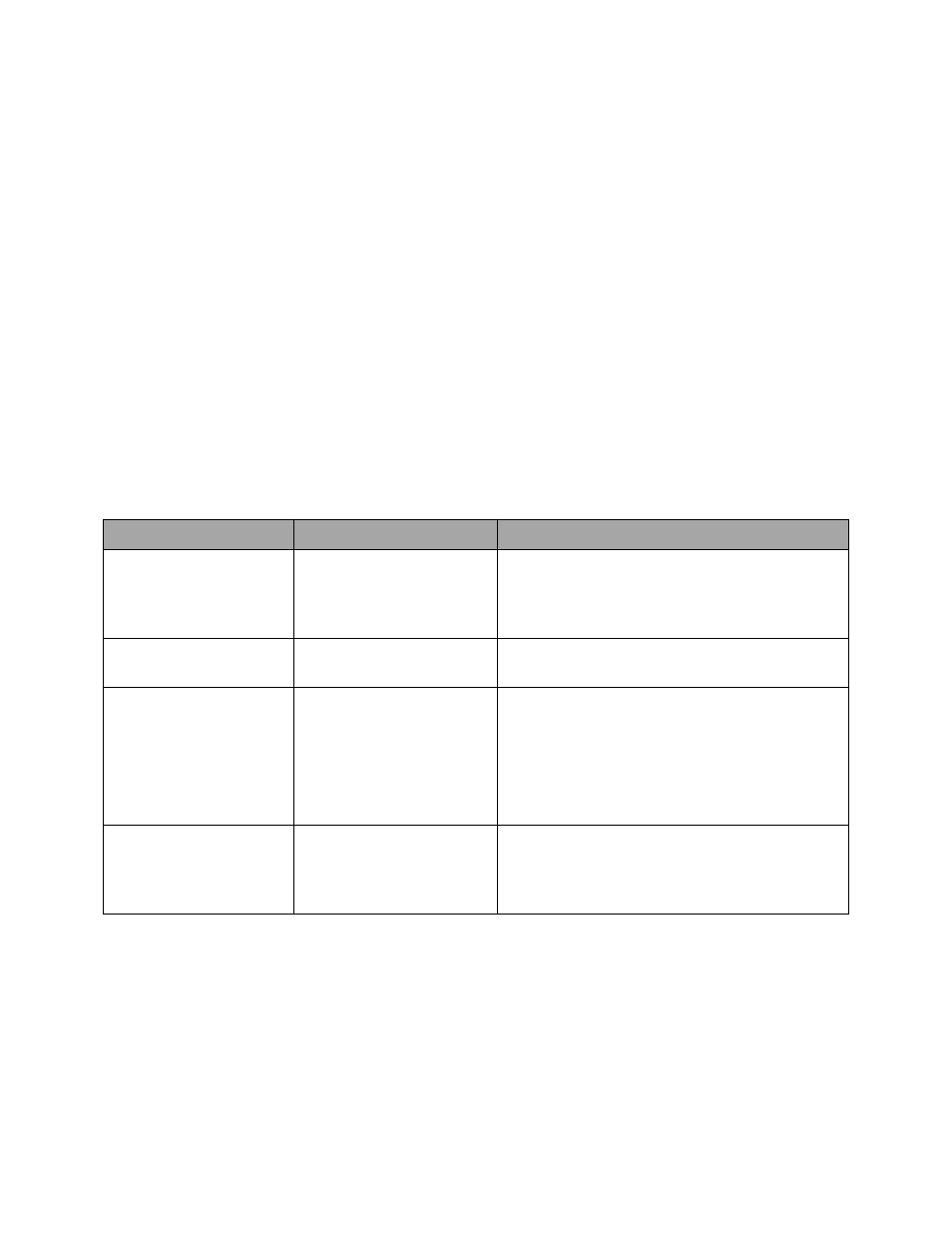
D2K.DP.000469.DRM
Page 5 of 27
Version 2.1
Doremi Labs
1 Introduction
1.1 Purpose
This manual explains how to set up the Doremi Cinema Server in order to display Closed
Caption using the Doremi CaptiView device. This document also explains how to set up a
Doremi Cinema Server in order to display the Closed Caption using the Rear Window device
with Serial or Ethernet Communication. In Appendix A, there is more information on how to set
up the SB430-10, which is a device that allows non-Doremi Digital Cinema Servers to interface
with the CaptiView device.
1.2 System Requirements
This manual is for operating the CaptiView device software versions 2.0.0 and higher. The Rear
Window device can be used on any software versions. The SB430-10 device can be used on
various software versions, which depend on the provisions of the digital server. For earlier
software versions, please see earlier revisions of this document.
1.3 Parts List
Parts
Part Numbers
Description
CaptiView Software
ACC-DCP
Play out software for the hearing impaired
and visually impaired. Controls Doremi
CapiView, WGBH and other personal
devices. Includes USB transmitter.
CaptiView Transmitter
CPTVW-Tx
USB CaptiView transmitter for use with
Doremi servers.
CaptiView Display
CPTVW-DCP
CPTVW-DCP-CLAMP
Doremi CaptiView Closed Caption viewing
device. Includes display device and rubber
mount for use in cup holder (Figure 1).
Doremi CaptiView Closed Caption viewing
device. Includes display device and clamp
mount for use on seat arm (Figure 2).
CaptiCart
CPTVW-CART
CaptiView display storage and charging
station. Rolling cart which holds and
charges 8 CaptiView displays. Assembly
required.