6 show playlist saving, 7 new show playlist – Doremi DSV-J2 User Manual
Page 16
Advertising
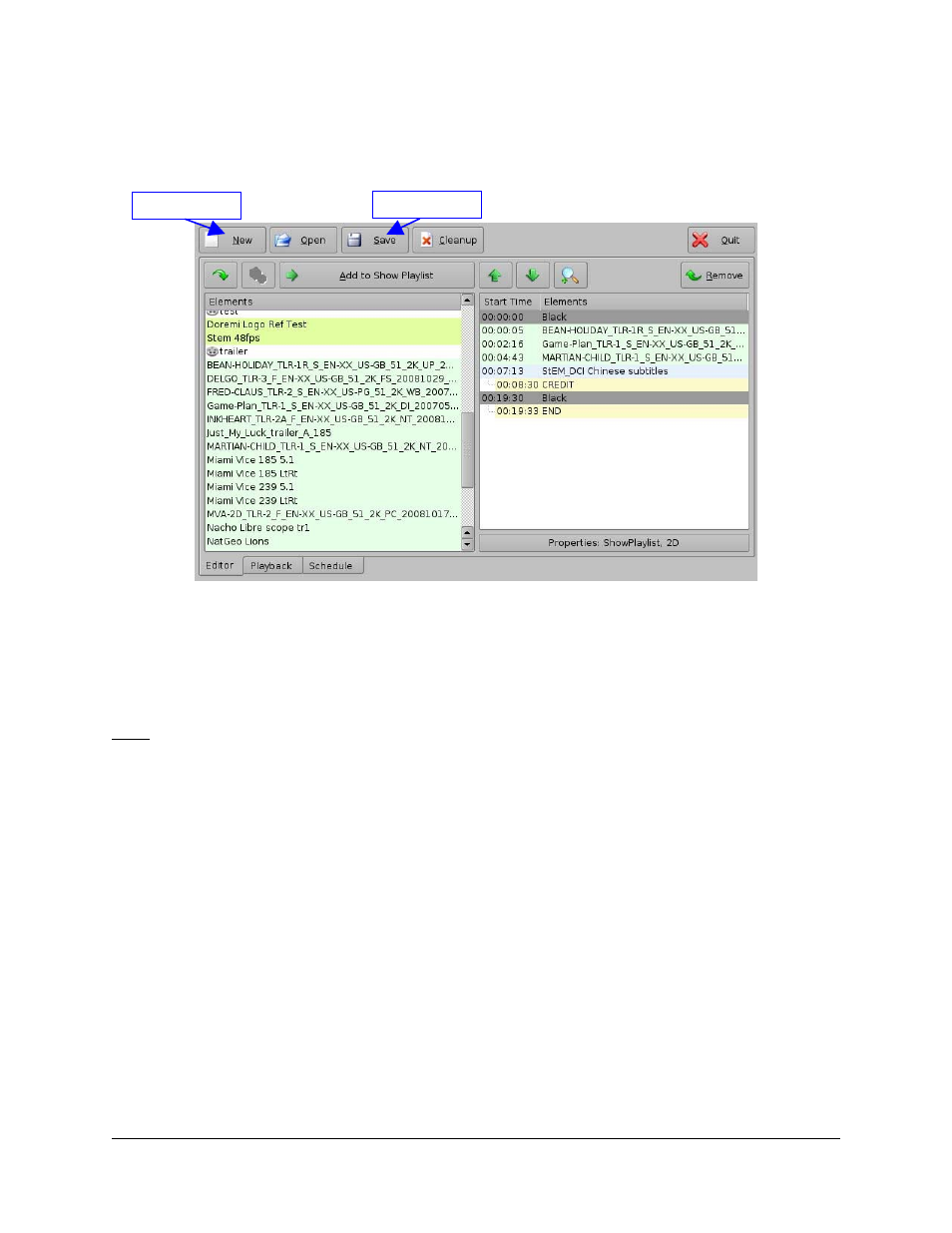
3.2.1.6 Show Playlist Saving
After a Show Playlist has been created, according to the procedure presented above, it can be
saved using the “Save” button. Click on it to save the Show Playlist.
Figure 17: Show Playlist Saving
3.2.1.7 New Show Playlist
If a new Show Playlist needs to be created, click on the “New” button – see Figure 17. It will
remove the current Show Playlist present in the right pane of the user interface.
Note: Make sure that the current Show Playlist was saved before clicking on the “New” button,
otherwise it will be lost.
DSV.OM.000390.DRM
Page 16
Version 1.2
Doremi Labs, Inc.
“Save” button
“New” button
Advertising