4 supported mxf codec’s, 5 supported image sequences, 2 file ingest using cineasset – Doremi DSV-J2 User Manual
Page 7
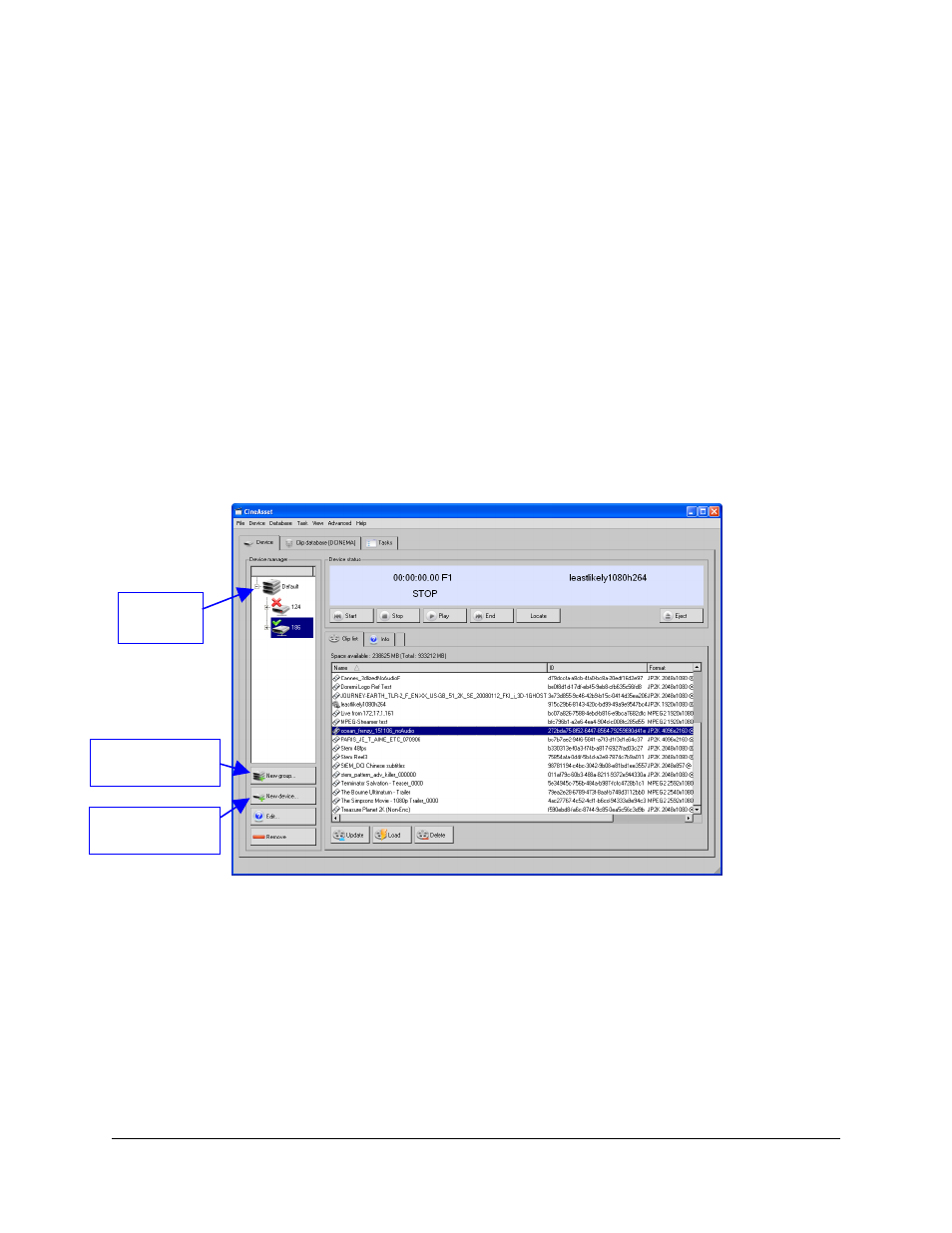
- DV100 or DVCPRO HD
2.2.1.4 Supported MXF Codec’s
- DV
- MPEG2
- DV100 or DVCPRO HD
2.2.1.5 Supported Image Sequences
- TIFF, TARGA and JPEG. Add audio to imported image sequences by using the Audio Dubbing
feature.
2.2.2 File Ingest Using CineAsset
First, connect the DSV-J2 to the CineAsset application according to the procedure below:
•
On the CineAsset device tab, select the Group in which you want to add your unit – you
can create a new Group if needed by clicking on the “New Group …” button, or use the
“Default” group:
Figure 5: CineAsset – Default Group
•
Then, click on the “New device …” button to add your DSV-J2 unit to the selected Group
– if not already present
•
In the “New device” window, enter your device name and corresponding IP address –
make sure to select “DCP” for the “Type” field, then the “Login” and “Password” fields
should be filled in automatically – see Figure 6.
•
Click on “Add” when you are done. Your unit should now appear on the “Device
Manager” column of the “Device” tab.
DSV.OM.000390.DRM
Page 7
Version 1.2
Doremi Labs, Inc.
“Default”
group
“New Group…”
button
“New device…”
button