4 manual playback locking, 5 alert messages – Doremi DSV-J2 User Manual
Page 21
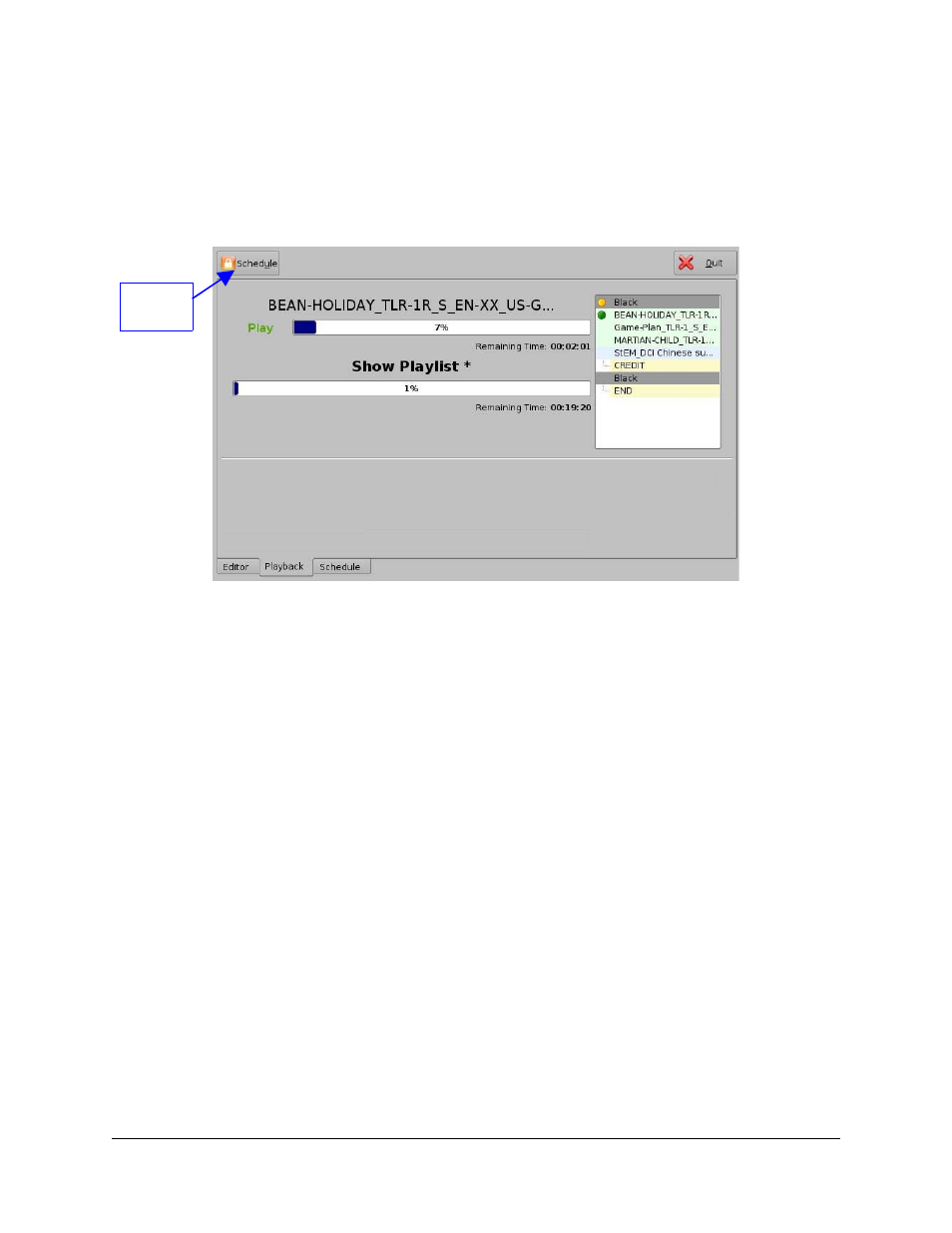
3.3.4 Manual Playback Locking
The manual mode can also be locked in order to avoid an accidental interruption of the show.
To lock the manual mode, just click on the “Mode” button that is located beside the “Manual
Playback” tag on the top of the tab.
The “Playback” tab will then look like the following:
Figure 24: Manual Playback Locked
This mode also corresponds to the Scheduled Playback presented in the next section. The
playback will then only adhere to schedules.
3.3.5 Alert Messages
CineLister can display "Alert" messages in the "Playback" tab. There are currently two alerts
available:
1. "Projector communication failure"
2. "Storage is degraded"
The first one is displayed when there is no projector configured or if the server is not connected
to the primary configured projector – see Figure 25.
The second alert is displayed if at least one of the available the storage (RAID-md0 or RAID-
md1) is degraded or faulty – see Figure 26.
DSV.OM.000390.DRM
Page 21
Version 1.2
Doremi Labs, Inc.
“Mode”
button