2 playback behavior – Doremi DSV-J2 User Manual
Page 28
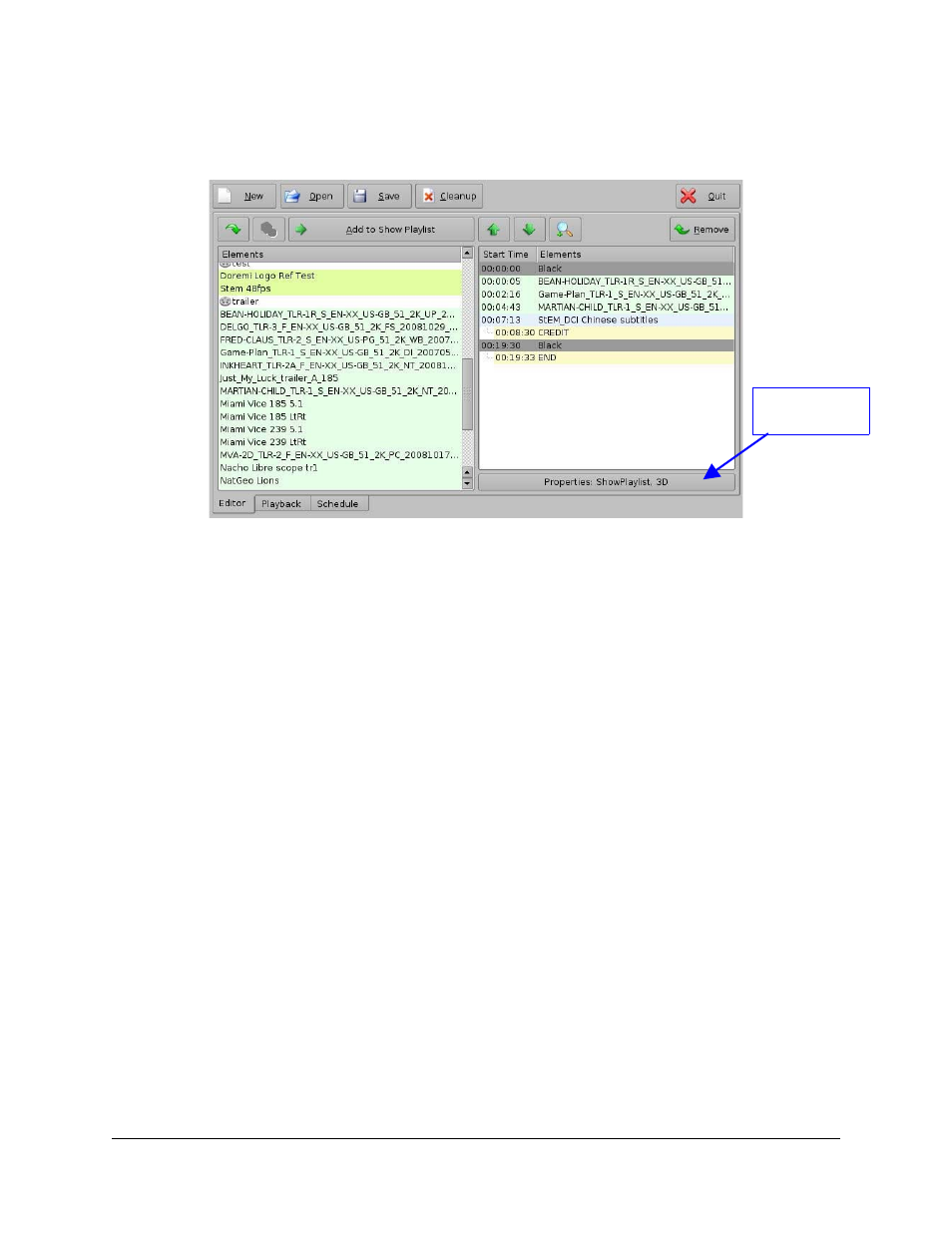
Click on the “Close” button. The show playlist listed on the right part of the CineLister “Editor”
tab should now be setup to play all content in “3D” mode - see section 4.2 for playback behavior
explanations.
Figure 36: CineLister - Properties Setup Window – 3D
4.2 Playback Behavior
The “3D” Show Playlist Property will make all of the video content of the Show Playlist played in
48fps mode, which corresponds to the processing profile of a stereoscopic CPL – 24 frames
'stereo': 24fps left eye, 24fps right eye.
A 2D 24 frames per second CPL will have each frame duplicated and sent to both HD-SDI
outputs allowing usage of the same projector setup for a full stereoscopic show, even if playing
2D content (e.g. 2D trailers).
DSV.OM.000390.DRM
Page 28
Version 1.2
Doremi Labs, Inc.
Show Playlist
set up to “3D”