3 show playlist playback, 1 playback tab overview – Doremi DSV-J2 User Manual
Page 18
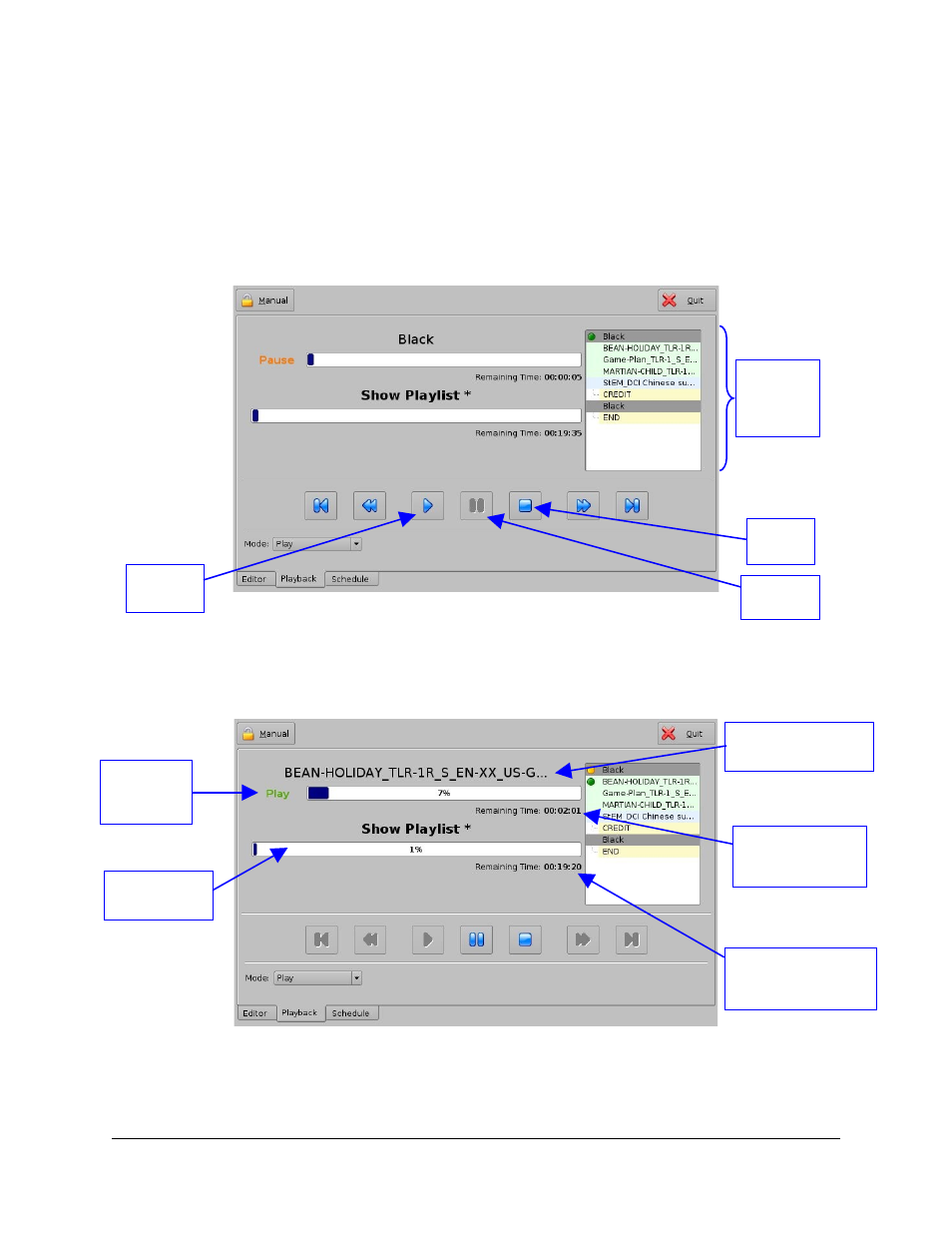
3.3 Show Playlist Playback
3.3.1 Playback Tab Overview
After having created or opened a Show Playlist according to Section 3.2, the corresponding
elements chain can be played. To proceed with this playback operation, select the “Playback”
tab – see Figure 8. Click on the “Pause” button to load the Show Playlist currently present on
the right side of the “Editor” tab.
Figure 19: Playback Tab Presentation
Click on the “Play” button in order to start the Show Playlist playback. The “Show Playlist
Progress Bar” indicates the progression within the whole Show Playlist, whereas the “Clip
Progress Bar” indicates the remaining time within the current clip being played. The “Playback”
tab will then look like the following:
Figure 20: Playback Tab during Playback
During playback, the circular green “Play” flag is displayed and the name of the current clip
appears just beside it – see Figure 20.
DSV.OM.000390.DRM
Page 18
Version 1.2
Doremi Labs, Inc.
Name of the current
clip being played
Display of the
clip remaining
time
“Stop”
button
Green
playback
“Play” flag
Show Playlist
progress bar
Display of the Show
Playlist remaining
time
“Pause”
button
“Play”
button
Show
Playlist
progress
list-box