4 scheduled playback, 1 schedule tab overview, 2 adding a show playlist – Doremi DSV-J2 User Manual
Page 23
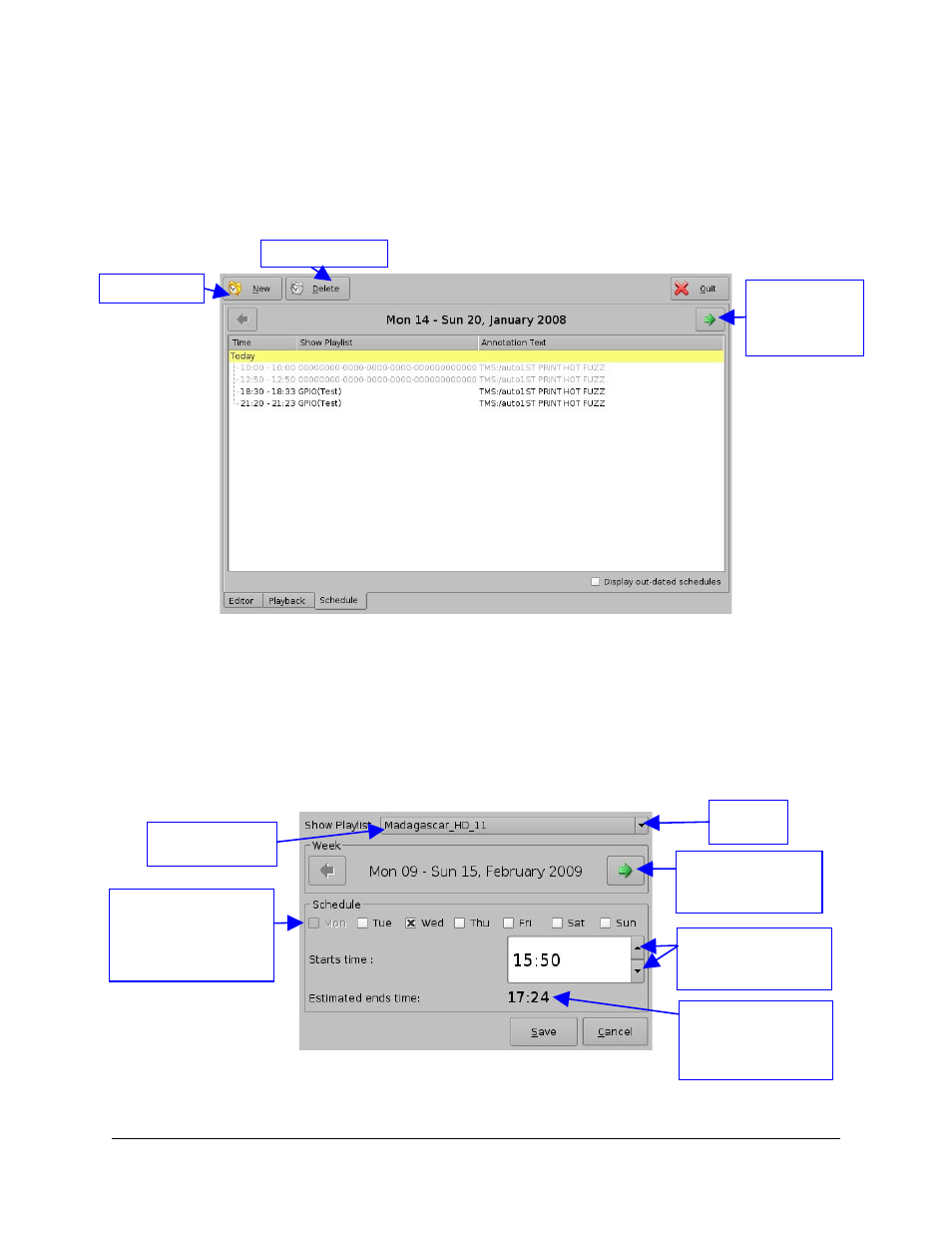
3.4 Scheduled Playback
3.4.1 Schedule Tab Overview
The third tab is called “Schedule” and allows scheduling of Show Playlists according to their
start date and time. This tab is presented below:
Figure 27: Schedule Tab
You can check a specific week to verify its schedules using the arrows located on the top-left
and top-right of the above window. The selected week is displayed between both arrows.
3.4.2 Adding a Show Playlist
In order to add a Show Playlist in the schedule, click on the “New” button and select the Show
Playlist that you want to add. You should be asked for a password. Then, the following setting
window should appear:
Figure 28: Show Playlist Setting Window
DSV.OM.000390.DRM
Page 23
Version 1.2
Doremi Labs, Inc.
“Arrow” button
to be used to
display a
specific week
“New” button
“Delete” button
“Scroll”
button
“Arrow” button to
be used to select
the playback week
“Arrow” buttons to be
used to select the
playback start time
Boxes to be checked
in order to choose the
days within the
selected playback
week
The Show Playlist
estimated playback
end time is displayed
here
Selected Show
Playlist name