3 shows management, 1 cinelister user interface – Doremi DSV-J2 User Manual
Page 9
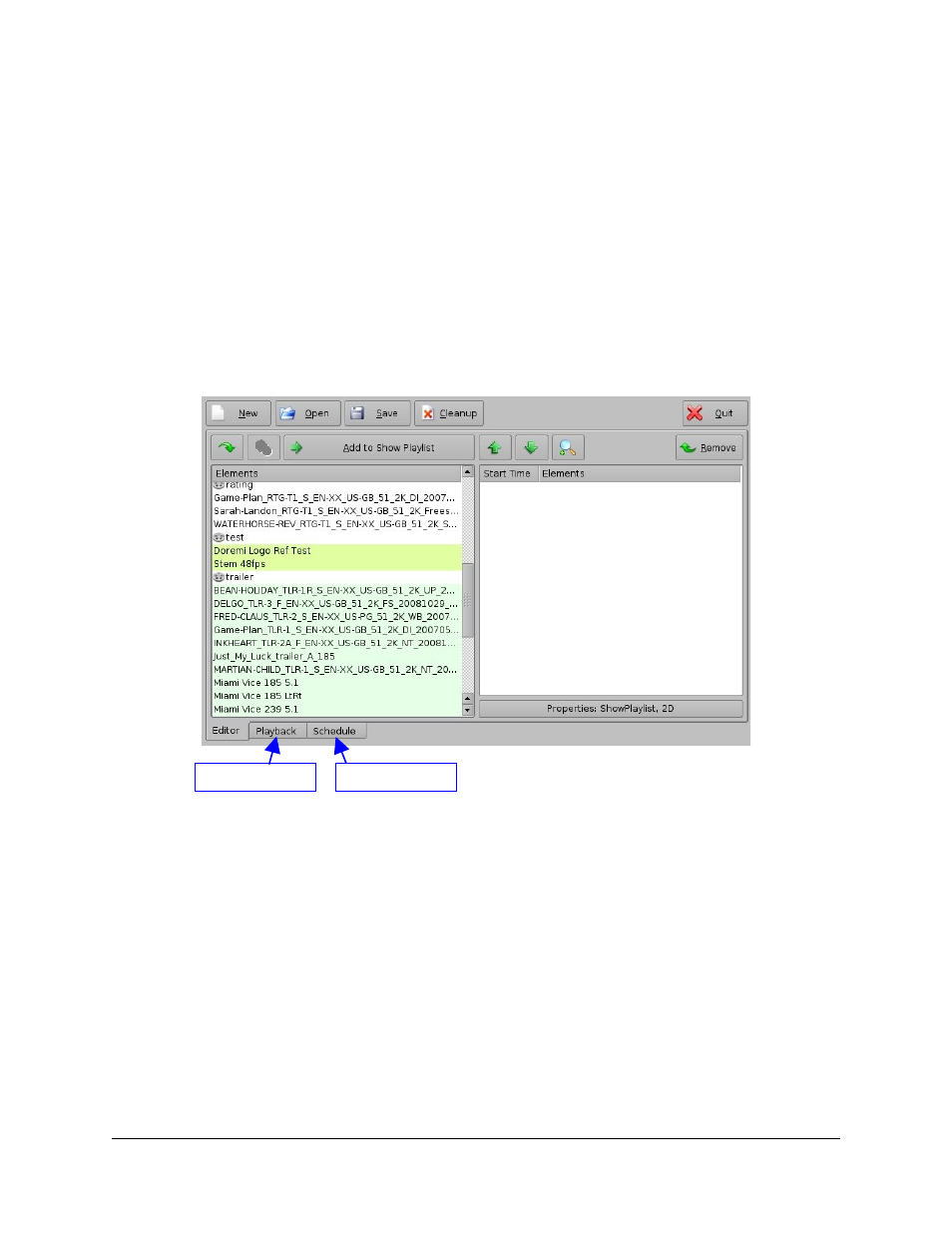
3 Shows Management
Show management in the DSV-J2 is done using the CineLister software.
CineLister is based on a graphical user interface (GUI) that allows creation, editing and
playback of a Show Playlist (SPL). It also provides for the scheduling of several Show Playlists
playbacks in advance to be played automatically at scheduled times.
3.1 CineLister User Interface
In order to run CineLister, go to the “Start” Menu of the server, then to “Doremi Labs, Inc.” and
choose the item “CineLister”.
The “Editor” tab of the graphical user interface should appear on the screen. It is presented
below:
Figure 8: CineLister Graphical User Interface (GUI) – “Editor” Tab
The “Editor” tab presented above is composed of two different parts:
-
The left pane displays all of the content that is available on the server (e.g. features,
trailers, advertisements) together with any existing automation and trigger cues.
-
The right pane is used to display the content of a given Show Playlist, as presented in
section 3.2.
The “Quit” button is used to close the CineLister user interface. Other tabs – “Playback” and
“Schedule” are available. Their usage is explained in sections 3.3 and 3.4.
DSV.OM.000390.DRM
Page 9
Version 1.2
Doremi Labs, Inc.
“Playback” tab
“Schedule” tab