Junger Audio d06 - Digital Audio Leveler User Manual
Page 23
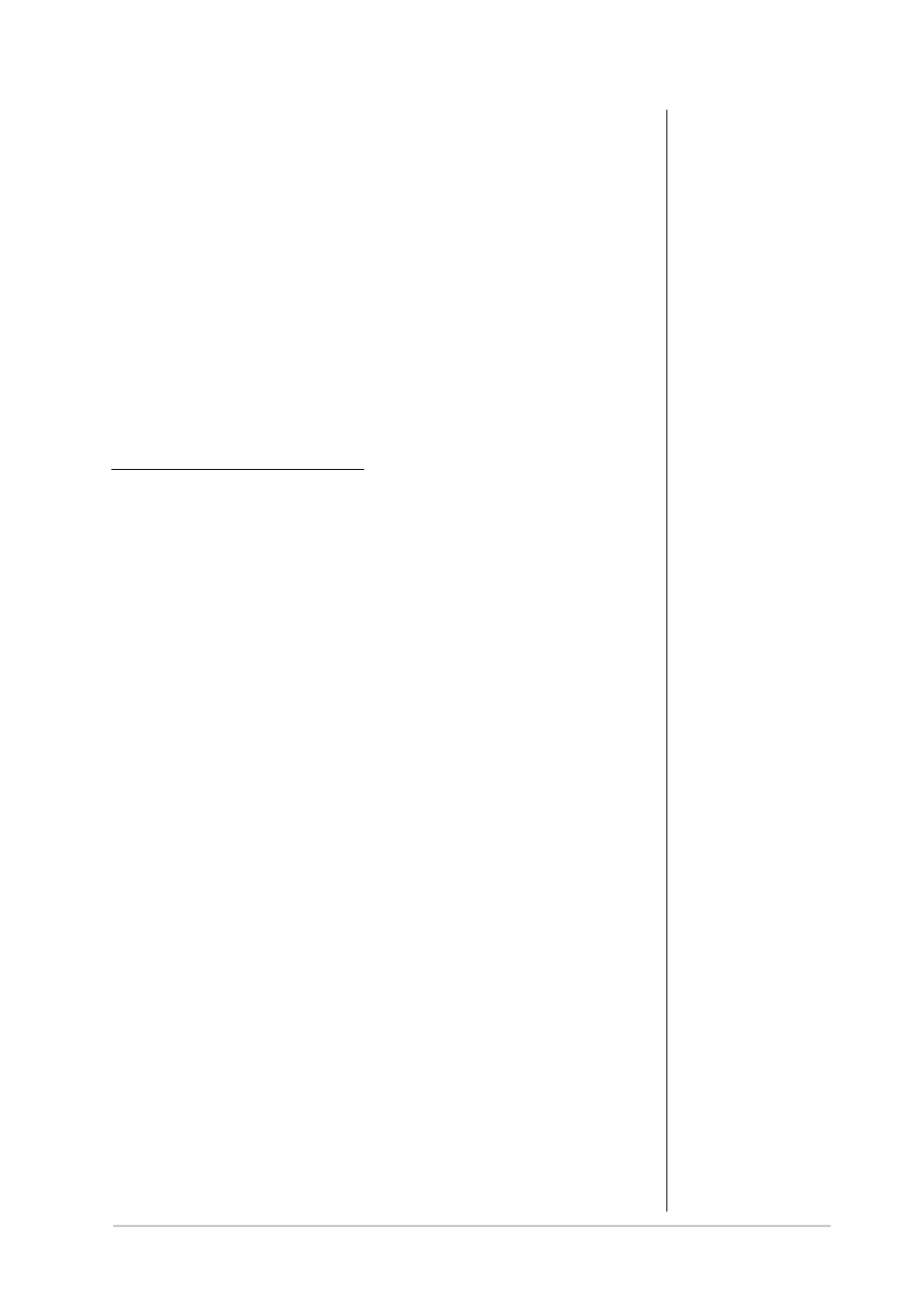
3. INSTALLATION
operation manual d06, chapter 3 - Installation - page 9 of 10
For the factory setting of +15dBu=0bBFS the DIP switch
“+15dBu” is turned ON.
To change the setting for another standard the respective DIP switch must be
set to ON while all others must be OFF.
Important Note!
Make sure that there is only one DIP switch turned ON!
CUSTOM Refernce Level (using Switch 6 ADJ)
If none of these stansard reference settings correspond to your needs, you
may set the reference to a CUSTOM level by adjusting the input sensitivity via
the two potentiometers (L and R) next to the analog input and output
connectors at the rear of the box.
Important Note!
This should only be done with measuring instruments!
Set up the reference level manually :
1. Set all dip switches to OFF except #6 (ADJ) = ON.
2. Adjust the potentiometers to the desried CUSTOM reference level.
You must feed the analog input with a known refernce level and
measure the digital output.
Important Note!
Make sure that the DSP processing is bypassed,
because it may add gain, that gives wrong level reading at the output!
3. When the adjustments are complete, ‘freeze’ the custom settings by
setting DIP switch #6 to OFF. If not, your reference level set up may
be changed by accident.