Junger Audio d06 - Digital Audio Leveler User Manual
Page 44
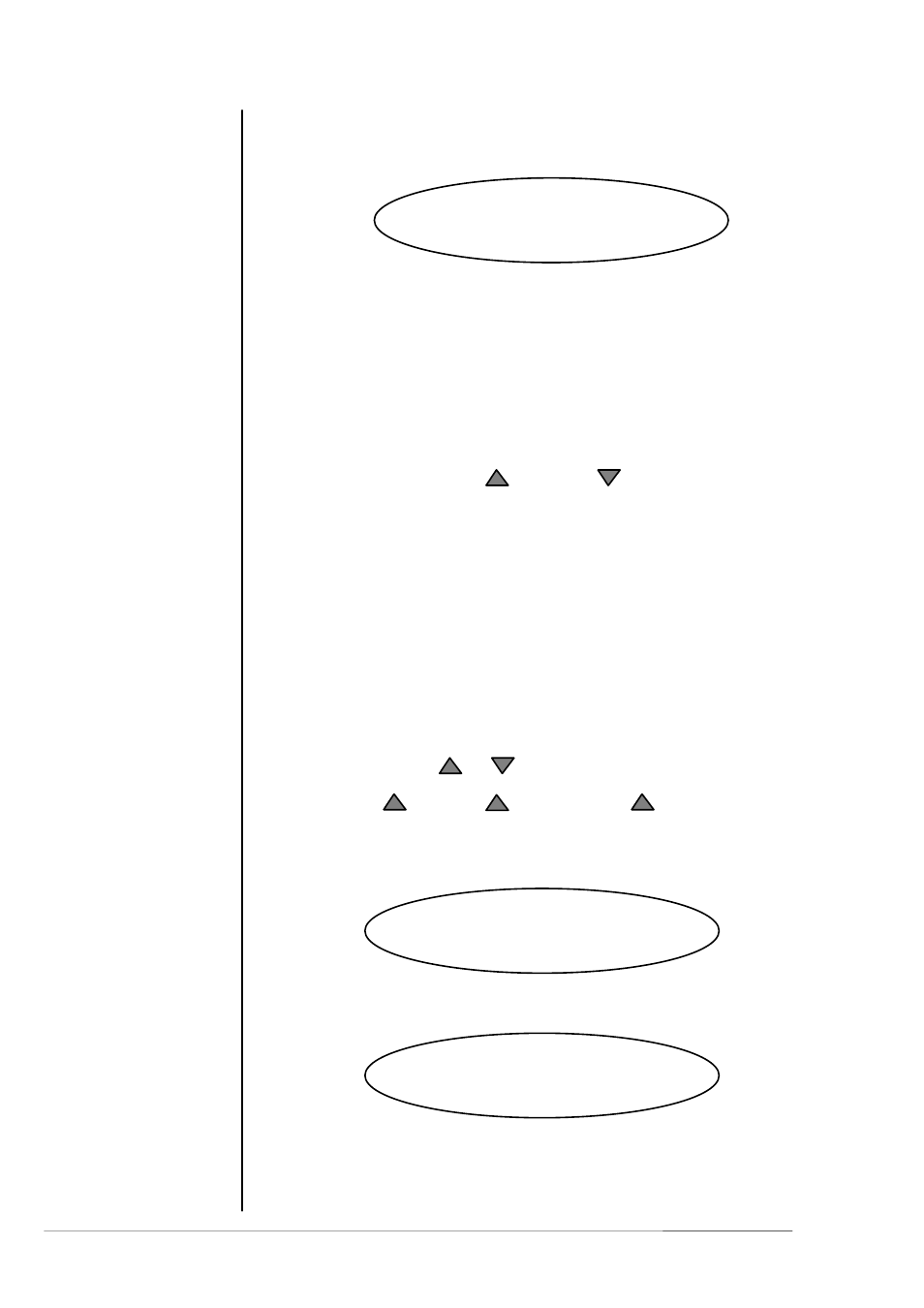
5. OPERATION
operation manuad d06, chapter 5 - Operation - page 2 of 8
The picture below shows an example main display after power on:
OP ……..…
IIIII
PEAK
-18.0 …
IIIIII
……. -9.0
The top display shows the current limiter gain reduction
[0dB at right hand], while the bottom display shows momentary gain
change introduced by the leveler process [0dB at center].
There are two reference levels :
OP
= Operating Level (target level of the leveler process)
PEAK = Peak Level (Threshold of the brick wall limiter)
These are top level settings. They can be adjusted without calling the
menu :
Simply press the respective up and down arrow buttons to
change values. The range of the settings are :
OP
= -40 … 0dBFS in steps of 1dBFS
PEAK = -20 … 0dBFS in steps of 0,1dBFS
Î If you press the arrow button for more than 2,5 sec. the values will
change automatically
Î Push the OK button to display the actual input level in
numeric values
Press <MENU> to enter menu selection.
Push the PEAK LEVEL or buttons to navigate in either direction:
PRESET CONFIG PARAMETER PRESET
Press <OK> to open one of the selected menus.
PRESET
Press <OK> to enter the PRESET menu :
LOAD
PRESET 1:
PR 1
5.2.1
Setting the
reference levels
5.2.2
Menu selection
5.2.3
Preset menu