Junger Audio d06 - Digital Audio Leveler User Manual
Page 45
Advertising
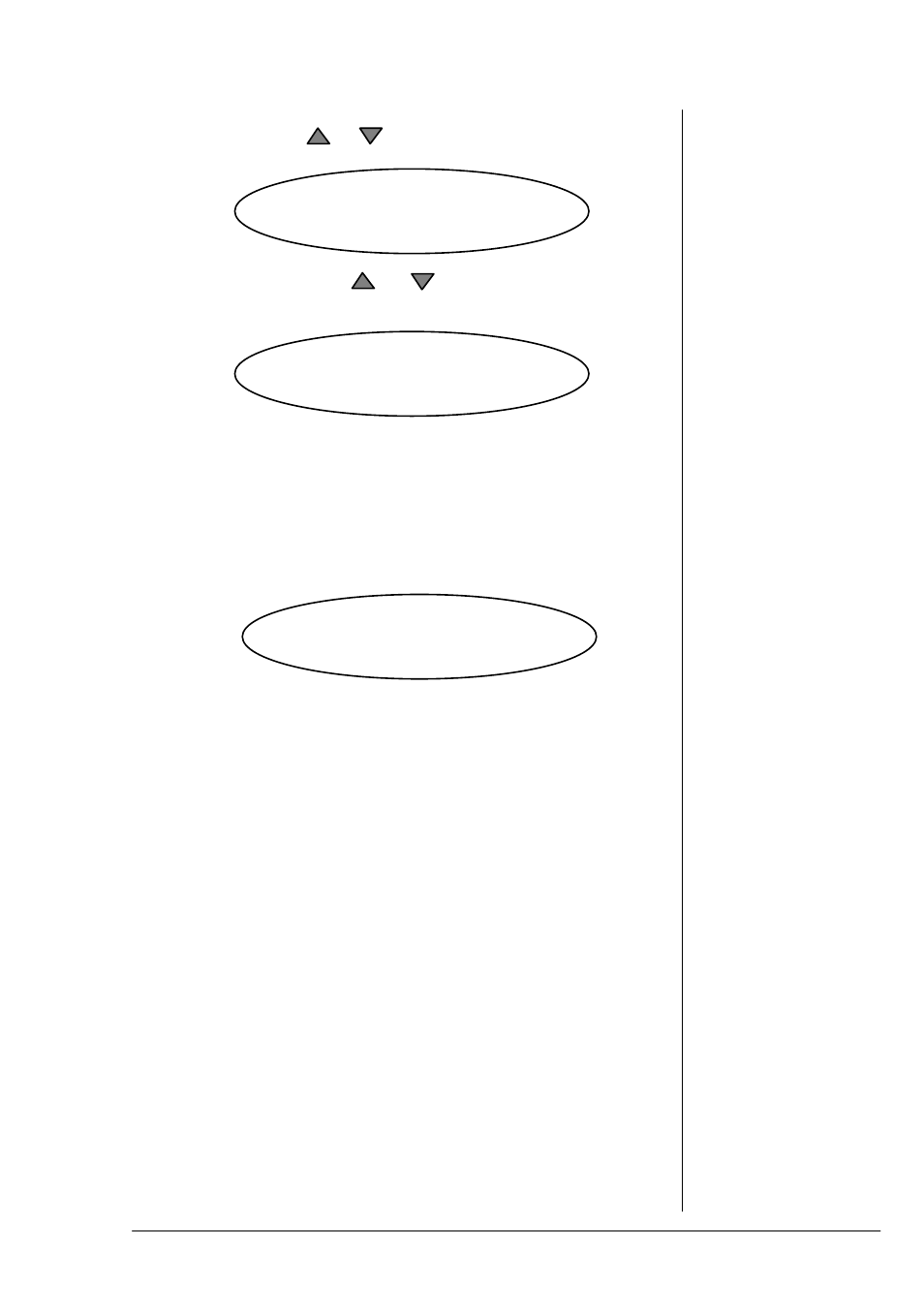
5. OPERATION
operation manual d06, chapter 5 - Operation - page 3 of 8
Push the PEAK LEVEL or buttons to select LOAD or SAVE :
SAVE
PRESET 1:
PR 1
Push the OPERATING LEVEL or buttons to select a preset by
number (example preset # 5) :
LOAD
PRESET 5:
TV-U
Important Note: The d06 has 10 presets to load, while presets #1 - #4
may be overwritten by the user, Presets #5 - #10 are factory presets
which can not be overwritten!
Press <OK> to load or save the selected preset and jump back to the
main display or press <MENU> to jump back (escape) to main display
without changes :
OP ……..…
IIIII
PEAK
-18.0 …
IIIIII
……. -9.0
The table at the end of this chapter shows the values of the factory
PRESETS.
Advertising