Junger Audio d06 - Digital Audio Leveler User Manual
Page 48
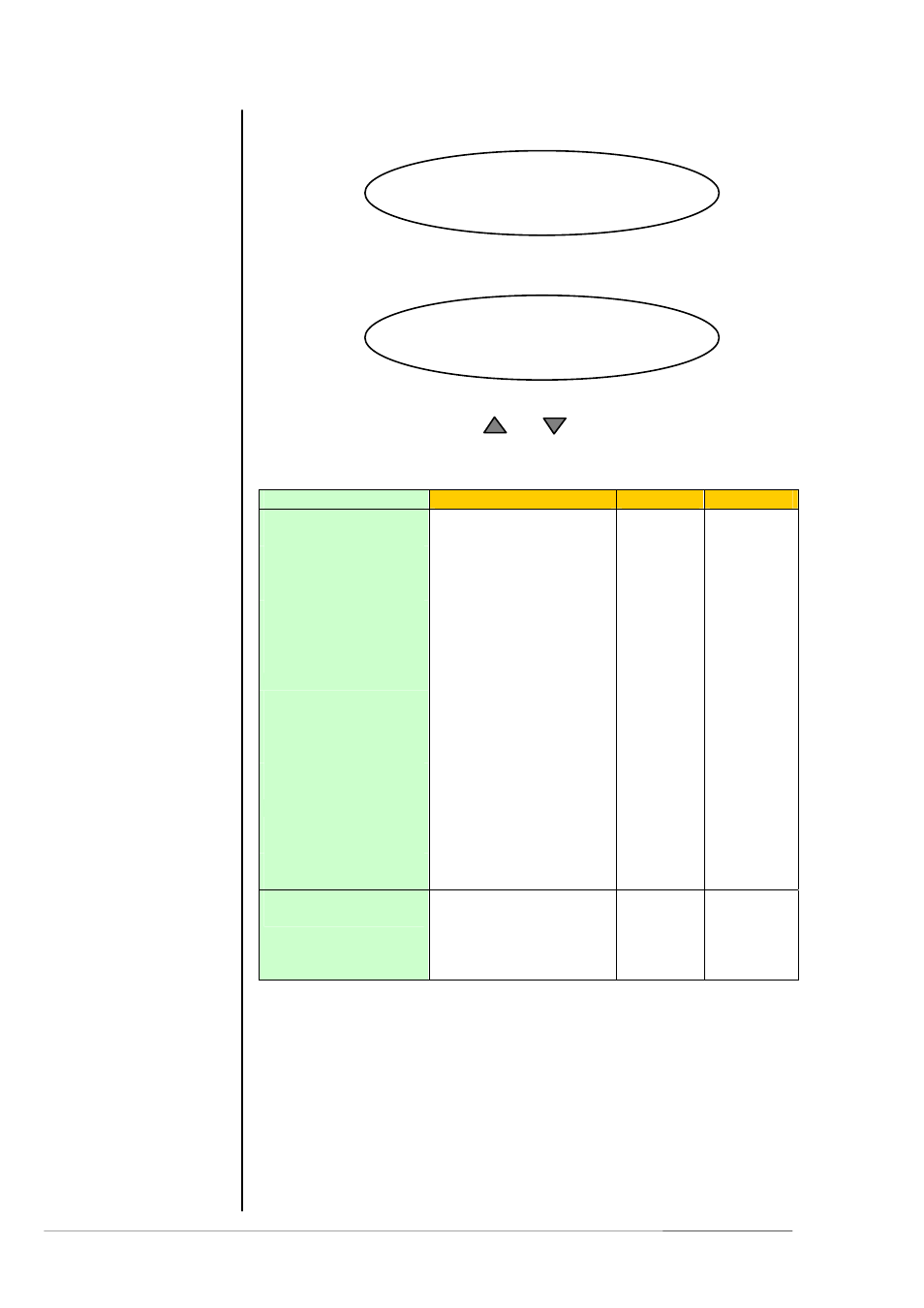
5. OPERATION
operation manuad d06, chapter 5 - Operation - page 6 of 8
PARAMETER
Press <OK> to enter the PARAMETER menu :
GAIN
0.0
dB
For each PARAMETER there are several values. You must
push the OPERATING LEVEL or buttons to select between
those values:
Parameter name :
Value
Steps
Class
GAIN
-20dB ... +20dB
0.1dB
PRESET
OPERATING
LEVEL
0.0dBFS ….-40.0dBFS
1dBFS
PRESET
LEVELLER
Range :
0dB ... +40dB
1dB
PRESET
LEVELLER
Time :
20, 40sec.
1, 2, 5, 10, 20, 40min.
1, 2h
PRESET
LEVELLER
Silence Gate:
-60dBFS ... -20dBFS
1dB
PRESET
LEVELLER
ITU BS.1770:
ON
OFF
PRESET
TRANSIENT PROC
Processing:
soft
mid
hard
PRESET
TRANSIENT PROC
Range:
0dB … 15dB
1dB
PRESET
PEAK LEVEL
0.0dBFS … -20.0dBFS
0.1dBF
S
PRESET
PEAK LIMITER
Processing:
LIVE
SPEECH
POP
UNI
CLASSIC
PRESET
The Class column shows where such parameter belongs to
(if it will be stored in a preset or not).
5.2.4
Parameter menu