KBC Networks MPEG4 Encoder User Manual
Page 12
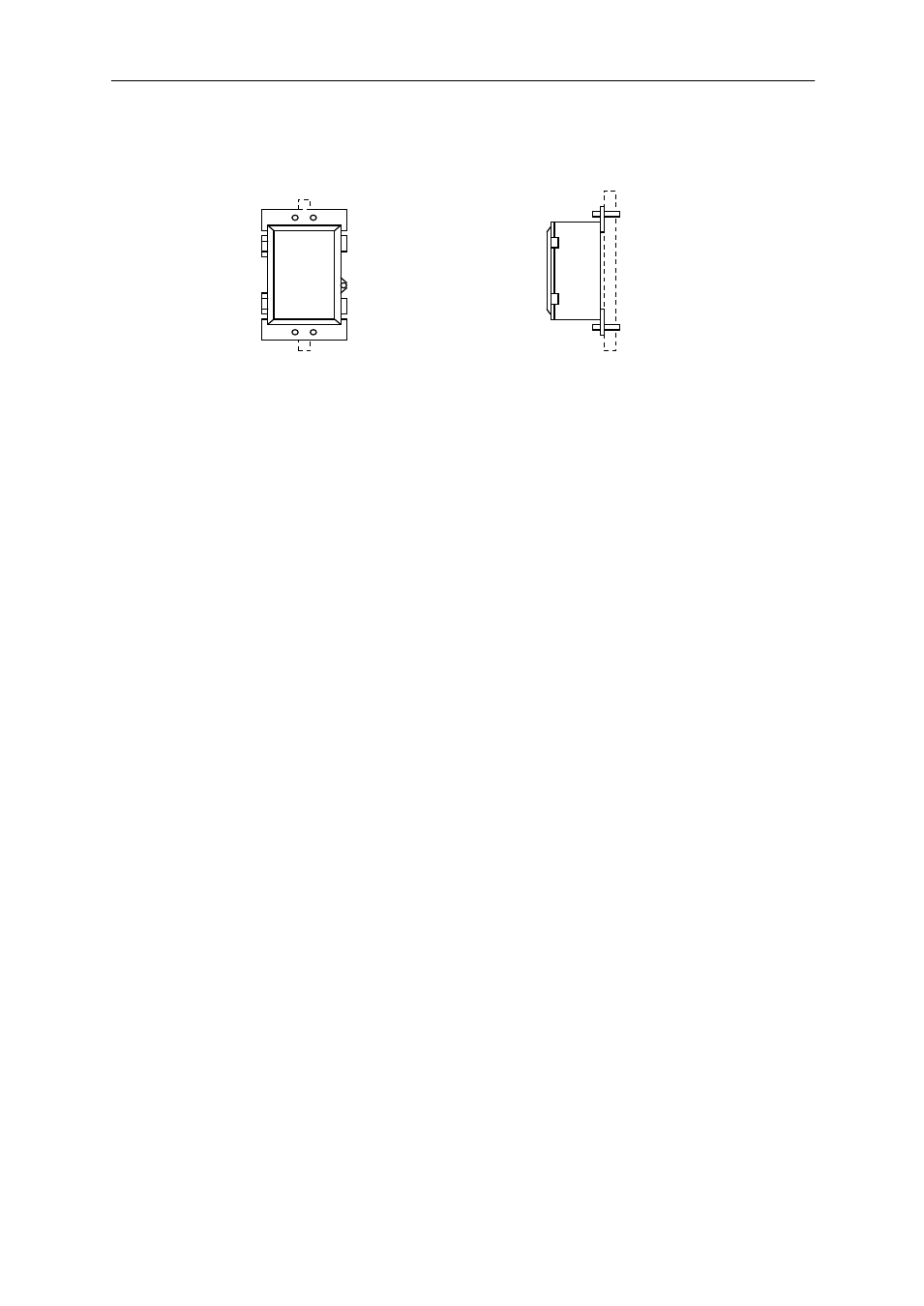
Encoder User Manual
Manual-MPEG4_ENCA-Rev1206
Copyright © KBC Networks 2011
Page 12 of 33
www.kbcnetworks.com
3. Attach an off-white painted bracket to the top and bottom of the enclosure. Use
four M5 x .9P x 10mm Philips pan head screws attaching the outer holes to the
four corner threaded ports on the backside of the enclosure. Mount enclosure to
pole or wall using two off-white painted brackets and hardware kit.
2.3.4 Replacing / Adding an Encoder to an Existing Encoder/Decoder
System
When a replacement encoder is ordered after the original products had been in
deployment, the new encoder may need to be reconfigured if the old device was not
set to the product defaults. The KBC Encoder can also replace an SED series encoder
and connect to an SED series decoder if applicable. If an SED series decoder is in
use the easiest reconfiguration is to set the new encoder to the settings of the old
SED series encoder which is no longer in use. Because the decoder must be told the
LAN IP and user ID and password of the encoder in order to stream its video, the
encoder may need to have its ID and password for GUI access changed as well.
Contact KBC for further details on this process.
2.3.5 Establishing a Connection to a KBC Decoder
When connecting the encoder to a KBC Decoder, the following items must be in
place:
Both of the LEDs on the encoder and decoder LAN port must be illuminated. When
video is streaming, the amber LED will flash rapidly.
Ensure that the video cable from the camera to the encoder is connected when
the encoder is powered down. Connecting it after encoder power up will require a
power reset.
The video source must be present and powered up. This can be verified using the
encoder Video Out composite BNC.
The encoder IP must be able to be pinged from the decoder side of the network
using a computer which is on the same subnet as the encoder/decoder devices.
The decoder must also be able to be pinged from the encoder side of the network
using a computer on the same static subnet as the encoder and decoder.
There must be sufficient throughput across the medium used to connect the two
devices. If insufficient throughput is available, the encoder can be reconfigured to
consume less network traffic.
The encoder and decoder must have their own individual network settings (i.e,
LAN or WAN IP, etc.)
The decoder must be configured properly in its “Connection Settings”
configuration screen to identify the appropriate encoder settings in order to
connect and stream the data from the encoder.
Note:
If a connection to a KBC Decoder cannot be established in the field or on a
network, KBC recommends a test with the encoder directly connected to its
Side view of
mounted enclosure
Front view of
mounted enclosure