3 main menu – KBC Networks MPEG4 Encoder User Manual
Page 16
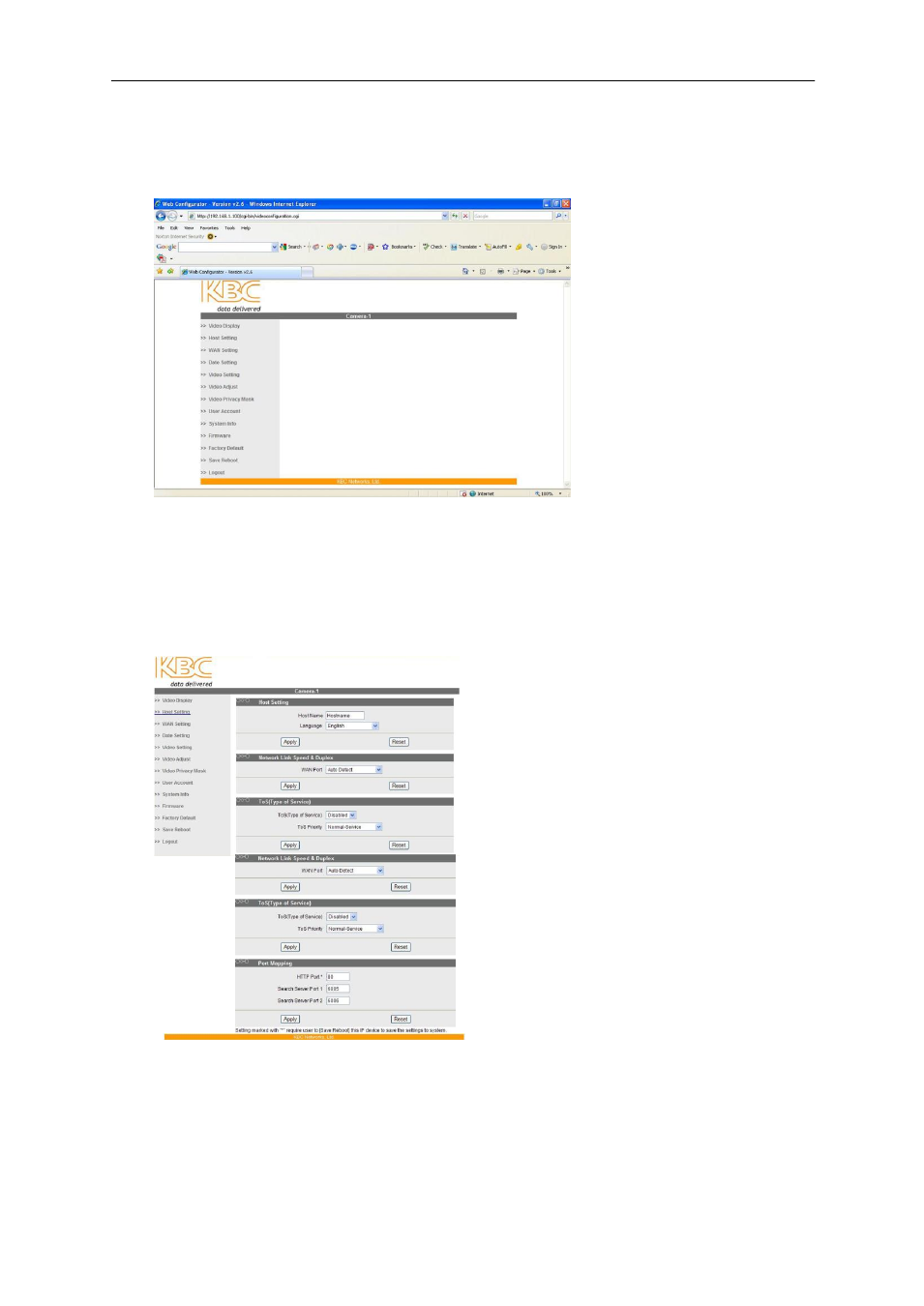
Encoder User Manual
Manual-MPEG4_ENCA-Rev1206
Copyright © KBC Networks 2011
Page 16 of 33
www.kbcnetworks.com
3.3 Main Menu
The main Setup page displays the directory of configuration options and tools.
3.3.1 Video Display
See section 3.2 for video display description. This link returns the user back to the
opening video display viewed after accessing the GUI.
3.3.2 Host Setting
The Host Settings are the general configurations of the encoder used for
identification and network association.
3.3.2.1 Host Name
Enter a host name for the encoder and it will be identified when the IP Utility is
used. The host name can be anything that will help to determine the camera when
the need to bring up the video or make configuration changes arises. Clicking reset
will clear the text from the host name section.