KBC Networks ESML6-FL2 User Manual
Page 17
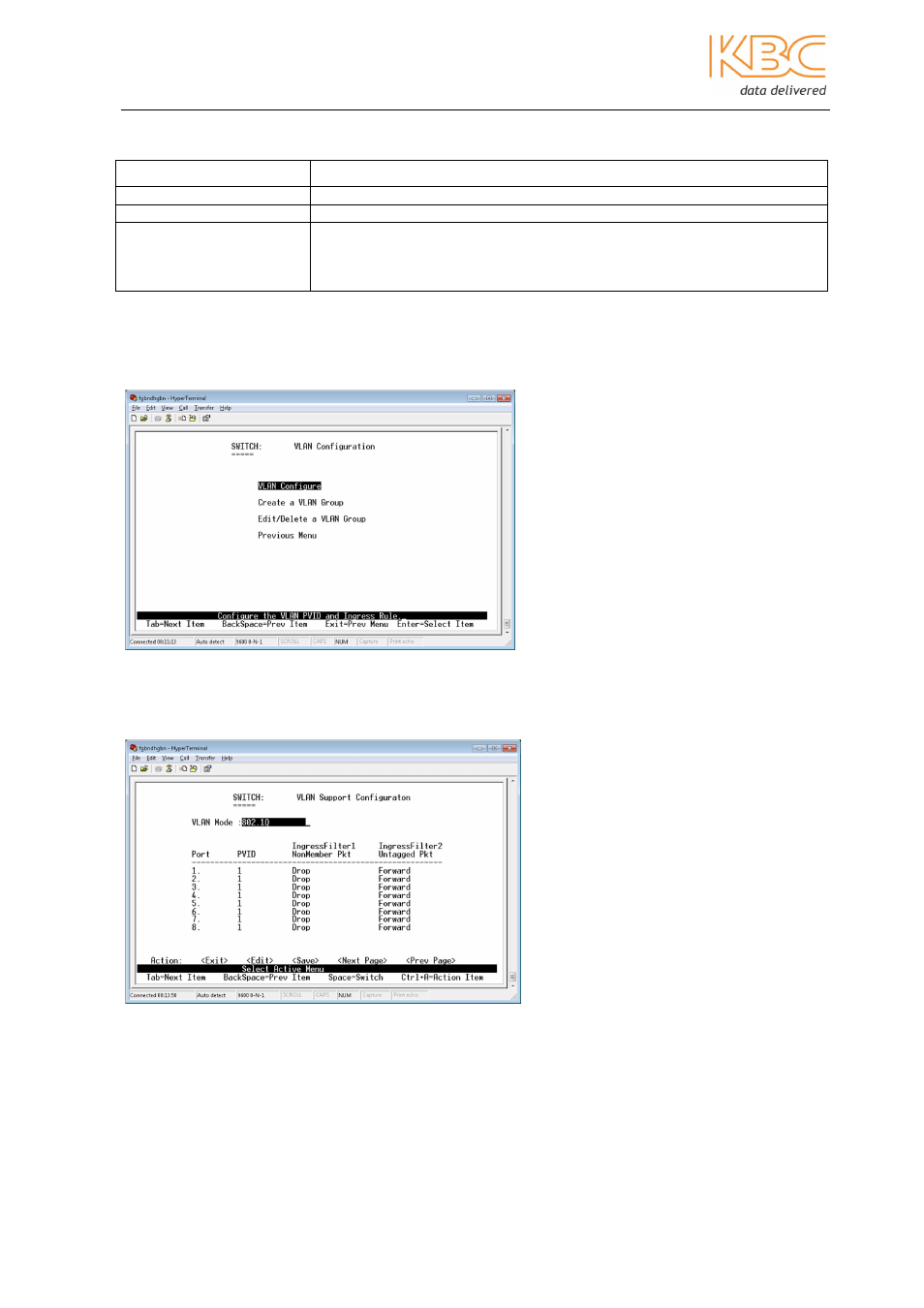
Ethernet Switch User Manual
Manual_sw-ESML6-FL2-Rev1106
Copyright © KBC Networks Ltd.
Page 16 of 64
www.kbcnetworks.com
Item
Description
Monitoring
Enable or disable port mirroring
Monitoring Port
The port used to monitor the communication of all ports.
Action
Ports to be monitored. The flow of all monitored ports is copied to the
sniffer port. You can select up to 7 monitored ports in the switch.
From the Action item, you can choose to monitor the receiving frame,
transmitting frame or both.
Table 3-4 Port Mirroring Configuration
4.
VLAN Configuration
Within this option there are 3 further sub-menus.
a)
VLAN Configure
This menu option is used to configure the VLAN parameters of each port.
Fig 3-15 VLAN Configuration
Fig 3-16 VLAN Support Configuration
802.1Q