KBC Networks ESML6-FL2 User Manual
Page 43
Advertising
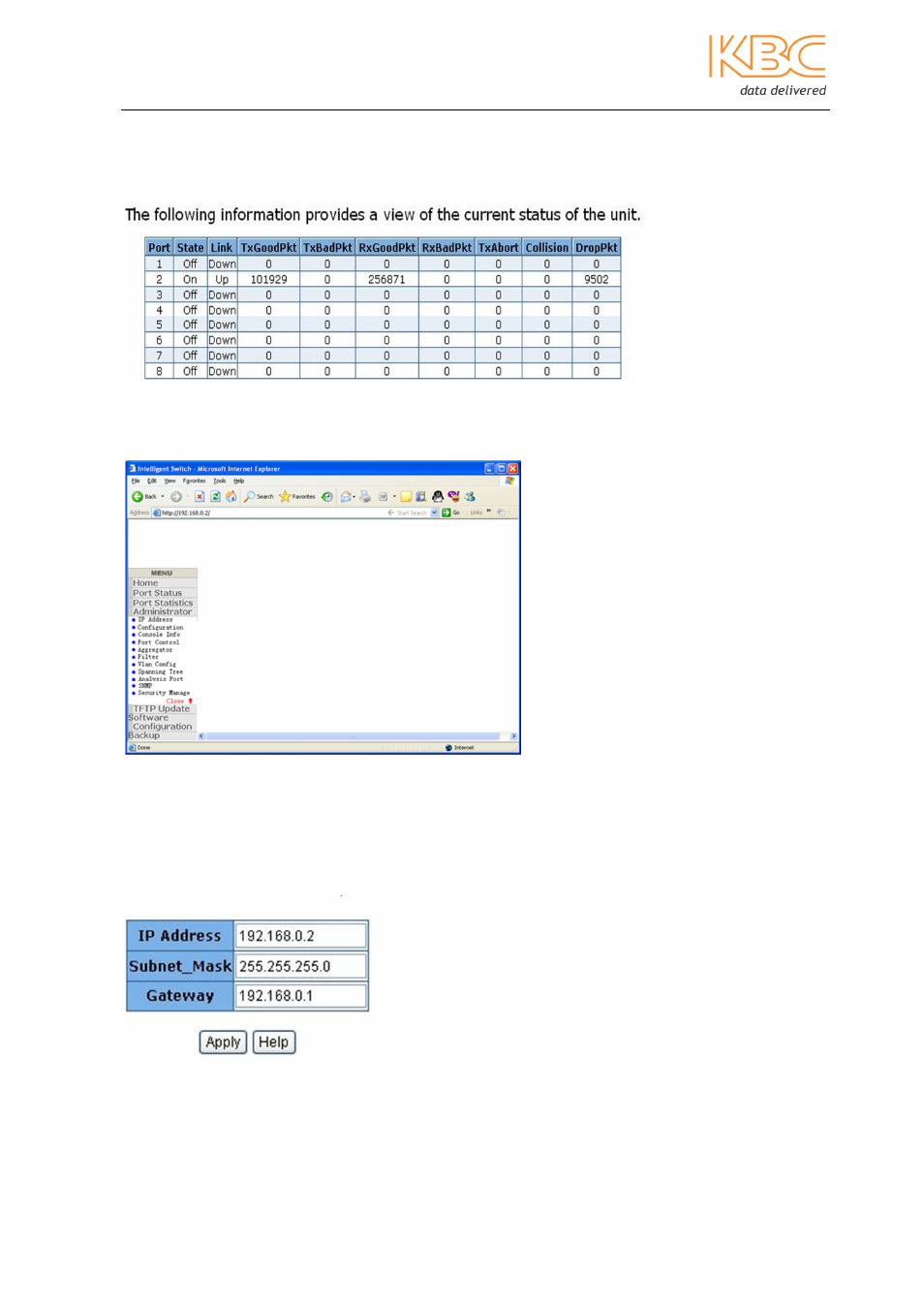
Ethernet Switch User Manual
Manual_sw-ESML6-FL2-Rev1106
Copyright © KBC Networks Ltd.
Page 42 of 64
www.kbcnetworks.com
5.1.2 Port Statistics
To view the port statistics select the “Port Statistics” option in the main menu.
5.1.3 Administrator
There are 11 sub-menus available from this menu option.
Fig 5-4 Administrator
1.
IP Address
This menu option displays the switch’s IP address, subnet mask & gateway address and
allows details to be updated. To enter a new IP address change the IP address field and
select “Apply”.
Note: To make the new IP parameters effective, the switch must be reset.
Fig 5-3 Port Statistics
Fig 5-5 IP Address
Administrator
Advertising