5 commands for link aggregation – KBC Networks ESML6-FL2 User Manual
Page 37
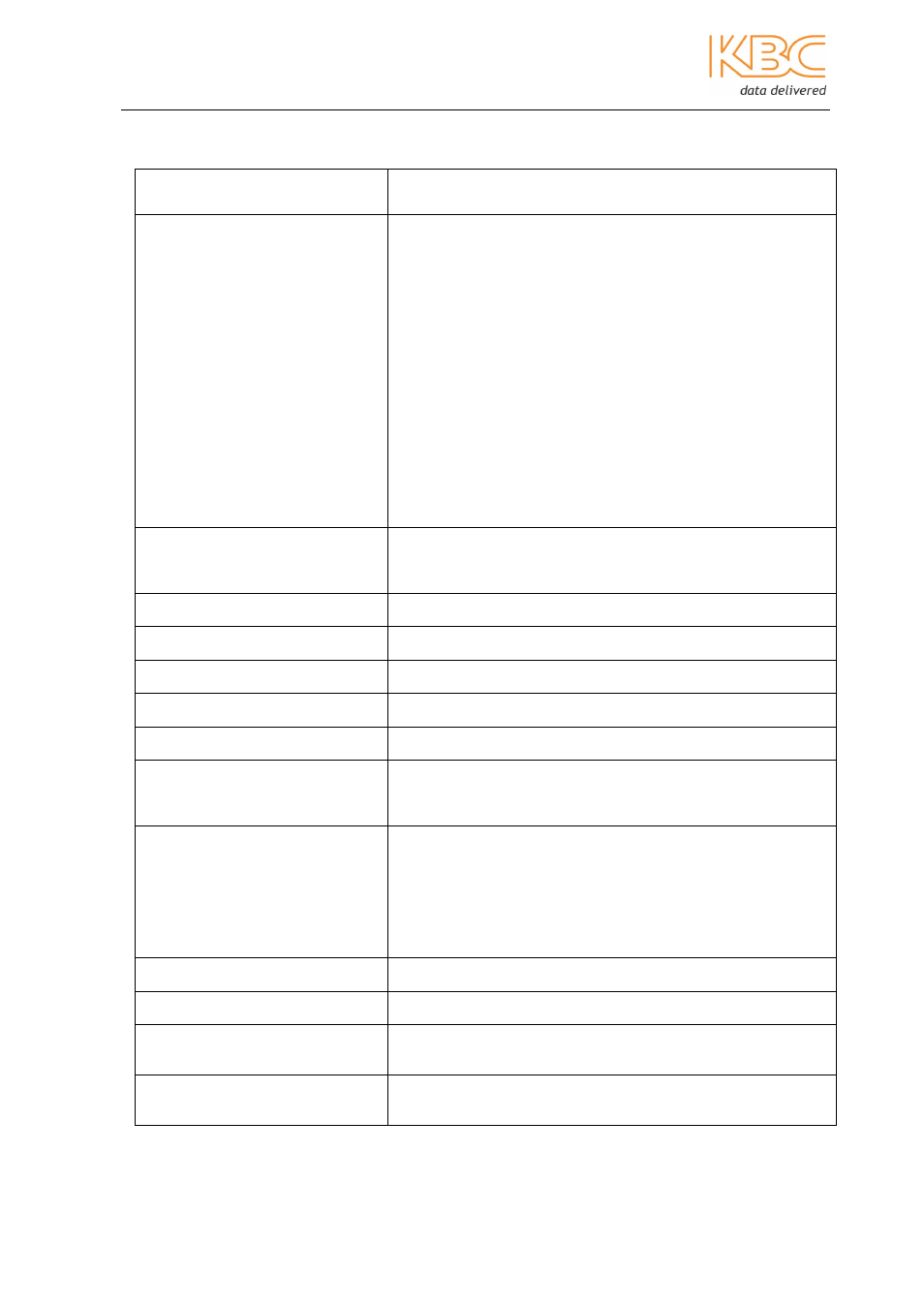
Ethernet Switch User Manual
Manual_sw-ESML6-FL2-Rev1106
Copyright © KBC Networks Ltd.
Page 36 of 64
www.kbcnetworks.com
4.5 Commands for Link Aggregation
Commands
Description
add trkgrp <groupid> lacp
[on|off] workports <number>
ports <portlist>
create trunk.
<groupid>: support 4 groups.
lacp [on|off]: on - the group is LACP static trunking.
off - the group is LACP local trunking.
<number>:to assign the working port of the trunking group.
If it is static LACP trunking group, the extra port is used as
backup for a failure.
If it is local static trunking group, the port number must be
identical to the trunk ports.
<portlist>:to assign 1 or more ports to the trunking group.
Eg. add trkgrp 1 lacp on workports 2 ports 1-4, or
add trkgrp 1 lacp off workports 4 ports 1-4
config trksyspri <number>
configure the LACP priority number of the switch.
<number>: the valid values are 1 to 65535.
show trkgrp
display the info of trunking group
show trkgrpcfg
display configuration of trunking group.
enable lacpstate <portlist>
configure the port as LACP passive or active port.
disable lacpstate <portlist>
set active port as passive port.
show lacpstate
display if the port LACP status is passive or active.
del trkgrp <groupid>
Delete a trunking group.
<groupid>: trunking group ID(1-4)
config trkgrp <groupid>
workports <number>
configure the working port of the trunking group - only for
LACP static trunking groups.
<groupid>: the LACP static trunking group ID.
<number>: the port number that can be aggregated
simultaneously.
enable lacp <groupid:1~4>
change local trunking to LACP trunking mode.
disable lacp <groupid:1~4>
change LACP trunking to local trunking mode.
add trkgrp <1~4> ports
<portlist:1~8>
Add a port to the trunking group.
del trkprt <portlist:1~8> trkgrp
<1~4>
delete a port from the trunking group.