KBC Networks ESML6-FL2 User Manual
Page 22
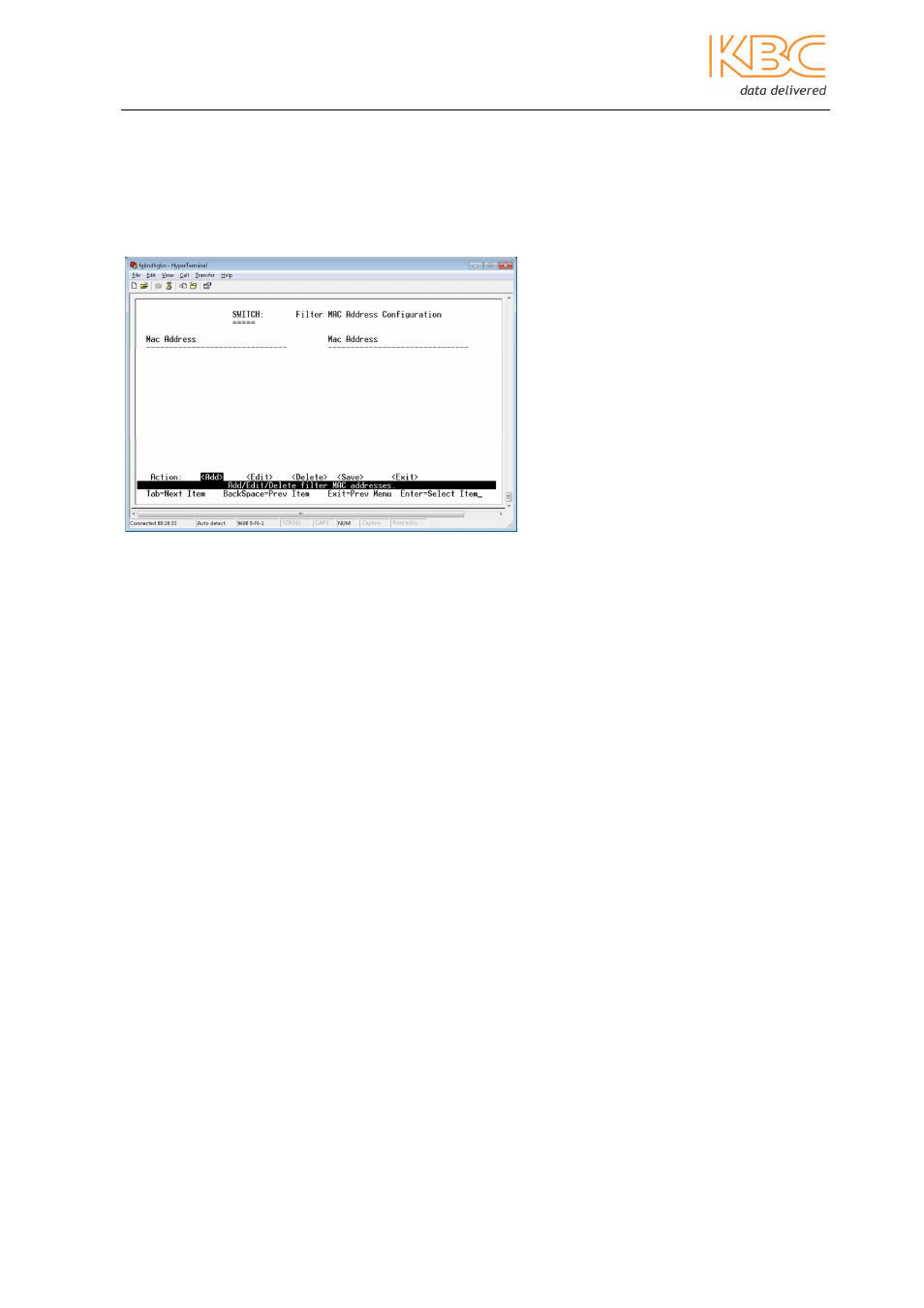
Ethernet Switch User Manual
Manual_sw-ESML6-FL2-Rev1106
Copyright © KBC Networks Ltd.
Page 21 of 64
www.kbcnetworks.com
a)
Filtering MAC Address
By MAC address filtering, the switch can discard undesired frames. The filtered frames
are based on the destination addresses. The user can add, edit or delete MAC address
from this page.
<Add> - Add a filtered MAC address
•
Select <Add> then <Edit> and press <Enter> to add a MAC address.
•
Enter the MAC address to be filtered.
•
Enter the VID associated with the MAC address if there is IEEE802.1Q VLAN in the
switch.
•
Select <Save> and press <Enter> to save all changes.
•
<Ctrl + A> will return you to the main menu.
<Edit> - Edit a filtered MAC address
•
Select <Edit> and press <Enter>.
•
Select the desired MAC address and press <Enter>.
•
Select <Edit> and press <Enter> to modify all items.
•
Select <Save> to save all changes.
•
<Ctrl + A> will return you to the main menu.
<Delete> - Delete a filtered MAC address
•
Select <Delete> and press <Enter>.
•
Select the desired MAC address and press <Enter>.
•
Select <Save> to save all changes.
•
<Ctrl + A> will return you to the main menu
Fig 3-23 Filtering MAC Address