4 commands for port control – KBC Networks ESML6-FL2 User Manual
Page 36
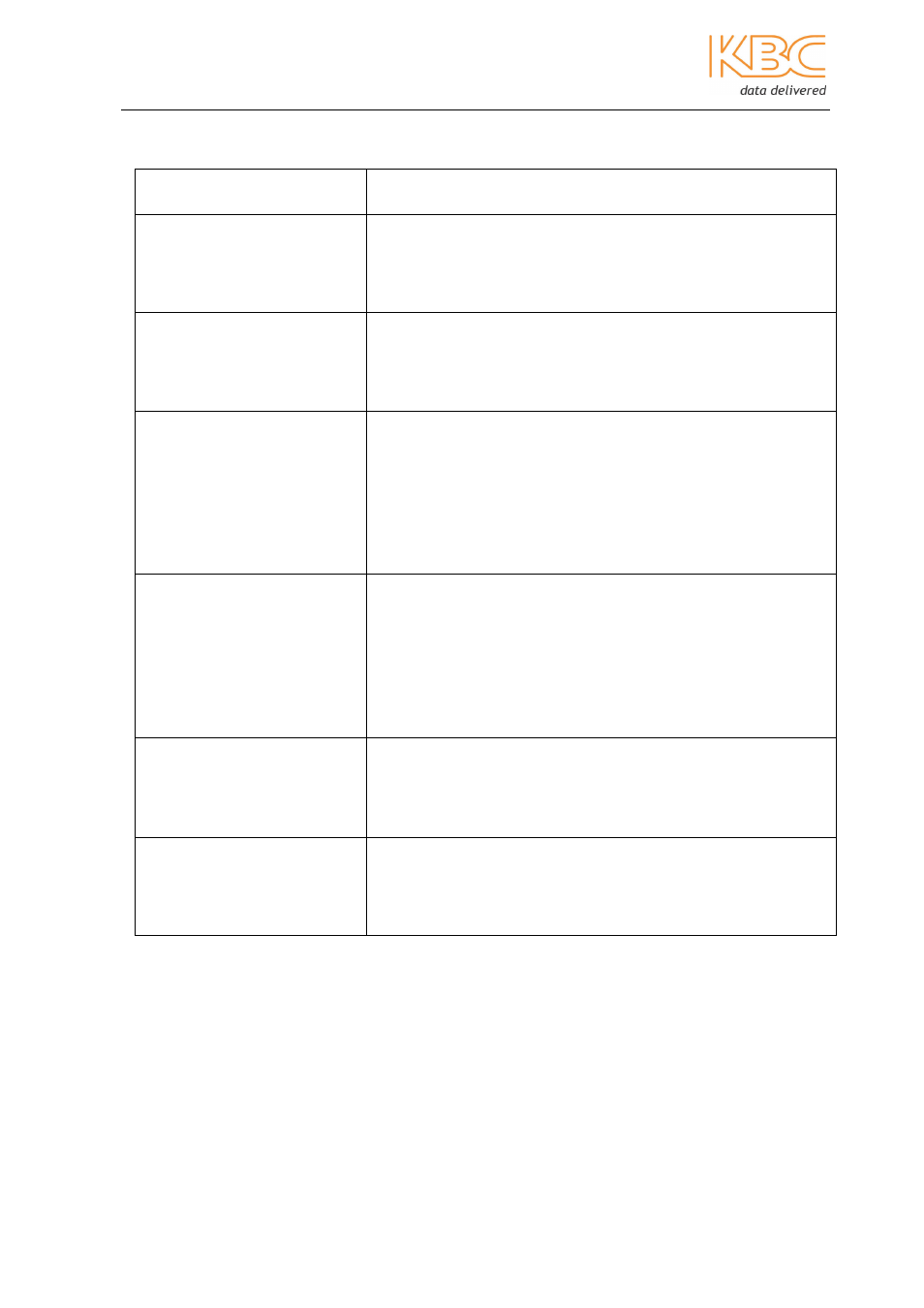
Ethernet Switch User Manual
Manual_sw-ESML6-FL2-Rev1106
Copyright © KBC Networks Ltd.
Page 35 of 64
www.kbcnetworks.com
4.4 Commands for Port Control
Command
Description
Show portstatus <portlist>
display the port or ports status
<portlist>: port number. Eg. show portstatus 1-10
show portstatus 1,3,5
Show statistics <portlist>
display the port or ports statistics
Eg. show statistics 1-10
show statistics 1,3,5
Config ports <portlist> state
[off|on]
modify the ports status.
<portlist>: port number
state off: disable the port.
state on: enable the port.
Eg. config ports 1-5 state off
Config ports <portlist> auto
[off|on]
enable or disable port auto-negotiation.
<portlist>: port number.
auto off: disable auto negotiation.
auto on: enable auto negotiation.
Eg. config ports 1-5 auto off
Config ports <portlist> ability
[10full|10half|100full|100half]
configure port rate and duplex mode.
<portlist>: port number.
Eg. config ports 6,7 ability 10full
Config ports <portlist> fctl
[on|off]
enable or disable flow control feature.
<portlist>: port number.
Eg. config ports 1-5 fctl off