Signamax Model -065-7700 User Manual
Page 182
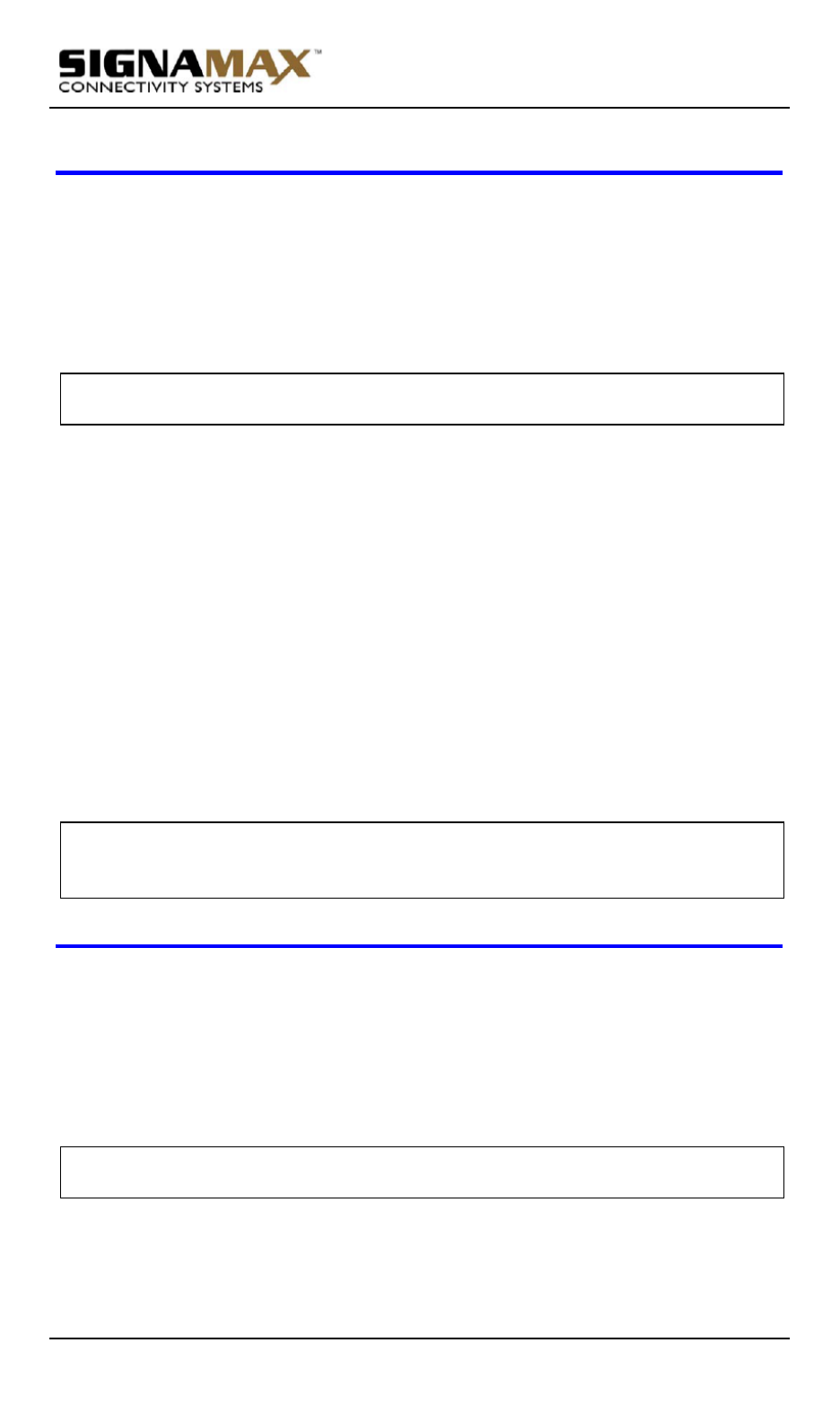
Hardened Managed PoE Ethernet Switch
User’s Manual 181
IGMP querier:
Query-interval:
1.
Command Mode: Interface mode
Logon to Configure Mode (Configure Terminal Mode).
Then logon to Interface mode.
vlan1.1 means vlan 1.
The switch_a(config-if)# prompt will show on the screen.
switch_a(config)#interface vlan1.1
switch_a(config-if)#
2.
Usage:
Use ip igmp query-interval command to configure the frequency of sending
IGMP host query messages.
To return to the default frequency, use the no ip igmp query-interval
command.
3.
Command Syntax:
ip igmp query-interval INTERVAL
no ip igmp query-interval
INTERVAL <1-18000> Frequency (in seconds) at which IGMP host query
messages are sent. Default: 125 seconds.
4.
Example:
The following example changes the frequency of sending IGMP host-query
messages to 2 minutes on vlan1.1:
switch_a(config)#interface vlan1.1
switch_a(config-if)#ip igmp query-interval 120
switch_a(config-if)#
IGMP querier:
Max-response-time:
1.
Command Mode: Interface mode
Logon to Configure Mode (Configure Terminal Mode).
Then logon to Interface mode.
vlan1.1 means vlan 1.
The switch_a(config-if)# prompt will show on the screen.
switch_a(config)#interface vlan1.1
switch_a(config-if)#
2.
Usage:
Use ip igmp query-max-response-time command to configure the
maximum response time advertised in IGMP queries.