Signamax Model -065-7700 User Manual
Page 184
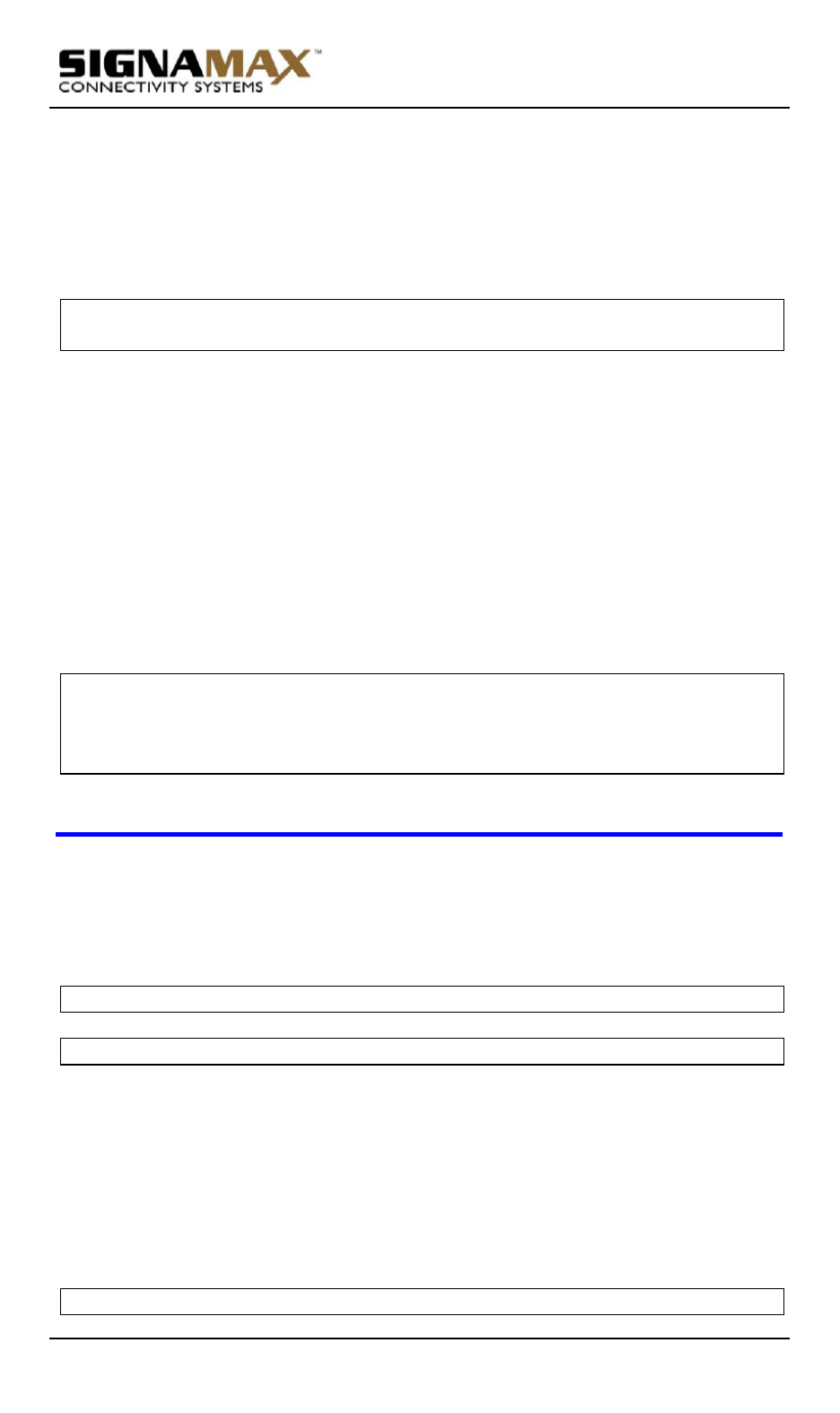
Hardened Managed PoE Ethernet Switch
User’s Manual 183
IGMP passive snooping:
Report suppression:
1.
Command Mode: Interface mode
Logon to Configure Mode (Configure Terminal Mode).
Then logon to Interface mode.
vlan1.1 means vlan 1.
The switch_a(config-if)# prompt will show on the screen.
switch_a(config)#interface vlan1.1
switch_a(config-if)#
2.
Usage:
Use ip igmp snooping report-suppression command to enable report
suppression for IGMP versions 1 and 2.
Use the no ip igmp snooping report-suppression command to disable
report suppression.
3.
Command Syntax:
(no) ip igmp snooping report-suppression
4.
Example:
The following example enables report suppression for IGMPv2 reports on
vlan1.1:
switch_a(config)#interface vlan1.1
switch_a(config-if)#ip igmp version 2
switch_a(config-if)#ip igmp snooping report-suppression
switch_a(config-if)#
NTP
RTC Time:
1.
Command Mode: Exec mode or Privileged Exec mode
Logon to Exec Mode (View Mode) or Privileged Exec Mode (Enable Mode).
The switch_a> or switch_a# prompt will show on the screen.
switch_a>
switch_a#
2.
Usage:
Use the show rtc time command to show RTC time.
3.
Command Syntax:
show rtc time
4.
Example:
The following example shows the use of show rtc time to show RTC time:
switch_a>show rtc time