Adtec digital mediaHUB-HD 422 (version 1.01.10_M_2) Manual User Manual
Page 73
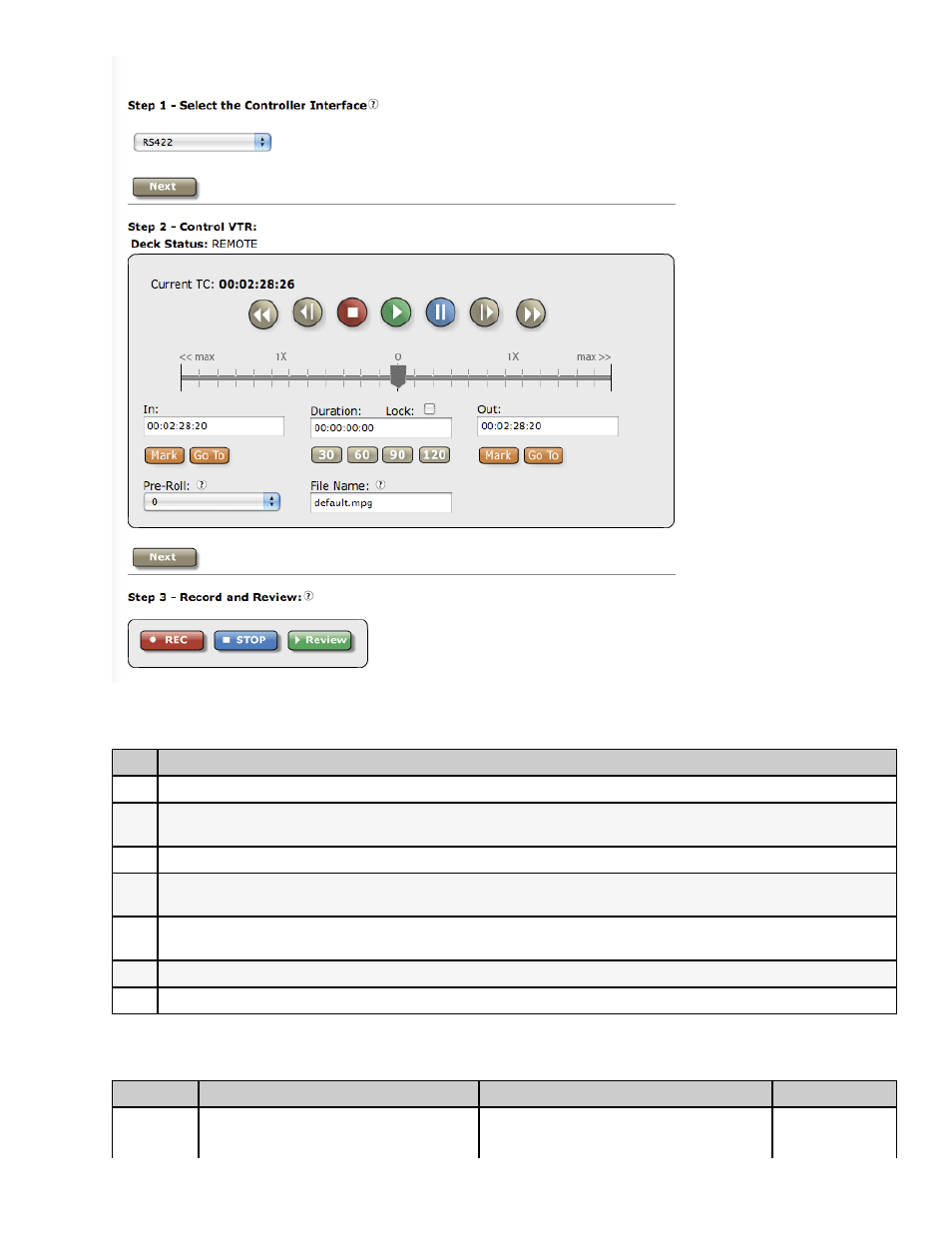
The screen now contains a virtual VTR panel for controlling the slaved device directly from the mediaHUB-HD 422 and
videotaped content can be digitally encoded using the following procedure:
Step
Action
1
On the Studio Tab, set the Controller Interface to 'RS422' and click <Apply>.
2
Verify that your VTR is set to "Remote"; this will be reflected on the Studio Tab of the mediaHUB-HD 422 (see image
below).
3
Set Pre-Roll as desired and click <Apply>.
4
Noting the Tape Counter on the Studio tab, locate and mark the Mark In location on the source tape and click <Mark
In>.
5
Set the Duration for the encode; this can be done manually (type in the desired duration) or by using one of the
virtualpresets.
6
Enter the file name for the video spot.
7
Click <Record>. The file will be stored on the mediaHUB-HD 422 at /media/hd0/media.
VTR Controls
The VTR panel controls are described in this table:
Control
Function
Options
API Command
Status
shows relationship of the mediaHUB-HD
422 to other devices
No deck - Controller Interface set to none
Remote - VTR is set to Remote and
n/a
www.adtecdigital.com