System tab – Adtec digital mediaHUB-HD 422 (version 1.01.10_M_2) Manual User Manual
Page 77
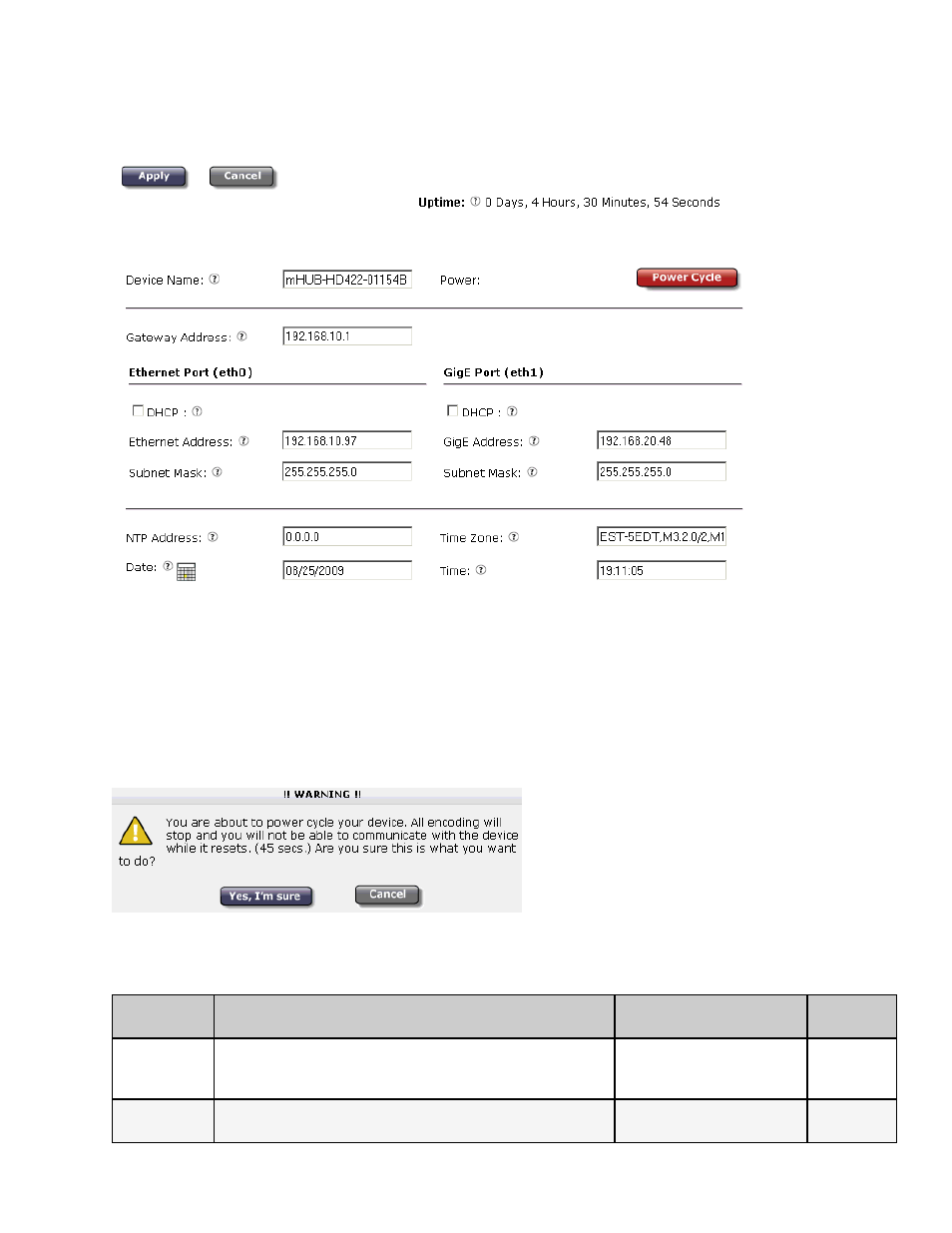
The System Tab
The System Tab is used to define and control the mediaHub HD 422's relationship to the rest of your network and to other
devices. The System Tab screen also includes a System Uptime counter in the screen's upper-right corner, showing the
elapsed time between power-up cycles.
Image reduced for clarity
Power Cycle
Clicking the Power Cycle button performs a complete power-down/power-up cycle on the device. A pop-up warning screen
gives you the option of continuing or canceling the action. Cycling the power to the device will stop all encoding; the
power-down/power-up cycle takes approximately 45 seconds to complete.
Warning screen:
Image reduced for clarity
Controls:
Control
Function
Options
API
Command
Name
ease-of-identification; default is name that combines the
product type and the serial number of the unit. For example,
"mediaHUB-HD-Pro-012345"
text field; user-defined
*.SYSD
NAME
Gateway
Address
the IP assignment of the gateway/router on your network;
limited to one IPA on Adtec devices
text field
*.SYSD GIP
www.adtecdigital.com