ATEIS DIVA8G2 User Manual
Page 157
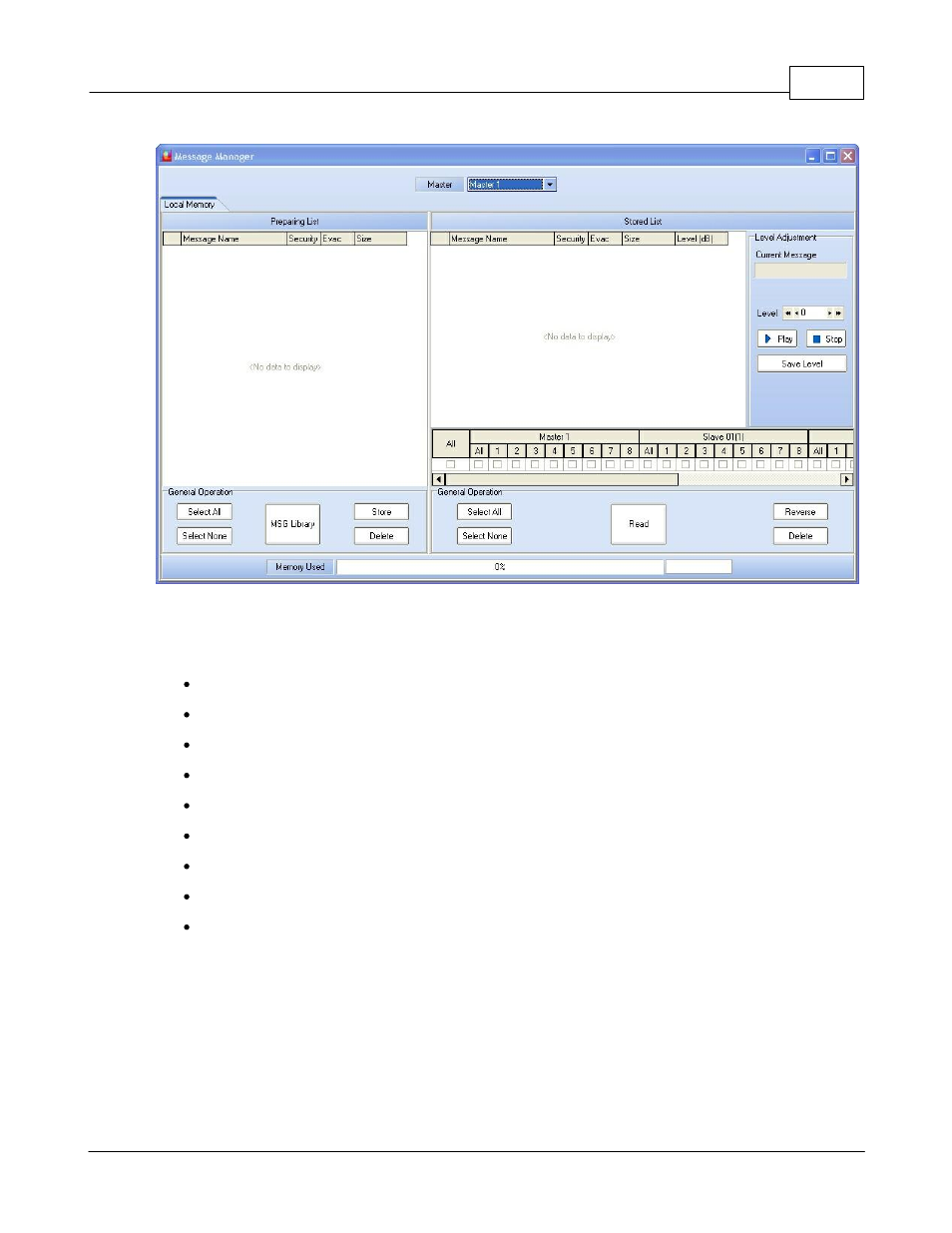
System Functionality
157
© 2012 ATEÏS
The message window is divided in two sections, one for the message taken from the message library
(left one) and one for the messages stored in DIVA (right one).
Here is a list of buttons and their corresponding function:
Select All: Allows to instantaneously select all the messages from the list.
Select None: Instantaneously deselect all the selected message.
MSG Library: Will open the message manager.
Store: Stores permanently the selected messages into DIVA's memory.
Delete: Deletes selected messages from the store list.
Read: Reads messages stored into DIVA unit.
Delete: Deletes messages from DIVA memory.
Select All: Allows to instantaneously select all the messages from the list.
Select None: Instantaneously deselect all the selected message.
To add messages to DIVA, you need to access the message manager Library by clicking on "MSG
Manager". The Message Library window will pops up, see below.