ATEIS DIVA8G2 User Manual
Page 266
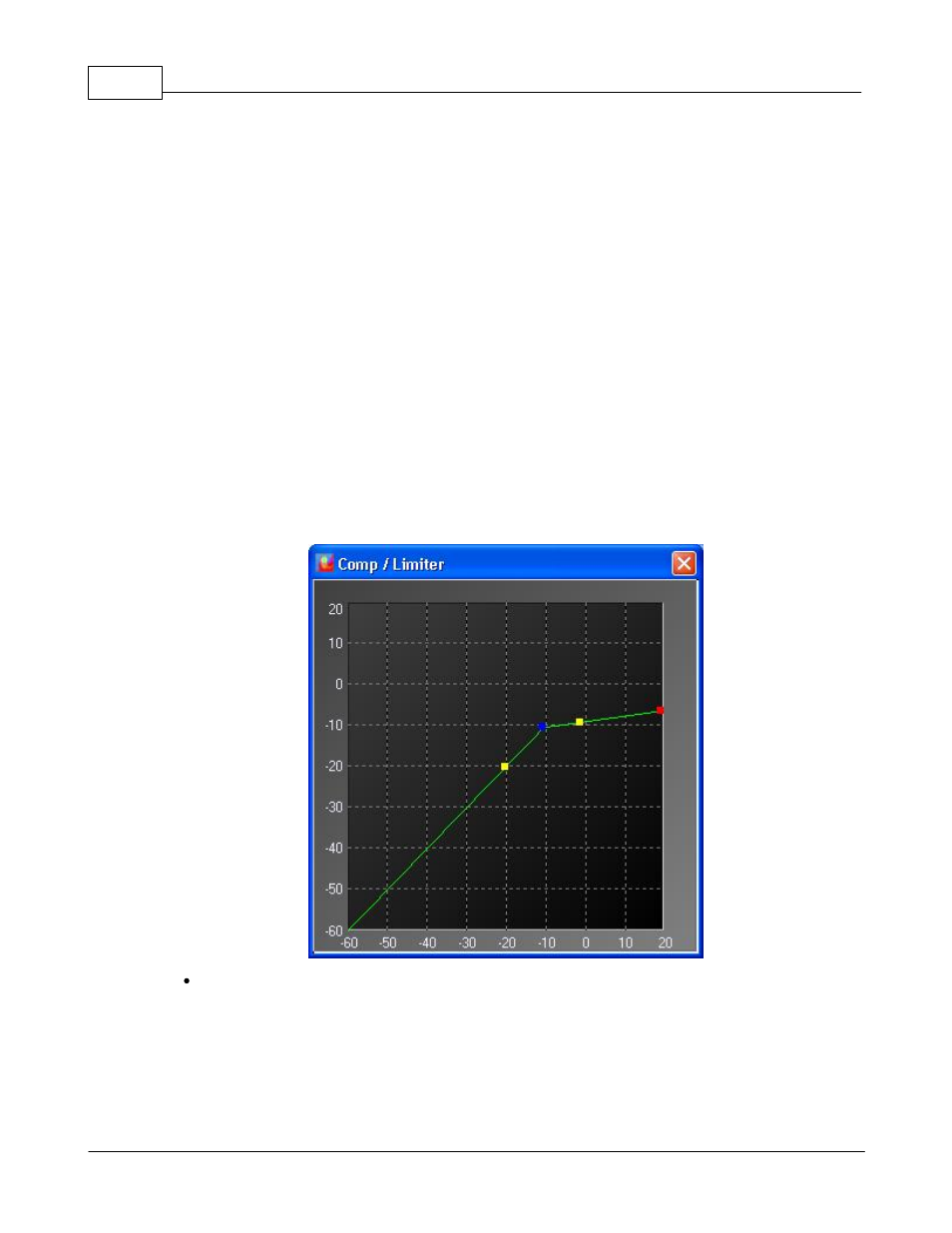
DIVA system
266
© 2012 ATEÏS
arrow key or by entering directly the value in the dedicated cell. Note: this parameter will have
no action if the filter type is set as limiter.
o
Ratio(Limiter)x:1: Here you can specify the limiter ratio either by using the slide bar, arrow
key or by entering directly the value in the dedicated cell. Note: this parameter will have no
action if the filter type is set as compressor.
o
Threshold (dB): Here you can specify the threshold level from where the limiter or
compressor will start acting.
o
Threshold range (dB): Here you can specify the range of level, in which the ratio gradually
alters from 1:1 to the value set by the ratio parameter (soft knee function)either by using the
slide bar, arrow key or by entering directly the value in the dedicated cell.
o
Response time (10ms): Here you specify the attack time for the compressor/limiter.
o
Recovery time (10ms): Here you can specify the release time for the compressor/Limiter
o
Gain reduction (dB): Indicates the current amount of gain reduction.
o
Graphic: By clicking on the graphic button, this will open the Compressor/Limiter graphic
edition window, see below. You can adjust the compression ratio by moving the red cursor,
the threshold level by moving the blue cursor and the threshold range with the yellow cursor.
Double click on the compressor-limiter icon, the compressor-limiter window pops up, see below.
Adjust the Compressor-Limiter parameters to suit your needs.