ATEIS DIVA8G2 User Manual
Page 26
Advertising
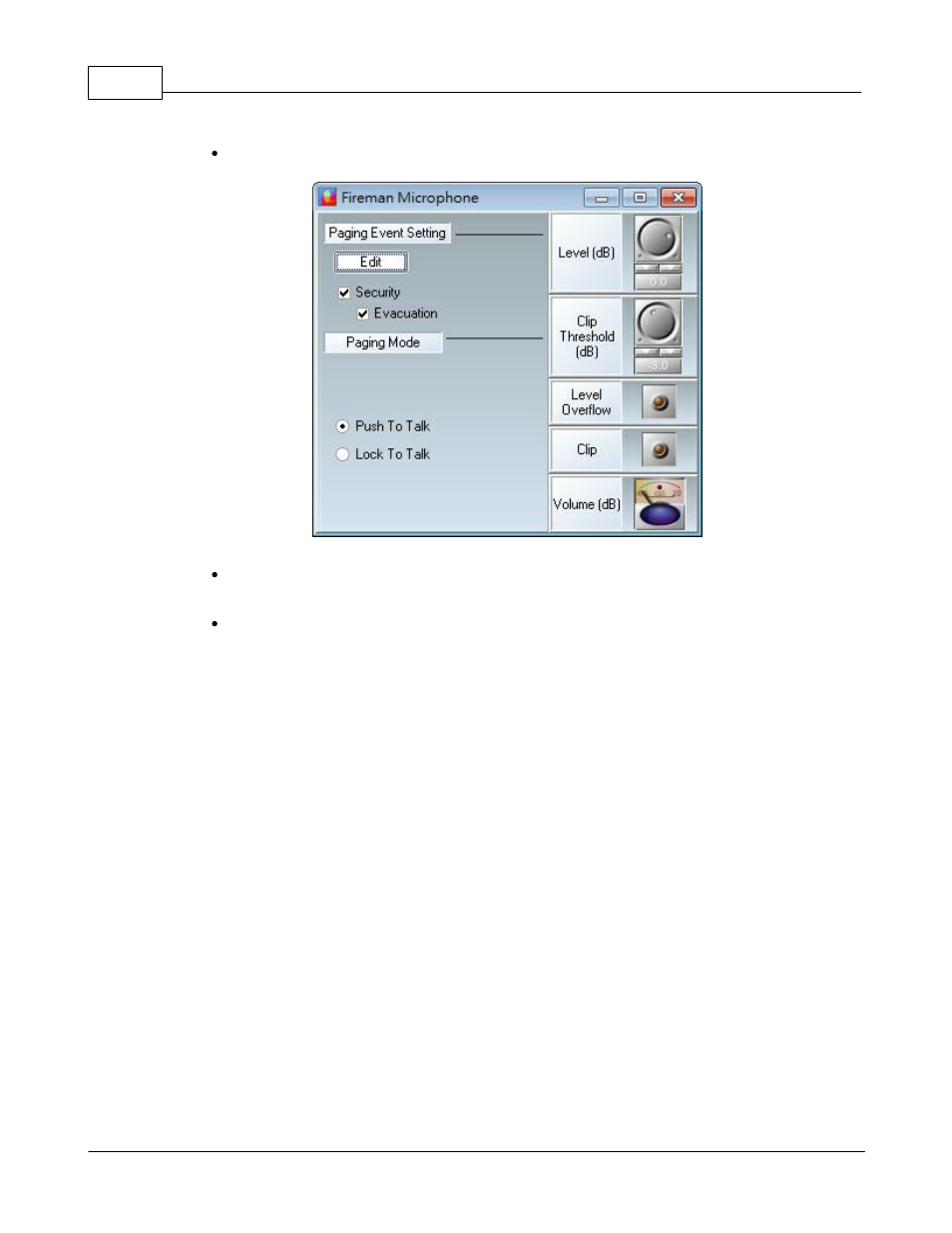
DIVA system
26
© 2012 ATEÏS
Double click the Fireman Microphone Icon. The "Fireman Microphone" window will open
(Figure 18).
Figure 18: Firem an Microphone w indow
As for music, the event corresponding to the fireman microphone is automatically created.
Click "Edit". A new pop-up window opens(Figure 19).
You need now to set the priority of the fireman microphone, by default it is set to 0, and tick
security (as his main purpose is to deliver security warning).
Advertising