ATEIS DIVA8G2 User Manual
Page 262
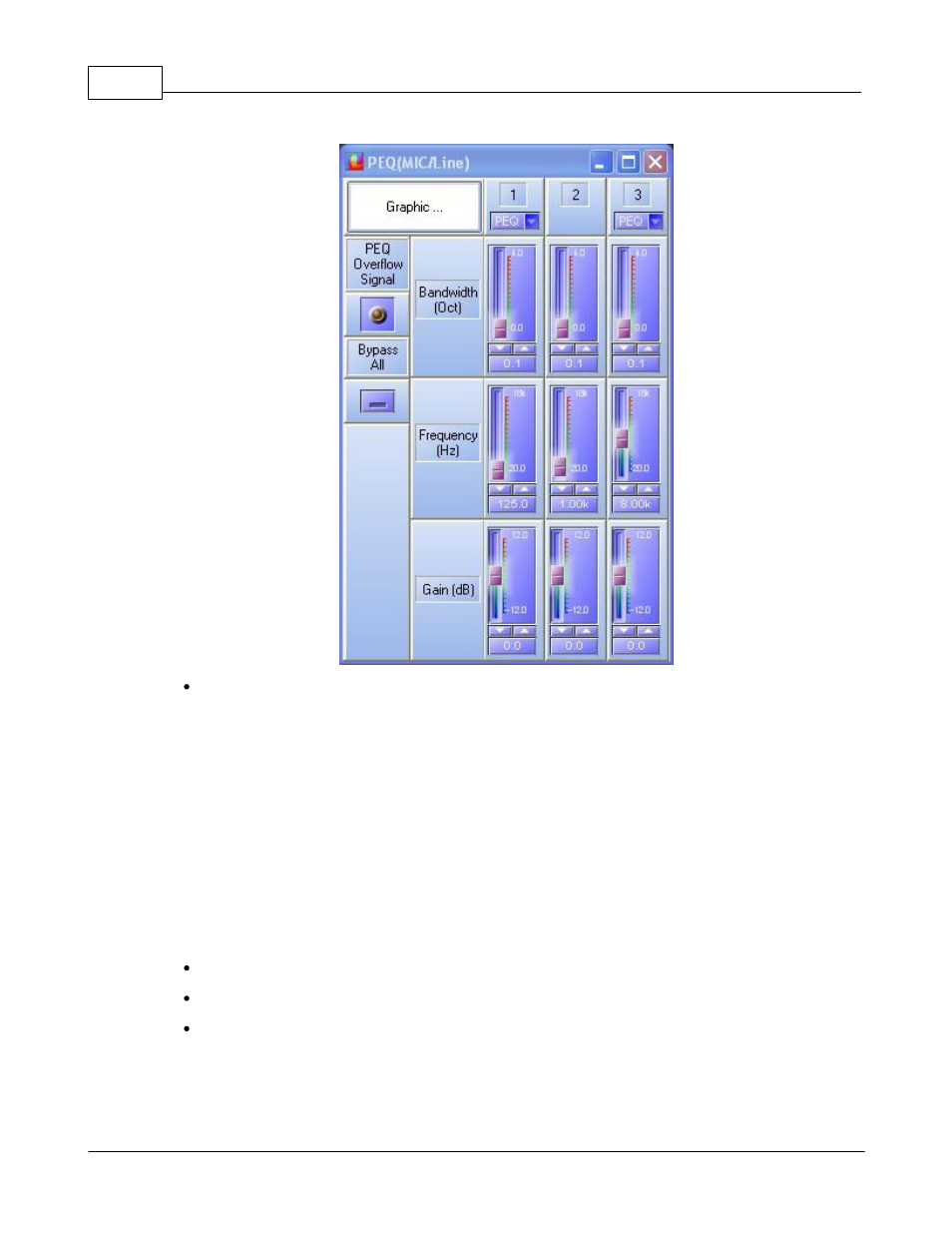
DIVA system
262
© 2012 ATEÏS
Adjust the PEQ parameters to suit your needs.
o
Bandwidth (Oct): Here you can adjust the Q factor of the PEQ either by using the slide bar,
arrow key or by entering directly the value in the dedicated cell.
o
Frequency (Hz): Here sou can adjust the central frequency of the PEQ either by using the
slide bar, arrow key or by entering directly the value in the dedicated cell.
o
Gain (dB): Here you can adjust the PEQ gain either by using the slide bar, arrow key or by
entering directly the value in the dedicated cell.
o
PEQ Overflow Signal: Indicates if there is an overflow after the addition of the PEQ to the
base signal.
o
Bypass All: By clicking on the Bypass All button, you will instantaneously bypass all three
PEQ filter.
The first PEQ filter can be changed to a High pass filter with the corresponding drop-down menu.
The last PEQ filter can be changed to a Low Pass filter with the corresponding drop-down menu.
By clicking on the Graphic button, you will enter the PEQ graphic edition window. You will be able
to adjust gain and central frequency of each PEQ by moving the yellow cursor. Bandwidth is
controlled by the orange cursor.