ATEIS DIVA8G2 User Manual
Page 219
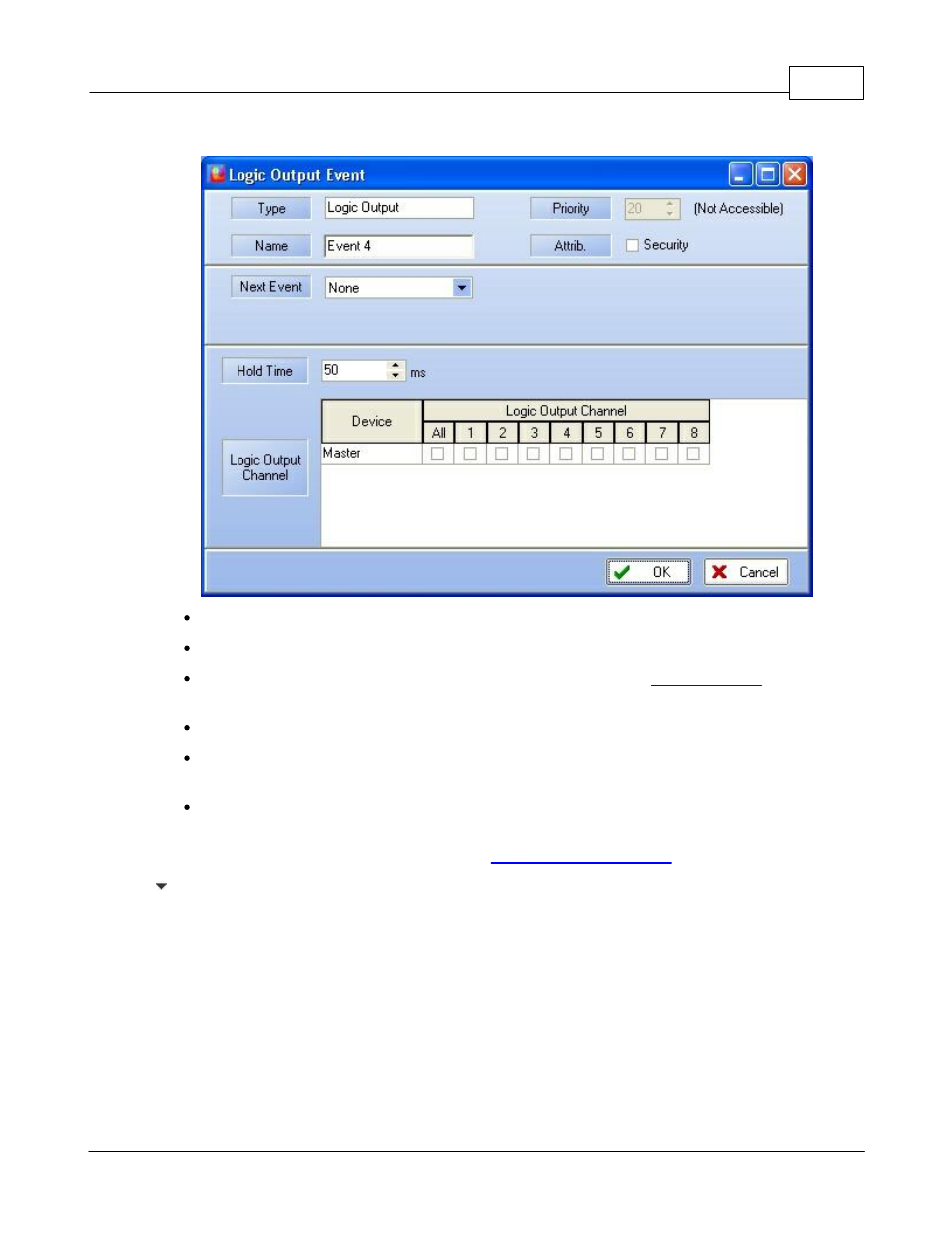
System Functionality
219
© 2012 ATEÏS
Type: Displays the type of event that is created, in this case Load Preset.
Name: Here you can specify a name for the event created.
Attrib.: Here you can choose between security event or not. See
to learn more
about the security option.
Next Event: You can specify an event that will be started as soon as this event is finished.
Hold Time: Ticking this option allows generating a pulse whose length can be defined from 50 to
60000 ms.
Logic Output: Here you can specify which output(s) you want to close when the event is
triggered.
To learn more about output relay, please read the
Command String
With this event you can send by RS232 commands to third party devices. Valid commands are
described in the Communication Protocols chapter.