Auto-Zone Control Systems Auto-Zone Basic Systems Installation & Operation (Version 02C) User Manual
Page 126
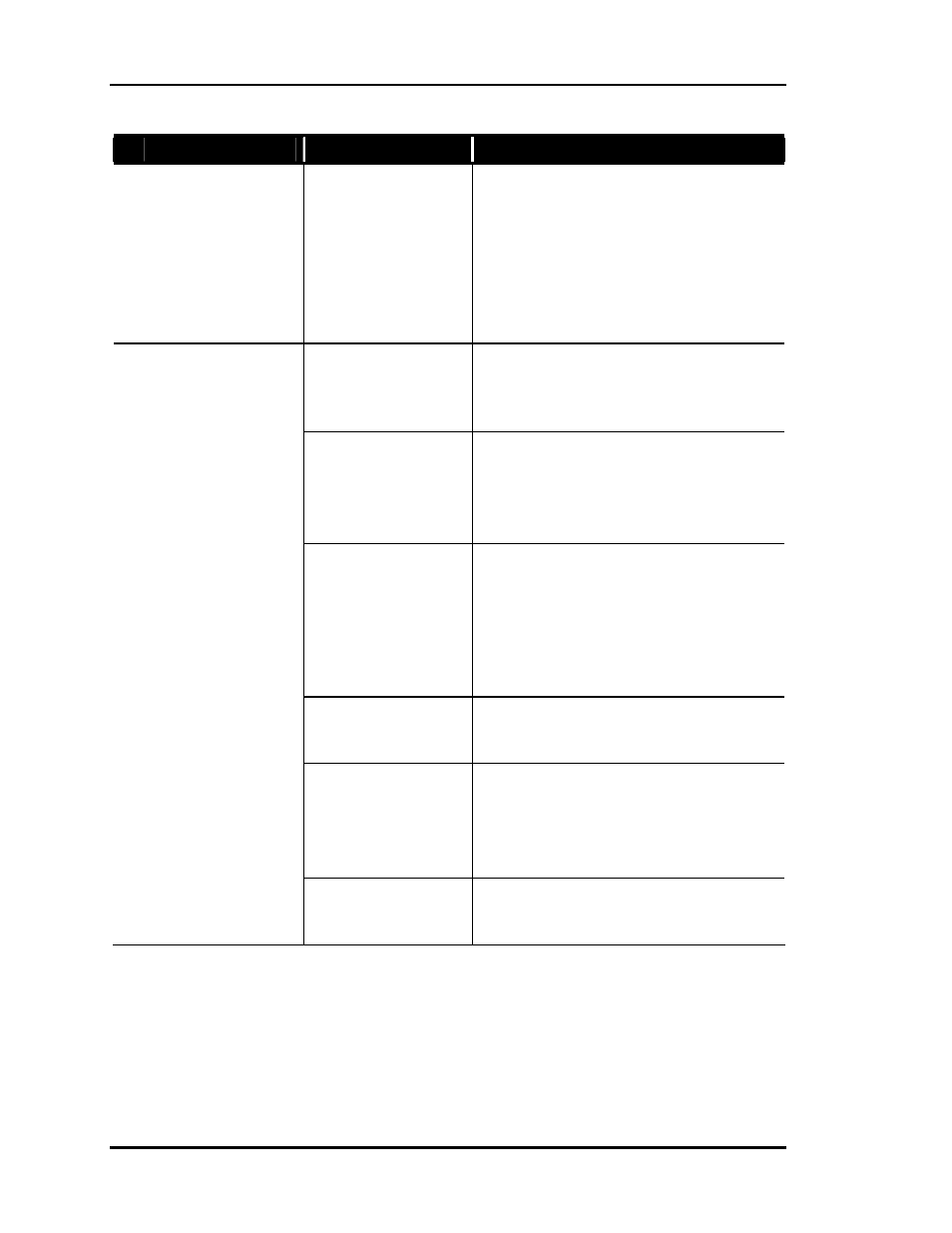
Section 4
Auto-Zone Basic
4-24
Start-Up and Troubleshooting
Problem
Possible Cause Solution
5
Zones cold or hot
and second stage of
cooling or heating
does not come on
Zone Manager not
configured for two
stages
Under the Configure System menu,
enter correct number of stages.
In the Cooling Mode, the supply tem-
perature must be above 45
°F for any
additional stages of cooling to activate.
In the Heating Mode, the supply tem-
perature must be below 105
°F for elec-
tric heat and below 160
°F for gas heat.
6
Zones calling for
cooling but “Cool”
light does not come
on
Zone Manager con-
figured for “0"
stages of cooling
Under the Configure System menu,
enter the correct number of cooling
stages.
Supply
temperature
too cold or faulty
duct temp sensor
Press “C” key and read supply air tem-
perature. If less than 58
°F, the supply
temperature is too low to allow cooling
to be energized or the duct sensor is
faulty. Correct as appropriate.
Economizer is en-
abled and acts as
first stage of cool-
ing. Will not allow
mechanical cooling
until damper is 100
percent open
Check Economizer setpoints and
damper position
Outside air temp is
below Cooling
Lockout setpoint
Check Cooling Lockout setpoint and
outside air temp.
Minimum
cooling
Off Time has not
been met
Check minimum Off Time for cooling.
Warning: Do not set minimum off
time to less than manufacturers rec-
ommended time. Damage to equipment
may result.
Unit is in Heat-
ing/Cooling
Changeover delay
Check changeover delay. Default delay
is ten minutes.