Alarm status screens – Auto-Zone Control Systems Auto-Zone Basic Systems Installation & Operation (Version 02C) User Manual
Page 75
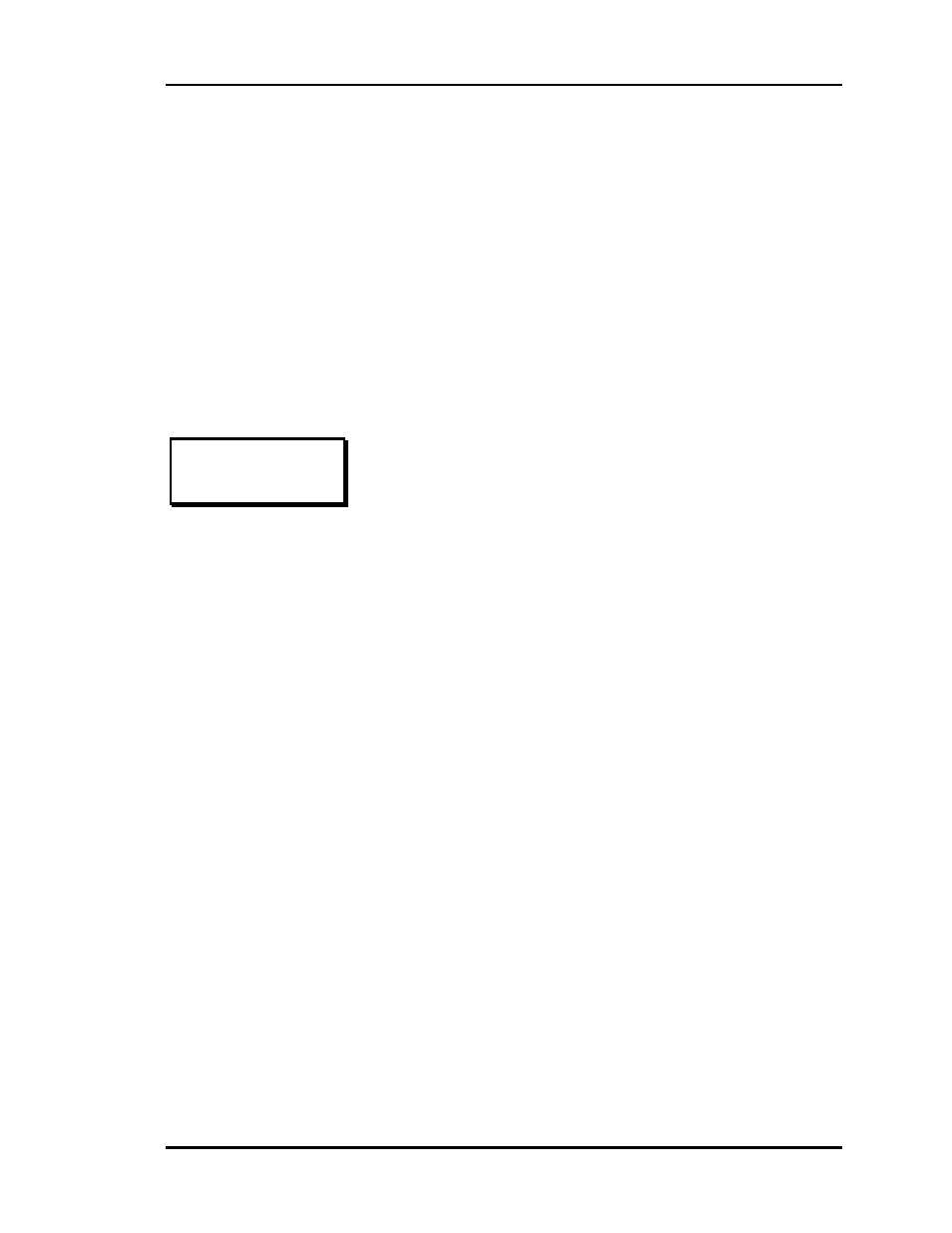
Auto-Zone Basic
Section 3
Programming 3-7
Alarm Status Screens
If the last line on the Main Screen displayed one or more active alarms, you can press the
"D" key while on the Main Screen to display a list of detected alarms. Each screen
displays one alarm at a time. If no alarms are present when you press the "D" key, the
message "No Alarms" will be displayed on the alarm screen.
Status Screen #1
Line 3 - Possible Alarm Messages that can be displayed, one
at a time, on this line.
Zone Manager Messages
Bad Supply Air Sensor
Static Sensor Alarm
Damper Feedback Fail
Damper Opening Alarm
Damper Closing Alarm
Auxiliary Alarm
COOLING FAILURE!
HEATING
FAILURE!
OAT
Broadcast
Lost
Zone Controller Messages
Missing Zone 1
Zone Damper Fail 1
Bad Zone Sensor 1
Maverick
Zone
1
All Zone Controller messages are followed by the
address of the unit that is causing the alarm.
If any alarms are present, the Alarm LED on the
Front Panel will be active, alerting you at a distance
that an alarm is present.
Alarm Status
No Alarms