Entering passcodes, Main menu operation – Auto-Zone Control Systems Auto-Zone Basic Systems Installation & Operation (Version 02C) User Manual
Page 77
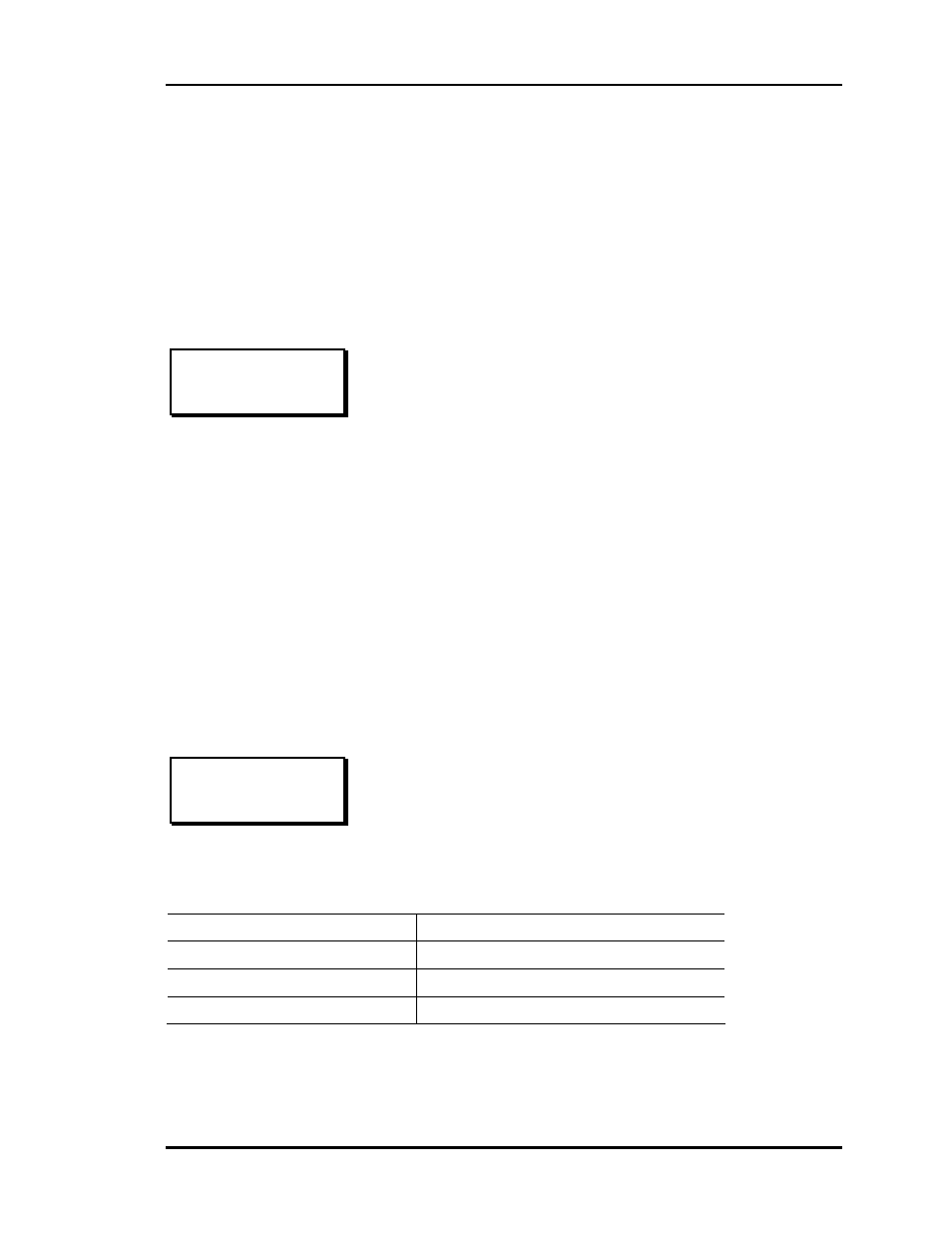
Auto-Zone Basic
Section 3
Programming 3-9
Entering Passcodes
Any time you are prompted to enter a passcode, the following screen will appear. The
actual passcode digits are never displayed. Instead, an "X" is placed on the screen for every
digit entered, as a place holder, to allow you to know which digit you are entering. The
default passcode is "1111" and is programmable to any other four-digit value.
Passcode Request
Main Menu Operation
To gain access to the system setpoints and configurations, press "#" while on the Main
Screen to select the Main Menu. There are four selections available on the Main Menu.
Selection of the second item, Manager Setpoints, opens a second menu screen, shown
later in this section. To return to the Main Screen from any other screen, press the "A"
key until the Main Screen appears.
Main Menu
For detailed information on each of the Main Menu selections, refer to the appropriate
paragraph heading as noted below.
1) Read/Reset Zones
Zone Controller Setpoints
2) Manager Setpoints Zone Manager Setpoints
3) Configure System
Zone Manager Configuration
4) System Overrides
System Overrides
THIS ACTION REQUIRES
PASSCODE CLEARANCE
Enter Passcode: xxxx
1) Read/Reset Zones
2) Manager Setpoints
3) Configure System
4) System Overrides