Zone summary screen, Data entry functions – Auto-Zone Control Systems Auto-Zone Basic Systems Installation & Operation (Version 02C) User Manual
Page 70
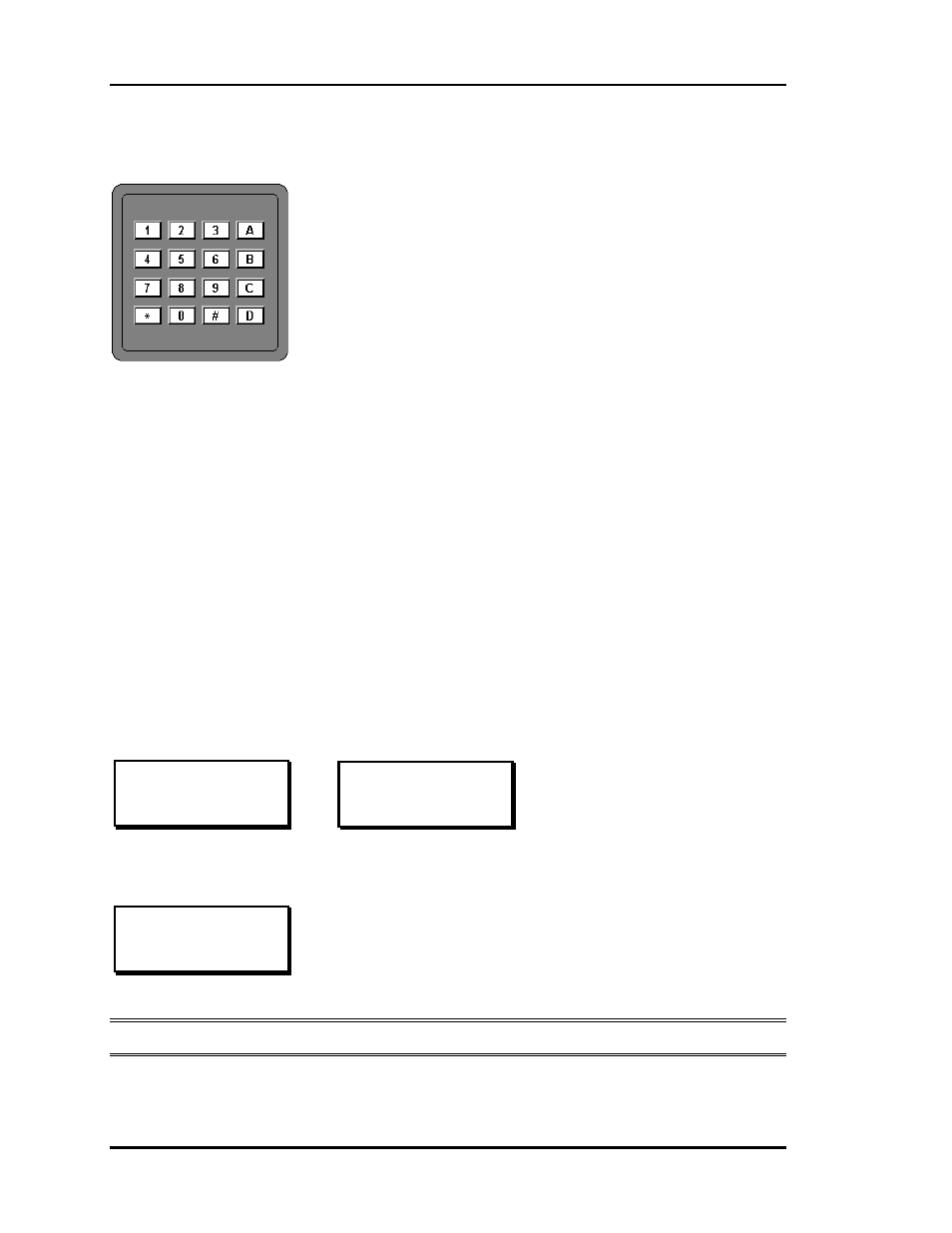
Section 3
Auto-Zone Basic
3-2 Programming
Data Entry Functions
Zone Summary Screen
To see a summary of all attached Zone Controllers, press the "A" key while the Main
Screen is active. The following screen will appear. Zones are shown in groups of three.
Step to each additional screen by pressing the "#" key. If there are not three units
available for any given screen, the remaining lines on that screen will be blank.
etc.
Note: The temperature displayed includes the slide effect offset.
A - Abort
Used to exit from screens or from data entry.
Use this key to return to the Main Menu from
any screen in the system.
B - Backup
Use this key to step backwards to previous
screens or setpoints.
C - Clear
If a data entry mistake is made, press this key
to clear the data entry field and start over.
D - Negative If entering a setpoint that is negative in value,
press this key for the minus sign.
* - Decimal
Use this key as the decimal point when
entering decimal values.
# - Enter
Use this key to close a data entry field and
advance to the next item or screen.
Zone TEMP CLSP HTSP
4 74.2 77.0 74.0
5 73.1 75.0 72.0
6 76.4 75.0 72.0
Zone TEMP CLSP HTSP
1 74.2 77.0 74.0
2 73.1 75.0 72.0
3 76.4 75.0 72.0
Zone TEMP CLSP HTSP
16 74.2 77.0 74.0