Control setpoints, Setpoint screen #1, Setpoint screen #2 – Auto-Zone Control Systems Auto-Zone Basic Systems Installation & Operation (Version 02C) User Manual
Page 85
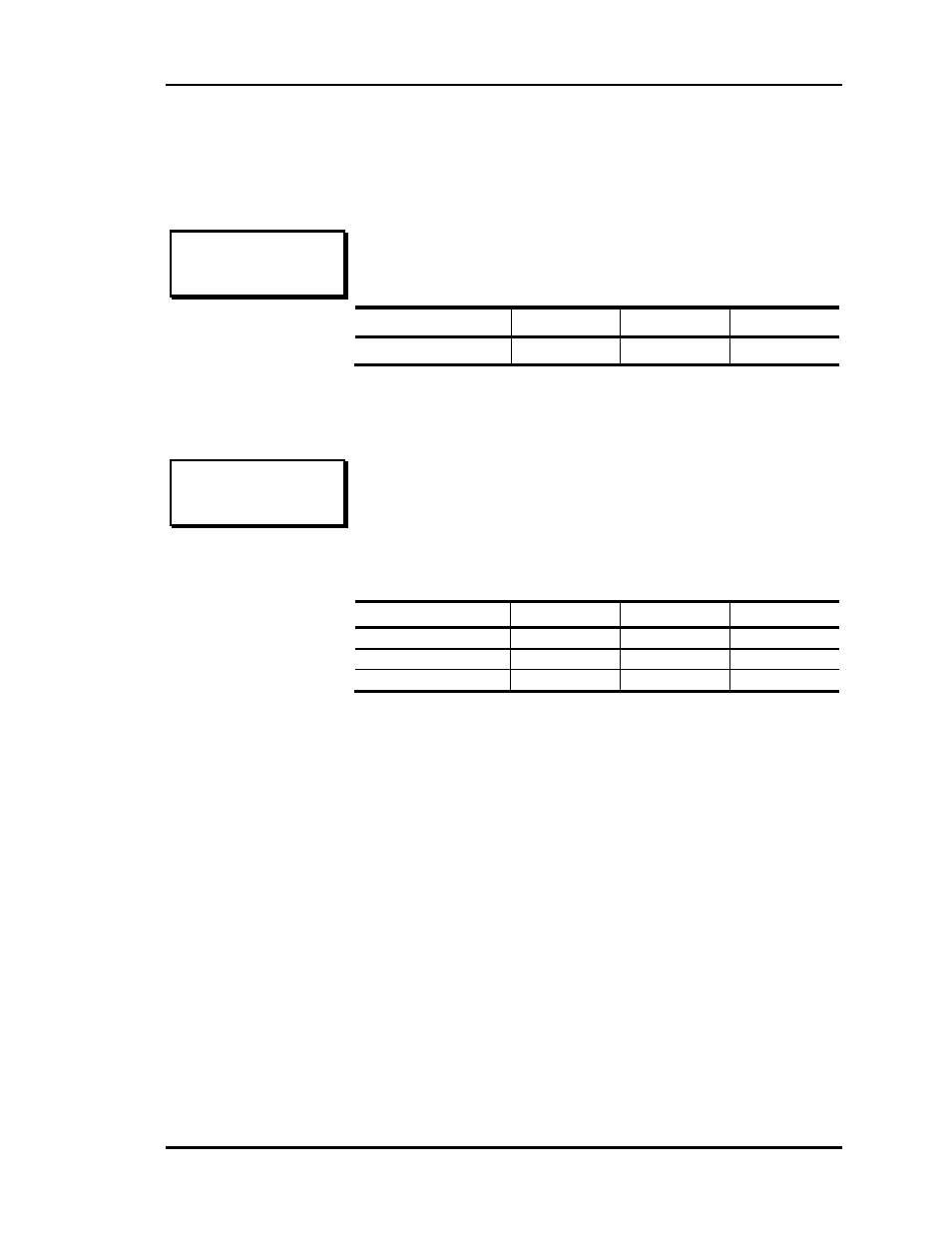
Auto-Zone Basic
Section 3
Programming 3-17
Control Setpoints
Setpoint Screen #1
Minimum
Default
Maximum
Static Press
0.1" 0.5" 2.0"
Setpoint Screen #2
Minimum
Default
Maximum
Cool Lockout
-30
°F -30°F 80°F
Heat1 Lockout
30
°F 65°F 99°F
Heat2 Lockout
30
°F 45°F 99°F
Manager Setpoints
Static Press: 0.5”
If you have configured for variable HVAC type, this screen
will be displayed to allow you to enter the controlling Static
Pressure Setpoint.
Enter the Mechanical Cooling and Heating Lockouts on this
page. There are two heating lockouts. Heat1 Lockout is for
Stage #1 only, and Heat2 Lockout is for Stages #2 and up.
This allows energy conservation during Spring and Fall
conditions when a single stage of heating could handle the
load.
Manager Setpoints
Cool Lockout: 50
Heat1 Lockout: 65
Heat2 Lockout: 45